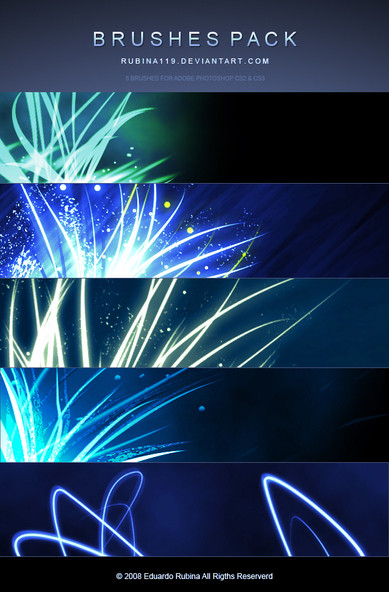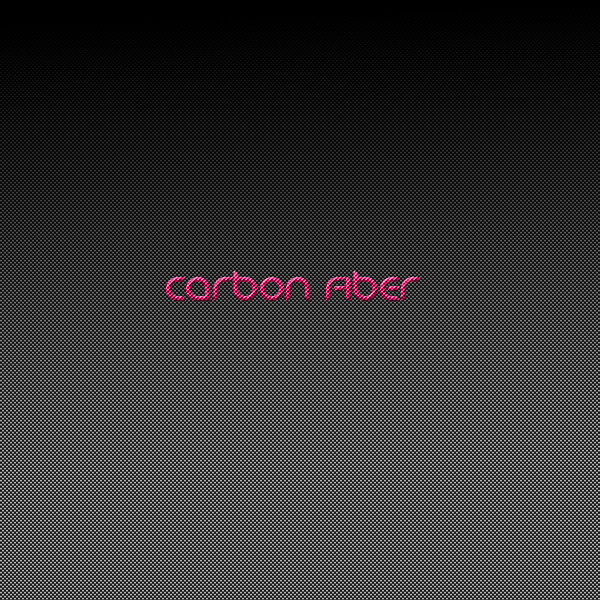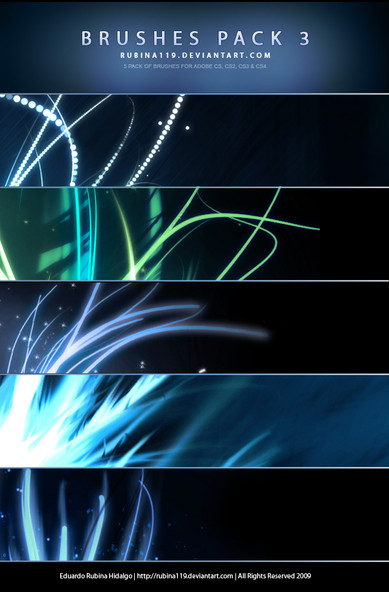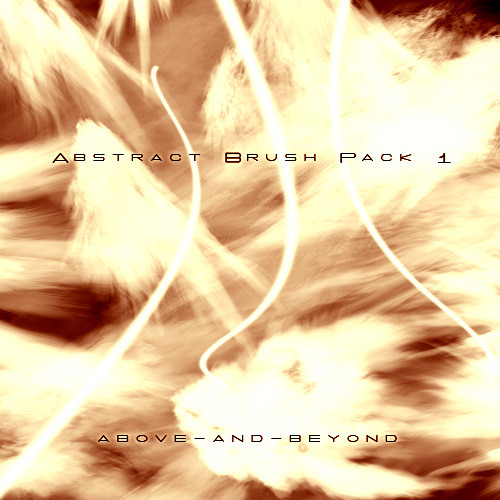HOME | DD
 rubina119 — Abstract Brushes Vol 2
by-sa
rubina119 — Abstract Brushes Vol 2
by-sa

Published: 2008-03-19 04:36:10 +0000 UTC; Views: 80195; Favourites: 464; Downloads: 63204
Redirect to original
Description
Abstract Brushes vol2








 For Adobe Photoshop 7.0 [link]
For Adobe Photoshop 7.0 [link] 




Related content
Comments: 68

used here thanks 
👍: 0 ⏩: 0

ah mate, many huge thanks for the brushes
they've been featured at [link]
👍: 0 ⏩: 0

Thank you for the brushes
I used them here: [link]
👍: 1 ⏩: 0

used here [link]
its a layout for myself and will be uploaded on here
👍: 0 ⏩: 0

I used these brushes in a design for my school project!
[link]
👍: 0 ⏩: 0

very nice abstract...how do you using this brush?
can you teach me how to use this brush?
👍: 0 ⏩: 1

this are adobe brush files.
1] Save this download somewhere on your pc.
2] Copy the file using Ctrl+C / Cmnd+C and then go here:
x:\Program Files\Adobe\Adobe Photoshop CS5\Presets\Brushes
[I hope you installed photoshop in your main partition]
3] Paste the copied file in this Brushes folder.
4] Open Photoshop, start a new file or an old one.
5] Select brush tool, get it inside image and right-click
6] You will see a brush properties box pop up, notice a small arrow on the top-right corner of this box. click it.
7] A box containing all preset brush sets will pop up.
8] Search your new abstract brush set in this box, select it. It will say, "replace basic brushes with this brush set?" click OK.
you are done! start using your new brush set.
👍: 0 ⏩: 0

Love it...
Love you also...
hahaha...
Thanks!!!
It's so beutiful and amazing!
👍: 0 ⏩: 0

this are adobe brush files.
1] Save this download somewhere on your pc.
2] Copy the file using Ctrl+C / Cmnd+C and then go here:
x:\Program Files\Adobe\Adobe Photoshop CS5\Presets\Brushes
[I hope you installed photoshop in your main partition]
3] Paste the copied file in this Brushes folder.
4] Open Photoshop, start a new file or an old one.
5] Select brush tool, get it inside image and right-click
6] You will see a brush properties box pop up, notice a small arrow on the top-right corner of this box. click it.
7] A box containing all preset brush sets will pop up.
8] Search your new abstract brush set in this box, select it. It will say, "replace basic brushes with this brush set?" click OK.
you are done! start using your new brush set.
👍: 0 ⏩: 0

hey rubina, why does this not work in PS7? please can u make it compatible with PS7 plz?
👍: 0 ⏩: 0

This is amazing! Could have make good use of it. Thank you.
👍: 0 ⏩: 0

Thank you so much for these brushes!
👍: 0 ⏩: 0

excellent brushes! I HAD to use them! >w<
I used them here [link]
👍: 0 ⏩: 0

I love the brushs but there is just one question i have how to you make them glow and in different colours i know the outerglow trick but is there anything else bty this is one of my favorite brushs out there
👍: 0 ⏩: 0

I love these. ^^ So... I don't know. I just like them.
👍: 0 ⏩: 0
| Next =>