HOME | DD
 Rushstarfire — Basic GIMP Tutorial
Rushstarfire — Basic GIMP Tutorial
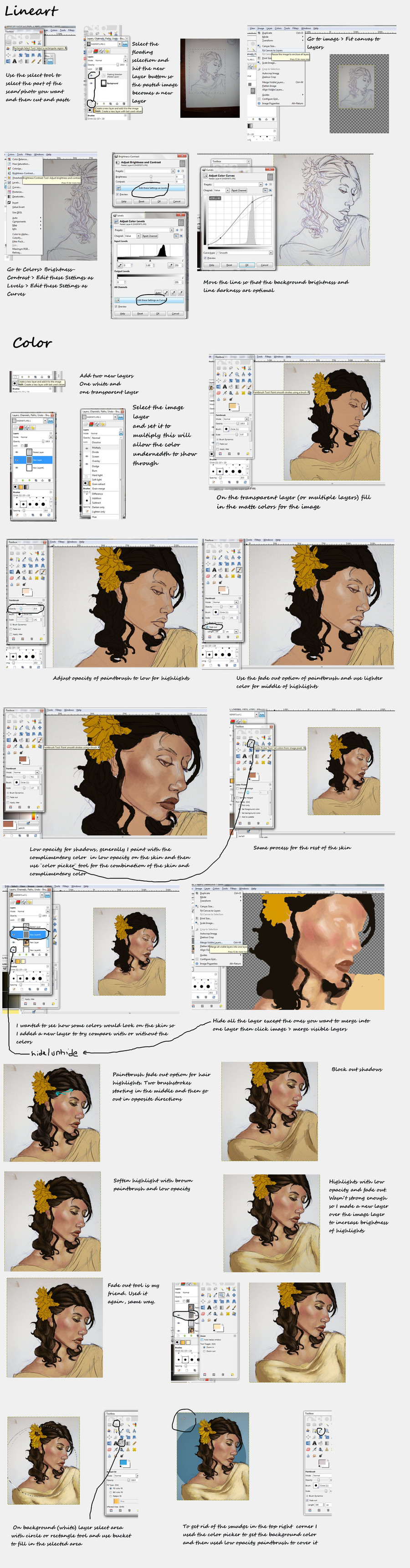
Published: 2011-05-29 09:21:29 +0000 UTC; Views: 2085; Favourites: 28; Downloads: 55
Redirect to original
Description
Rather large file. I'm not saying this is the right way or that I'm an expert. This is just how I do it and what I know. Maybe it'll help you out some. Final piece: [link]Related content
Comments: 6

Wow great tutorial! I'm going to have to keep this in mind and it saves me a lot of frustration when trying to figure out how to make scanned pictures look cleaner.
👍: 0 ⏩: 1

Thank you! I really appreciate that. I'm so glad I could help
👍: 0 ⏩: 0

Interesting process. I've never tried varying the opacity of the brush before to do that. How long did the picture take you altogether?
👍: 0 ⏩: 1

What do you do when you color?
I didn't keep track, time was never intuitive for me, but if I had to guess it would be between 6-10 hrs? Probably on the lower end of that spectrum?
👍: 0 ⏩: 1

Wow, that's a long time. I wish I had the patience to work on something that long.
The way I color varies, mostly depending on my mood. My current method is I set out the shading and highlights on a grayscale layer, and add color on a layer above it. The way most of my stuff is done is that I put down flats, then do a shading layer above it either set to multiply or I pick the darker colors myself.
👍: 0 ⏩: 1

yeah, i kinda just get lost in it and then once i'm done i'm done for the day and thats that.
oh, thats an interesting process especially dividing the flat and shading layers...
👍: 0 ⏩: 0




























