HOME | DD
 ryky — Fire tutorial - EASY
ryky — Fire tutorial - EASY
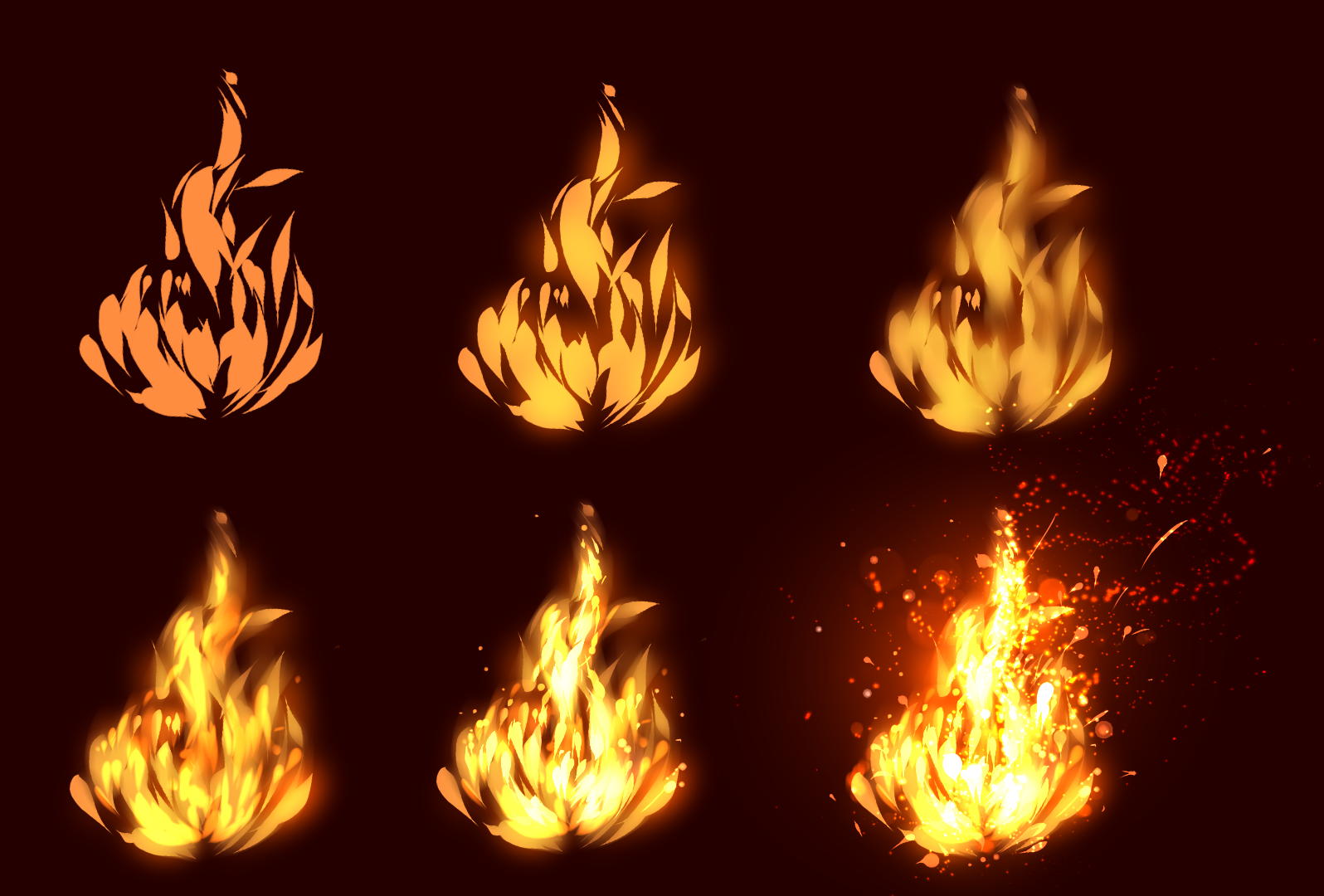
#firetutorial #tutorial #fire #rykytutorials
Published: 2018-04-11 16:35:25 +0000 UTC; Views: 161242; Favourites: 10810; Downloads: 2682
Redirect to original
Description
Hey guys, so what you have to know about making fire?Done in Paint tool SAI
0. First, choose dark background , you dont have to but fire really looks better in night time







1. First step, chose sharper brush, its up to you which one, but sketch should be fine, chose basic (orange) color for the fire
2. Second step - create new layer with luminosity setting, you know thats my favorite setting






 use brigther color then the basic one
use brigther color then the basic one 





 and make it glow
and make it glow3. use water brush, and smudge it little bit






 the setting of these brushes is not really important , just be gentle and dont push to hard
the setting of these brushes is not really important , just be gentle and dont push to hard4. again create new layer with luminosity setting, use more brighter color and make it glow more
5. create another new luminosity layer and chose almost white color but in yellow tone, inside of fire make it glow with (almost white strokes)
6. Last step is done in Adobe Photoshop, use vivid colors setting, or color dodge for the brush ,and select some sparkle, or dust brush to add these little details







Done






 easy right?
easy right?





 enjoy! Have a wonderful day guys!
enjoy! Have a wonderful day guys!
Related content
Comments: 239

I love this! I wanted to do a fire comp. in my photo manipulations, and trying to find pre-made ones that fit right is difficult sometimes. Thanks for the tutorial!
👍: 0 ⏩: 0

Drawing tutorials in a nutshell:
1. Draw a circle
2. Draw all the other details(The drawing is shown to be already drawed)
3. Profit!
Not this though, but still confusing for me...
👍: 0 ⏩: 0

For a second I thought I saw a face in the flames. Lovely!
👍: 0 ⏩: 0

Tho I don't use SAI or Photoshop this helps massively! I never knew how to do fire XD
👍: 0 ⏩: 0

I don't mean to be a negative nancy but the bokeh circles remind me of water and is contradictory to me....
the other details are absolutely stunning however
👍: 0 ⏩: 0

lol my name's Soraya. Well, Raya, but that's short for Soraya.
👍: 0 ⏩: 0

reminds me of DIVERGENT the dauntless sign but nice work
👍: 0 ⏩: 0

Thanks i added this to fav just in case I do future arts
👍: 0 ⏩: 1

Start making extra cash from home and get paid weekly... By completing freelance jobs you get online... I do this three hr every day, for five days weekly and I earn in this way an extra $2500 each week...
Go this web and start your work.. Good luck....... Jobs63.com
👍: 0 ⏩: 1

Hey thanks mate I always wanted a nice virus.
👍: 0 ⏩: 1

ik ur being sarcastic, but u deserve the virus if u actually fall for whatever this is.
👍: 0 ⏩: 0

It looks awesome! Even though I don't draw digital
👍: 0 ⏩: 0

Thanks for this! I found it on the trending page.
👍: 0 ⏩: 0

You make it sound so easy, but you are clearly very talented.
👍: 0 ⏩: 0

Thanks so much! I always wondered how to do fire, and here is how! Thanks!
👍: 0 ⏩: 0

super helpful! ty for providing this and for sharing it with us! i cant wait to try this out! (your detailed explanation was super nice and easy to follow as well!)
👍: 0 ⏩: 0

Really really loving your content! I wish my submissions were as good as yours...but unfortunately they are not XD
Keep up with the hard work ^^

Please DO NOT make click on this link or an evil hairy hamster will bite you in less than 5 minutes! you're warned!
iridyscenzia.wordpress.com/
👍: 0 ⏩: 1

Why don't you put the link inside of a signature?
👍: 0 ⏩: 0

Super awesome and really helpful tutorial!!!
Thank you so much!!!<333
👍: 0 ⏩: 0

Thanks for the tutorial! I will definitly make use of it!
👍: 0 ⏩: 0

i use krita so the process may be a bit different
👍: 0 ⏩: 0

In theory, you can draw anything in any art programm down to every single pixel.
However, tools differ from program to programm and might require either a slightly different apporach and/or a different amount of time.
I would say: Try to understand the general concept and see how you can do it efficiently with the tools you have at your disposal. Try and error, and it's totally fine if it's not exactly like that.
👍: 0 ⏩: 1

Love this! can you tell me what brush you used for the photoshop step?
👍: 0 ⏩: 0

I really, really love step 2 in this. Could definitely flesh it out into some low-def style.
👍: 0 ⏩: 0
<= Prev | | Next =>
















































