HOME | DD
 ryky — Fire tutorial - EASY
ryky — Fire tutorial - EASY
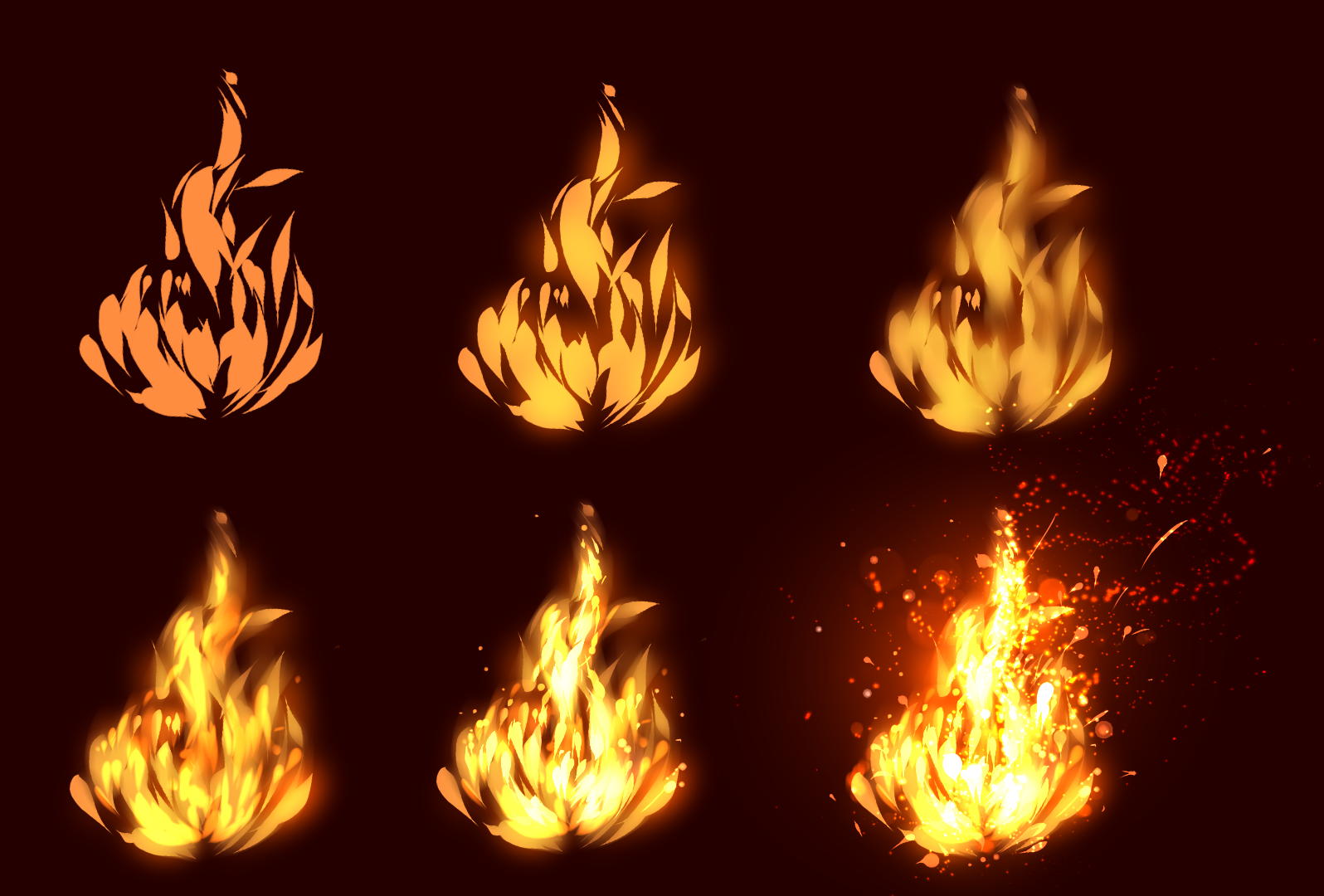
#firetutorial #tutorial #fire #rykytutorials
Published: 2018-04-11 16:35:25 +0000 UTC; Views: 164241; Favourites: 10813; Downloads: 2688
Redirect to original
Description
Hey guys, so what you have to know about making fire?Done in Paint tool SAI
0. First, choose dark background , you dont have to but fire really looks better in night time







1. First step, chose sharper brush, its up to you which one, but sketch should be fine, chose basic (orange) color for the fire
2. Second step - create new layer with luminosity setting, you know thats my favorite setting






 use brigther color then the basic one
use brigther color then the basic one 





 and make it glow
and make it glow3. use water brush, and smudge it little bit






 the setting of these brushes is not really important , just be gentle and dont push to hard
the setting of these brushes is not really important , just be gentle and dont push to hard4. again create new layer with luminosity setting, use more brighter color and make it glow more
5. create another new luminosity layer and chose almost white color but in yellow tone, inside of fire make it glow with (almost white strokes)
6. Last step is done in Adobe Photoshop, use vivid colors setting, or color dodge for the brush ,and select some sparkle, or dust brush to add these little details







Done






 easy right?
easy right?





 enjoy! Have a wonderful day guys!
enjoy! Have a wonderful day guys!
Related content
Comments: 239

👍: 0 ⏩: 0

👍: 0 ⏩: 0

👍: 0 ⏩: 0

👍: 1 ⏩: 0

👍: 0 ⏩: 0

👍: 2 ⏩: 0

👍: 0 ⏩: 0

👍: 0 ⏩: 0

👍: 0 ⏩: 0

👍: 0 ⏩: 0

👍: 0 ⏩: 0

👍: 0 ⏩: 0

👍: 0 ⏩: 0

Ty so much! this is a very helpful tutorial
It's the first time that I can draw something nice on photoshop
👍: 3 ⏩: 0

Thank you for sharing this tutorial! Helps me a lot!
By the way, Just to let peeps who has Sai V2.0, the luminosity setting is called Shine. There is a setting on Sai 2 that's called luminosity too but it doesn't have the same effect.
Thanks again dude!
👍: 1 ⏩: 0

Nice. Thanks for taking the time and effort to do this. Though I use photoshop mostly this should convert
👍: 0 ⏩: 0

Thank you for sharing this awesome tutorial.
I tried it in this speed paint:
👍: 2 ⏩: 0

I tried it in Firealpaca but I was totally lost! I don't think the smudge brush does much justice. Yours is so amazing! I love the style!
👍: 0 ⏩: 1

otázka za milión: To Luminosity dačo, je čo? A..myslíš, že je také aj vo Photoshope?
👍: 0 ⏩: 1

nastaveni vrsty v SAI, v pohotshope muzes dat vivid light 
👍: 0 ⏩: 1

By any chance, do you know if any of the layer settings in Medibang Paint Pro would match the Luminosity setting in Paint Tool SAI?
👍: 0 ⏩: 1

Lighten works really well! Also if you don't have photoshop I suggest using the sparkle brush. I've tried it before, and it worked really well.
👍: 0 ⏩: 0

You just earned yourself a watcher, I hope your proud of yourself because I like your works.
👍: 0 ⏩: 0

Start making extra cash from home and get paid weekly... By completing freelance jobs you get online... I do this three hr every day, for five days weekly and I earn in this way an extra $2500 each week...
Go this web and start your work.. Good luck... Jobs63.com
👍: 0 ⏩: 0

This looks really helpful. I'll def give it a try! :3
👍: 0 ⏩: 0

uh that is great and i hope really helpfull
👍: 0 ⏩: 0

The first step looks like a middle finger. XD
👍: 0 ⏩: 1

Omfg, what have you done to myeyes!?
👍: 0 ⏩: 1

WHAT!!! I tought everyone saw it!
👍: 0 ⏩: 1

Oh...I clicked his thinking it was a flaming fox tattoo or something.
👍: 0 ⏩: 0

do you draw on the next layer or copy and paste the original image on the first layer?
👍: 0 ⏩: 0
| Next =>








































