HOME | DD
 ryky — Fire tutorial - EASY
ryky — Fire tutorial - EASY
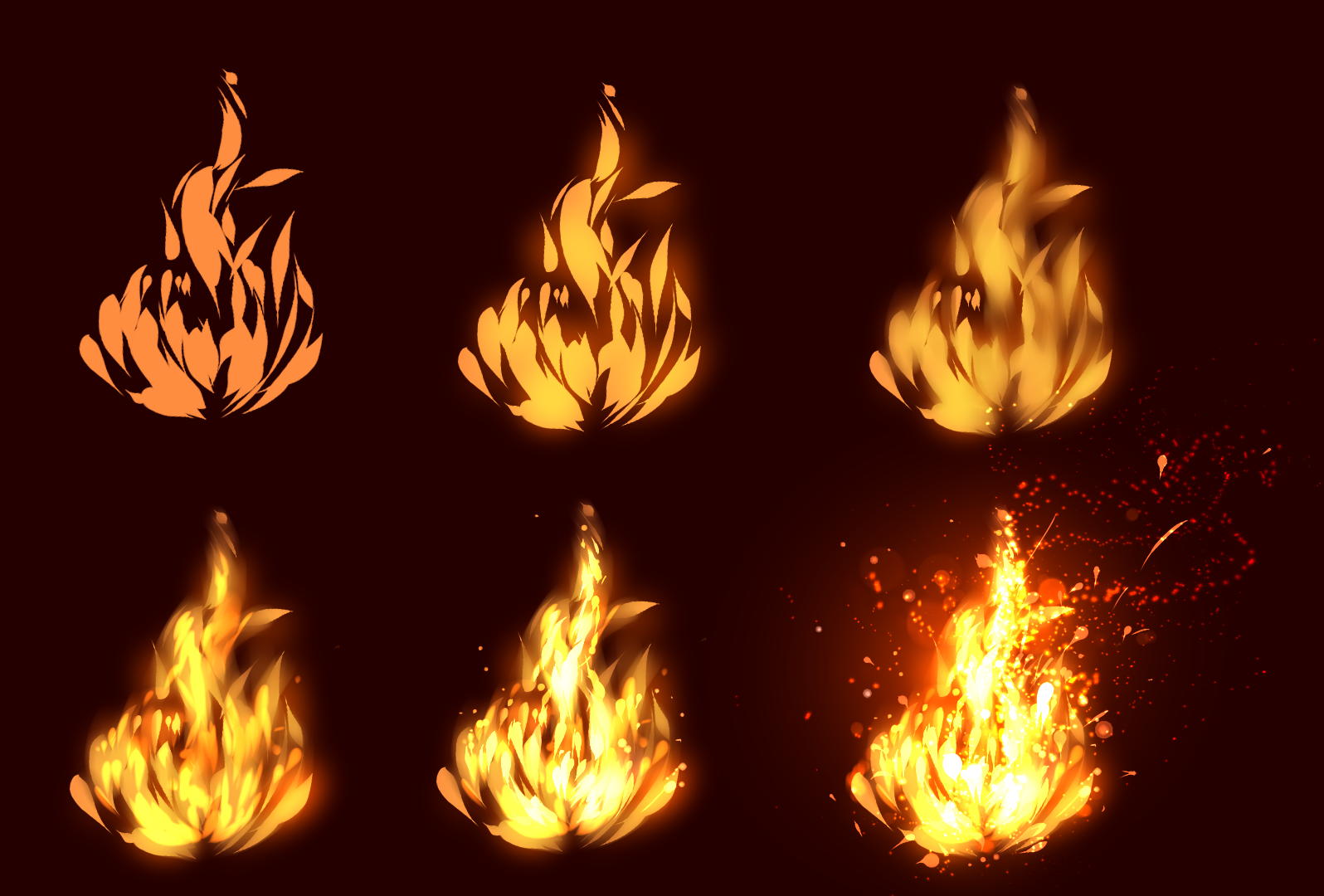
#firetutorial #tutorial #fire #rykytutorials
Published: 2018-04-11 16:35:25 +0000 UTC; Views: 161508; Favourites: 10810; Downloads: 2683
Redirect to original
Description
Hey guys, so what you have to know about making fire?Done in Paint tool SAI
0. First, choose dark background , you dont have to but fire really looks better in night time







1. First step, chose sharper brush, its up to you which one, but sketch should be fine, chose basic (orange) color for the fire
2. Second step - create new layer with luminosity setting, you know thats my favorite setting






 use brigther color then the basic one
use brigther color then the basic one 





 and make it glow
and make it glow3. use water brush, and smudge it little bit






 the setting of these brushes is not really important , just be gentle and dont push to hard
the setting of these brushes is not really important , just be gentle and dont push to hard4. again create new layer with luminosity setting, use more brighter color and make it glow more
5. create another new luminosity layer and chose almost white color but in yellow tone, inside of fire make it glow with (almost white strokes)
6. Last step is done in Adobe Photoshop, use vivid colors setting, or color dodge for the brush ,and select some sparkle, or dust brush to add these little details







Done






 easy right?
easy right?





 enjoy! Have a wonderful day guys!
enjoy! Have a wonderful day guys!
Related content
Comments: 239

Looks so beautiful and shiney ^*^ very helpful!!!
👍: 0 ⏩: 0

How do I get a Photoshop brush to have equalivant settings/behave the same way as this leafy like shaped Sai brush does ? What would be the settings to change in photoshop?
👍: 0 ⏩: 2

Actually, there are tons of amazing brushes you can install in photoshop that gives you amazing results, whether vegetation or anything else. I found some here at redheadstock
You can use them and give her credit or purchase the license and use in your artwork without giving credit. Obsidian Dawn's website where you can purchase them is here: www.obsidiandawn.com/commercia…
👍: 0 ⏩: 0

theres still lumosity in photoshop! its paler, but look up/find where layer settings are on your version and mess around with the different settings.
or, i can find a link to sai for you?
👍: 0 ⏩: 1

What I mean was, which Photoshop brush and its brush settings can recreate the brushstrokes in step one.
A link to Sai would be good to have as a back up.
👍: 0 ⏩: 1

www.mediafire.com/download/h9u…
this is the link i use
also for brushed on ps, i would just experiment. theres lots of abr and zip files w cool brushes on da that are free to download
👍: 0 ⏩: 0

ja sa dostanem tak po druhý bod xD
👍: 0 ⏩: 1

Ha ha.No to bol dobrý vtip xD ale môžem skúsiť tak zo srandy
👍: 0 ⏩: 0

Oh sure post a fire-tutorial like an hour after I finish my fire monster! ;D jkjk
👍: 0 ⏩: 1

I like your tutorials! I've only had my tablet maybe 4 months and spent less than half that time teaching myself, so this glowy effect is foreign to me... I'm using Clip Studio Pro (5) but at least most everything is similar!
👍: 0 ⏩: 0

Really thanks for this, and yes look really easy but when I do it it's not easy at all, haha xD
👍: 0 ⏩: 1



👍: 0 ⏩: 1

What settings do you use on your tablet? Whatever I do, I just can´t do the same shape as you do at the beginning. Instead of making leaf-like shape it always make oval with little tiny thing in the end. It looks nothing like those shapes you start with even though I use settings of the brush that I saw in your last tutorial.
👍: 0 ⏩: 2

If you work in paint tool sai you must have Min size (in brush setting) on 0% , if you still havent leaves shape its something wrong with your tablet,do you have tablet pressure okay ?If not try reinstal your tablet drivers.
👍: 0 ⏩: 0

Hey there, saw your comment and just thought id chime in. It might be your tablet sensitivity settings, I had similar issues before i messed with the settings. But since it changes your actual pen settings, all of your brushes will behave differently now, so just be careful!
Edit: each tablet has its own default and settings so its best to just mess around, i recommend uping the sensitivity first and go from there
👍: 0 ⏩: 1

I didn't draw for a while so maybe settings really changed during some problems with pc. I'll try to change it back to default. Hopefully it will make things normal again.
Thanks for your answers.
👍: 0 ⏩: 0

thanks
really love your tutorials
👍: 0 ⏩: 1

Thx for sharing! Love all your tutorials!
👍: 0 ⏩: 1

this is a great picture
i hope u dont stop!! 
👍: 0 ⏩: 1

OK
idk why i did so many Media...
👍: 0 ⏩: 0

its just look hard, 


👍: 0 ⏩: 1

Aaaaand thats the problem,i don't have photoshop :^) (cuz it wont work on my computer)
👍: 0 ⏩: 0
<= Prev |































