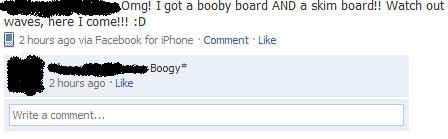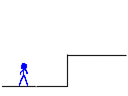HOME | DD
 Ryuu-Ima — How to make a moving icon with ezimba (ver.1.4)
Ryuu-Ima — How to make a moving icon with ezimba (ver.1.4)

Published: 2009-09-22 01:13:57 +0000 UTC; Views: 49362; Favourites: 774; Downloads: 191
Redirect to original
Description
An outdated tutorial on how to make an animated icon (to use for deviantART, or anywhere else, really).Here are 2 links to ezimba; www.iaza.com/ www.ezimba.com/index-ln.html (Both links should bring you to the same place.)
Here's the link to download paint.net, if you don't already have it; www.getpaint.net/
*~FAQ~*
What is a, "Picture Editing Program?
If you're asking this, you shouldn't even be old enough to be on a computer... //sigh
A picture editing program is just what it sounds like; It's a program that allows you to edit pictures. If you're using Windows, you should have Paint. If you're using Mac, I have no idea what it might come with, sorry. If you don't have Paint for some reason, you can download Paint.NET for free, here; www.getpaint.net/
How do I change my icon?
EVEN THOUGH you shouldn't be asking this (because I'm sure dA has covered it somewhere.. they have a FAQ..), I'll answer it anyways. To change your icon, go to your profile, scroll over your current icon (near the top-left corner), and a little pencil should appear. Click the little pencil and you can upload your new icon there!
Oh no!! My new icon icon is too big for dA! What do I do??!!! How can I change the file size?!???!!!!
To change the file size of your picture, you can either;
a.) Lower the quality of the picture. Or,
b.) Use less pictures.
Other than those two options, I'm sorry, I can't help you. I think there's a "reduce file size" thing on Iaza, although I'm not sure.
I can't find the "animate" button! What should I do?
Due to the sites change(s), there is no longer a, "animate," button. I haven't tested it, but the, "frame animation," button should work the same.
Ver 1.4
-Fixed the link for paint.net. It should bring you to the correct website now.
-Organized the FAQ
Ver 1.3
**ATTENTION!**
The site has been redone since this tutorial was made, and instead of the animate button being called, "animate," there is a button called, "frame animation" that should work the same. Sorry for any confusion!
Ver 1.2
OK, so a lot of you have some questions, and instead of answering them repeatedly (like I have been doing), I'll just post the answers here and tell you to look at it p-p
-FAQ Added
Ver 1
Iaza has changed their site lay-out since I've made this. It'll make the tutorial a bit harder to follow, but hopefully it's still simple enough for you to follow without any problems (hopefully). Happy drawing.
Related content
Comments: 1011

Ezimba won't let it convert. I pressed convert but it just loads for a second then disappears ;w;
👍: 0 ⏩: 1

imgflip.com/images-to-gif
I used this website instead of ezimba after that cxx
👍: 0 ⏩: 3

this site was so awesome, but when I tried to load my GIF icon it said it was to big 
👍: 0 ⏩: 0

How can you put the GIFs in DA?
👍: 0 ⏩: 0

Wow thanks! But, that's not working for me either. Um when you click the "generate" button, does it usually darken the screen and say "computing" for five minutes? Because that's what's happening for me.
👍: 0 ⏩: 1

I can't remember... Sorry ono
👍: 0 ⏩: 0

Ezimba won't let me do it. I pressed convert and it doesn't do anything. Any other websites that do the same?
👍: 0 ⏩: 0

This was so much fun! I started out very basic, but I still LOVE the result! I will definitely use this more and more! Thanks so much for sharing! 
👍: 0 ⏩: 0

Thank you so much! This is something I really want to learn, and you've outlined it so beautifully!
👍: 0 ⏩: 0

I DID IT omg! This is freaking amazing, my icon looks amazing! Thank you so much!!!!!!
👍: 0 ⏩: 0

WOO! I did it! Converted my JUST STARS background to this new one.
👍: 0 ⏩: 1

hello! thankyou so much for this! thanks to you i have just made my first animated icon ever! file:///C:/Users/Remer/Downloads/ezimba.gif
👍: 0 ⏩: 1

when i do the resize it looks all blurring!! somebody PLEASE tell me what im doing wrong!!
👍: 0 ⏩: 0

Umm this isn't helping...Iaza is now Ezimba...
👍: 0 ⏩: 1

its not letting me change the size of the picture
👍: 0 ⏩: 0

Thanks so much for posting this, it's very helpful!
👍: 0 ⏩: 0

I am pressing the convert button but it isn't doing anything.... Is there a different button I need to press to download it?
👍: 0 ⏩: 1

R these kind of icons allowed to be profile pic here beacause my friend told me that it cant so i dunno how help Im a NOOB at this!!!
👍: 0 ⏩: 1

nope, its supposed to work for icon
👍: 0 ⏩: 0

Someone has made an icon and it's free for others to use. Hoe do I use it?
👍: 0 ⏩: 2

You click on download below "Add to Favorites". Go to your profile pic and click change profile pic. Click on upload image. Go to the gif icon page and slide it over to the other pictures. Click okay and your done!
👍: 0 ⏩: 1

idk if this helps but it helps me i use snipping tool to save the image
👍: 0 ⏩: 0

How did you fix it? I got mine 9kb and 50x50 yet it still says that the file is too big. Please tell me how! D:
👍: 0 ⏩: 1
| Next =>