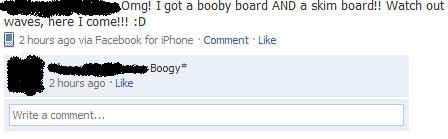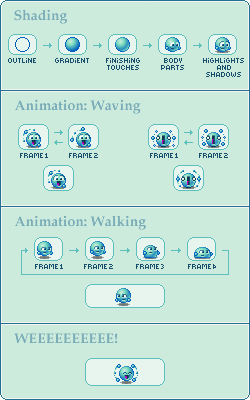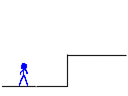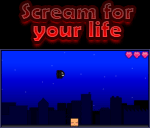HOME | DD
 Ryuu-Ima — How to make a moving icon with ezimba (ver.1.4)
Ryuu-Ima — How to make a moving icon with ezimba (ver.1.4)

Published: 2009-09-22 01:13:57 +0000 UTC; Views: 49362; Favourites: 774; Downloads: 191
Redirect to original
Description
An outdated tutorial on how to make an animated icon (to use for deviantART, or anywhere else, really).Here are 2 links to ezimba; www.iaza.com/ www.ezimba.com/index-ln.html (Both links should bring you to the same place.)
Here's the link to download paint.net, if you don't already have it; www.getpaint.net/
*~FAQ~*
What is a, "Picture Editing Program?
If you're asking this, you shouldn't even be old enough to be on a computer... //sigh
A picture editing program is just what it sounds like; It's a program that allows you to edit pictures. If you're using Windows, you should have Paint. If you're using Mac, I have no idea what it might come with, sorry. If you don't have Paint for some reason, you can download Paint.NET for free, here; www.getpaint.net/
How do I change my icon?
EVEN THOUGH you shouldn't be asking this (because I'm sure dA has covered it somewhere.. they have a FAQ..), I'll answer it anyways. To change your icon, go to your profile, scroll over your current icon (near the top-left corner), and a little pencil should appear. Click the little pencil and you can upload your new icon there!
Oh no!! My new icon icon is too big for dA! What do I do??!!! How can I change the file size?!???!!!!
To change the file size of your picture, you can either;
a.) Lower the quality of the picture. Or,
b.) Use less pictures.
Other than those two options, I'm sorry, I can't help you. I think there's a "reduce file size" thing on Iaza, although I'm not sure.
I can't find the "animate" button! What should I do?
Due to the sites change(s), there is no longer a, "animate," button. I haven't tested it, but the, "frame animation," button should work the same.
Ver 1.4
-Fixed the link for paint.net. It should bring you to the correct website now.
-Organized the FAQ
Ver 1.3
**ATTENTION!**
The site has been redone since this tutorial was made, and instead of the animate button being called, "animate," there is a button called, "frame animation" that should work the same. Sorry for any confusion!
Ver 1.2
OK, so a lot of you have some questions, and instead of answering them repeatedly (like I have been doing), I'll just post the answers here and tell you to look at it p-p
-FAQ Added
Ver 1
Iaza has changed their site lay-out since I've made this. It'll make the tutorial a bit harder to follow, but hopefully it's still simple enough for you to follow without any problems (hopefully). Happy drawing.
Related content
Comments: 1011

Awh mine is taking forever... STUPID HIGH QUALITY :l
Imma stick with a twitching tweek from south park xD
👍: 0 ⏩: 0

PLEASE REPLY! It's not working for me...either that or I'm doing something wrong. I used Iaza all the time before it changed, stupid change. When I'm done I do click on covert, right? But when I do, it doesn't do anything. It just takes me back to the top of the page, but it does NOTHING for me. HELP?
👍: 0 ⏩: 2

when u done press convert then when u go back up to the top it should show ur moving icon then right click and say veiw and then save as. that what I do at least
👍: 0 ⏩: 1

That's what I'm saying doesn't work. When I go up to the top it just shows that picture that says Download Icon.
👍: 0 ⏩: 1

try dowloading it... maybe then it'll work
👍: 0 ⏩: 0

It doesn't even show me the finished product, how do I save it?
👍: 0 ⏩: 1

Aha just ask... ive never had that prolem sorry xD
And i see you're in the BVB army O;
👍: 0 ⏩: 0

Actually never mind, I figured it out ^^
👍: 0 ⏩: 0

I'm sorry. But this didn't really help me. I had no idea how to make an animation and I had to figure it out by myself. But how do I save it? There isn't a save button...
👍: 0 ⏩: 0

wait nevermind
i got it
👍: 0 ⏩: 0

can u make me an icon with renji abarai from bleach[link]
👍: 0 ⏩: 1

I didn't make a tutorial so I can make icons for other people, lol. I'd be glad to help, but you should be able to do it
👍: 0 ⏩: 1

ok so u will?or you wont?
👍: 0 ⏩: 1

I will not make it hahaha. But if you need help making it, like if you have any questions, then I can answer them
👍: 0 ⏩: 0

Thanks for this tutorial! XD
👍: 0 ⏩: 0

yay!!!! now i made my own sonic icon!!!!!!
👍: 0 ⏩: 0

this helped me so much! so it doesn't have to start out 50X50?
👍: 0 ⏩: 0

ya um, how do i save it so when i put it on DA it'll let me???
👍: 0 ⏩: 0

thank you thank you thank you THANK YOU!!!!!!!!!!!!!!!!!! This helps SO much!!!
👍: 0 ⏩: 0


Thank you so much for your help! I'm so happy! Next mission: Make a better icon!
👍: 0 ⏩: 0

thanks so much for the tut, i made my icon~!
it looks really crap, but i tried my hardest using a mouse... D:
👍: 0 ⏩: 0

im sry i talk too much but how do u put it on DA? like do u save it or sumthin?if u do, where?
👍: 0 ⏩: 1

There's an explanation in the description!
👍: 0 ⏩: 1

Yay Ty ~ ! icon I made ~ ~ ~ ~ ~ ~ ~ ~ ~ ~ ~ ~ >
👍: 0 ⏩: 0

wow thanks so much! i cant draw that well digitally though cuz i have a mouse 
👍: 0 ⏩: 0

lol ty ^.^ yay i'm fixing up my thingy right now lol :/ i just fixed it and now it still won't work it says i need to choose a product which i cant then it says change the source picture but i think i might of put it in the wrong section thing... will upload when i fix ^.^
👍: 0 ⏩: 0

i am going to do animateion to! its going to b my icon and i will show ya later
👍: 0 ⏩: 0

Arr damn it didn't work
👍: 0 ⏩: 0

YAHOO!!!!!!PEANUT BUTTER JELLY!!!!!!!!!!!!!!!
👍: 0 ⏩: 0

I love you thanx for the help I have been wondering how you did that!!!! <---- Icon I made
👍: 0 ⏩: 0

UM I CAN'T UPLOAD IT!! WHY?? it says i need a prieview??
👍: 0 ⏩: 1

because you need to pixel it turn it to 50X50 then it will show as an icon
👍: 0 ⏩: 1

neh it's okay cuz i didn't have to, and i just somehow uploaded it XD
👍: 0 ⏩: 1
<= Prev | | Next =>