HOME | DD
 sakimichan — Nose tutorial
sakimichan — Nose tutorial
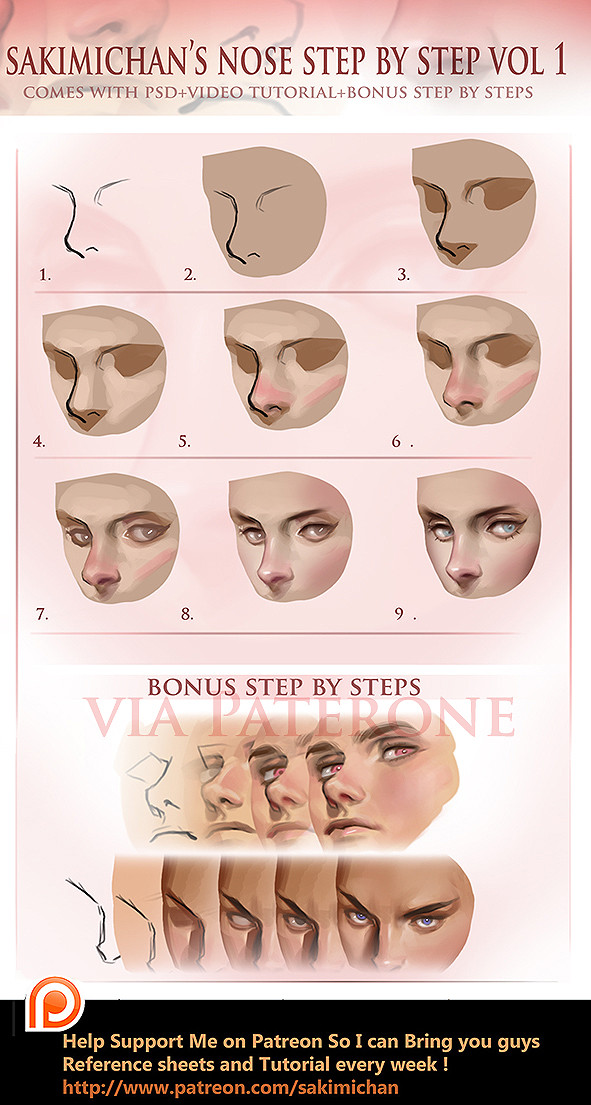
Published: 2014-12-07 23:54:52 +0000 UTC; Views: 266434; Favourites: 13344; Downloads: 0
Redirect to original
Description
Face Book llOnline Store ll Tumblr ll Help support me on Patreon and get special perks<3llArtstationThis tutorial was made possible by my patrons on patreon! The full package of this tutorial including psd, video tutorial, high res jpg will be available through www.patreon.com/creation?hid=1… : )
Program recommended: photoshop
Patreon reward archive ( see what rewards you can get by helping support me !)
Thank you for your interest!
Related content
Comments: 150

are u using mouse or touch pad to draw plzz reply :/
👍: 0 ⏩: 1

Hi, sorry if you wanted sakimi to reply but I came across this and I thought I'd answer since I know 
👍: 0 ⏩: 1

hai thanks .. soory for late replay
👍: 0 ⏩: 0

Thank you so much for making a nose tutorial! 
👍: 0 ⏩: 0

This might help me out with my realistic human drawings 
👍: 0 ⏩: 0

so helpful! * ^ *
i love it, gonna save it for later use ~ <333
👍: 0 ⏩: 0

I'll be sure to practice this tonight, looks very helpful!
👍: 0 ⏩: 0

Err don't t know if this was mentionned before, but you spelt "Paterone"! Love these tutorials!
👍: 0 ⏩: 0

Oh wow, this is really helpful! Thank you for this, Sakimichan!
👍: 0 ⏩: 0

i might sound like a noob but can anyone share on whether what hardware is normally used for such drawings?
👍: 0 ⏩: 2

Also, if you meant programs...
Photoshop cs6 is the most recent, I believe.
Paint tool SAI is another great alternative.
You have to pay for both of those though.
You could try FireAlpaca, a free drawing program.
And before I started getting serious I used gimp, which is completely free.
If this is what you meant I'd be glad to provide links!~ Just lemme know.
👍: 0 ⏩: 0

Normally people use a drawing tablet. The most common 'brand' is wacom, but there are a few other cheaper options.
It's basically a little pad-like thing, with a stylus (Big enough where it's like holding a finepoint sharpie), only you don't see
what you're drawing where you're drawing it, you see it up on the computer screen.
I personally use the wacom bamboo create and the intuos pro, but there are products by this company that
do have a screen and are portable, yet still large enough to draw comfortably.
Link to the intuos pro (Cheaper option): www.wacom.com/en-us/products/p…
Link to the intuos pro medium (what I use): www.wacom.com/en-us/products/p…
The bamboo create merged into the intuos line. ^^
Aaand if you feel like shelling out 2,000 dollars, (It's totally worth it though, once you go
professional this is an excellent tool.) here is the link to the one with the screen, the Cintq companion: www.wacom.com/en-us/products/p…
Hope I helped! You can also find these tablets used on amazon for a lot cheaper.
👍: 0 ⏩: 1

This is what i needed to know, really appreciate it.
I think i need to buy one of those now
Thank You.
👍: 0 ⏩: 1

I'm glad I could help!
They take a while to get used to, with the not looking where your hand's moving and all.
But once you get warmed up, you will be so glad you bought one. 
You're very welcome.
👍: 0 ⏩: 0

How do you smooth the color of the skin like that?
👍: 0 ⏩: 4

Certain brushes smooth like that. I know I have a lot of brushes that smooth that way x3
👍: 0 ⏩: 0

Airbrush and/or smudge tool. I believe that's how she does it too.
👍: 0 ⏩: 1

Hmm... That sounds more right.. Thank you~ I'll try that.
👍: 0 ⏩: 0

or the surest , but possibly longest way - painstakingly colour-pick the surrounding colours and blend with low opacity/flow for as long as it takes until it is as smooth as you want.
👍: 0 ⏩: 0

try the spot healing brush or blur tool
👍: 0 ⏩: 0

I'm just always wondering how those strokes look so smooth in the end.
👍: 0 ⏩: 1

(look closely at step 6, the lines are painted over)
👍: 0 ⏩: 1

ah, okok....just a bit smoother and not such a high opacity then, I guess.....thx! : )
👍: 0 ⏩: 0

Thanks so much for this, I've always struggled with the various colors in peoples' skin and making it look realistic. You did a fantastic job on this!
👍: 0 ⏩: 0
| Next =>














































