HOME | DD
 Saruke — Tutorial PS - Clothes Coloring
Saruke — Tutorial PS - Clothes Coloring
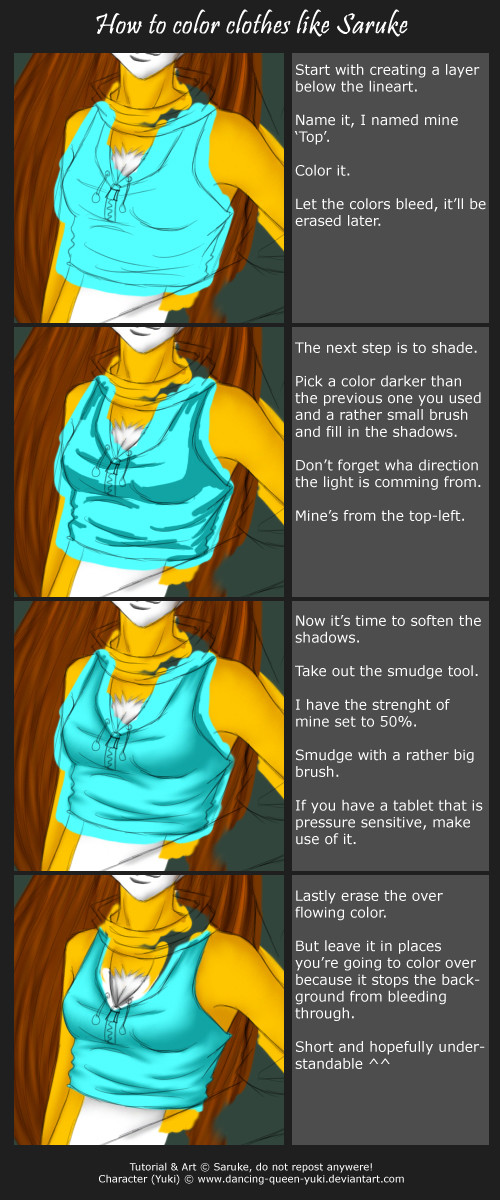
Published: 2008-02-28 13:51:19 +0000 UTC; Views: 23747; Favourites: 273; Downloads: 302
Redirect to original
Description
Some of you wanted a Clothes coloring tutorial. Well here it is. Four short and easy steps.I hope it's understandable ^^
I use about the same way of coloring on fur and shoes. Jewlery, metal, eyes and hair usually get's burned and dodged.
You can use more than just one shade when shading. (I usually only use 1 though, sometimes 2.)
Enjoy ^^ I'd love to see the result if you use it while making anything <3
Done in Adobe Photoshop (cs2, but that doesn't matter) I'm sure it'll work on programs with simlar tools.
Related content
Comments: 66

This was long ago. Test your way around, I do believe I was using a very soft smudge at the time though.
👍: 0 ⏩: 1

My smudge doesn't help me T_T
It twistes my shit around instead of helping me blend T_T
👍: 0 ⏩: 1

You are using photoshop yes? What version?
👍: 0 ⏩: 1

yeah I dunno what too tell you, I have cs5 and the smudge tool has never really been any different. Strength should be at least 50%, it should have normal settings and it needs to be a really big soft brush.
👍: 0 ⏩: 1

I think it would look so much better without using the smudge tool :/
👍: 0 ⏩: 1

Well, then you just use the technique how ever you like, I'm just showing how I used to do my coloring, this tutorial is 4 years old
👍: 0 ⏩: 0

Really? it says to use the bursh in the tutorial
👍: 0 ⏩: 0

Just a little tip for people having trouble finding a good shadow color for the shading:
Make a layer above your coloring layer, set it to multiply, and set the opacity anywhere from 65 to 100%
Then either blend there or merge the multiply layer down with your main color one.
Just a little trick I picked up, Works wonders.
Awesome tutorial!
👍: 0 ⏩: 1

May work wonders but it's a lazy technique and doesn't really produce nice looking results because colors can look dirty when you use black for shading. You're better off using a darker color in the same scale as the one your shading (navy-blue for blue, marron-red for red etc.) using the same multiply 60% effect.
Btw this is a tutorial on the way I do my shading. Please make your own if you wan'a tell people about what techniques to use.
👍: 0 ⏩: 1

It's a little something called share-alike.
👍: 0 ⏩: 0

Thanks for the tutorial, it helps me understand a bit how PS layers work. I am wanting to get PS soon, because I have put up with Photofiltre (which doesnt let me use layers) long enough. And I was just curious, about how many layers do you use on average?
👍: 0 ⏩: 1

I don't use PS anymore, but in general I use one layer per color (if the colors are far apart you can put them on the same layer) so there's really no average. It all depends on the drawing your coloring.
👍: 0 ⏩: 0

I'm glad my tut was of help ;3
👍: 0 ⏩: 0

Cheers for this, this is real helpful. Thankyou very much 
👍: 0 ⏩: 1

Although could you maybe help me a little bit with the smudging, it doesn't seem to come out as I expected when I do it.
👍: 0 ⏩: 1

I don't use photoshop anymore. All I can suggest is that you use a big soft brush and pracitce
👍: 0 ⏩: 1

Actually using a big soft brush instead, has already done me some wonders. I think with more practice and patience I should be able to get a grasp of it. Anyway thankyou for spending your time replying back to me, and helping me out again. It is very much appreciated
👍: 0 ⏩: 0

Very Nice and Easy to follow...worked well with paint.net heres what I did [link]
👍: 0 ⏩: 1

glad my tut was of help ^^ the picture looks nice
👍: 0 ⏩: 0

I'm glad you like it ^^ thank you <3
👍: 0 ⏩: 0

This was really useful! I used it here [link] if you want to see it.
Thanks a bunch!
👍: 0 ⏩: 1

thank you for using my tut ^.^ Picture looks very nice!
👍: 0 ⏩: 0

beautifully done, thank you for using my tut
👍: 0 ⏩: 1

xD no thank you for like it, please show me if you use t for any of your work ^^
👍: 0 ⏩: 0

Just at tad more detail on maybe tips on where to put the shadows in the folds would've been appreciated, but this tutorial was really useful.
👍: 0 ⏩: 1

I'm basically showing how I shadow.
I'm not teaching how to shade, I'm showing what method I use.
Where to put shadows in folds all depends on where the light is coming from.
👍: 0 ⏩: 1

That's fine. I'm not saying it wasn't a good tutorial, just a little bit detail lacking in that one part. I guess it wouldn't be necessary though. Either way, thanks for making it. I'm definitely using it next time I make something.
👍: 0 ⏩: 1

Then all my tutorials are 'detail lacking'
I find that telling people how to do stuff, stops them from trying for themself.
You learn more if you try to find out for yourself ;3
👍: 0 ⏩: 1

thank u for the tutorial!! i will definately try this out later!
👍: 0 ⏩: 0

Awesome tutorial~ 
👍: 0 ⏩: 1
| Next =>









































