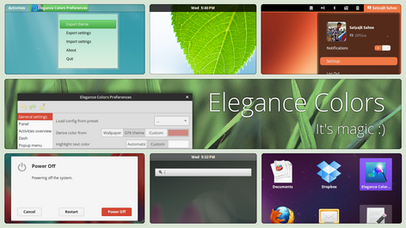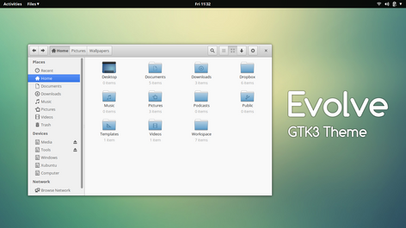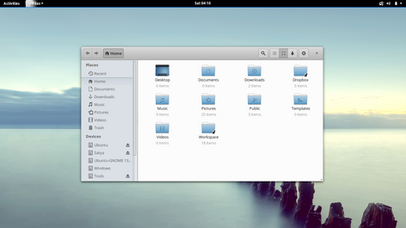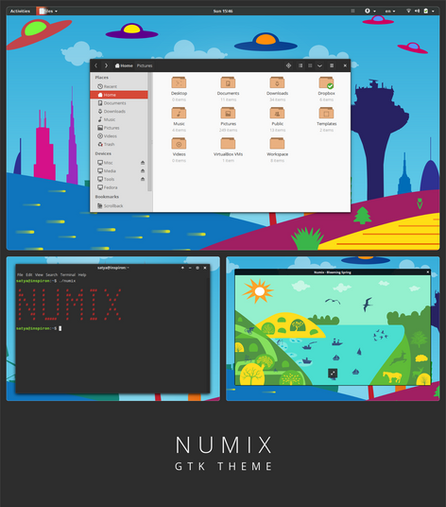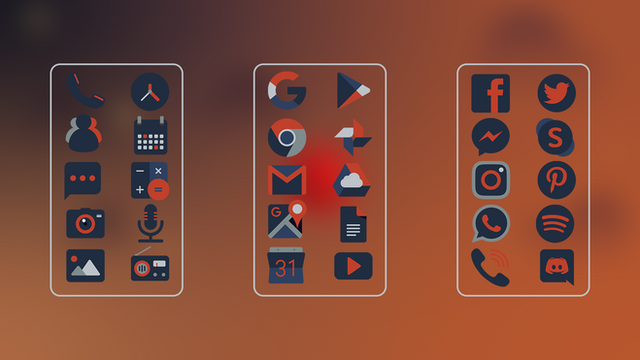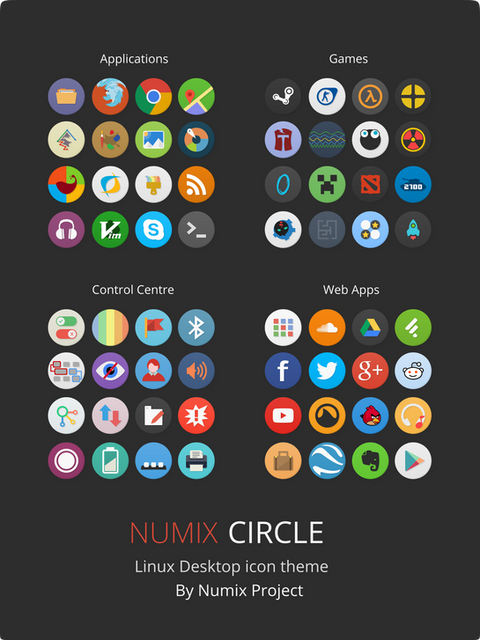HOME | DD
 satya164 — Numix icons
satya164 — Numix icons
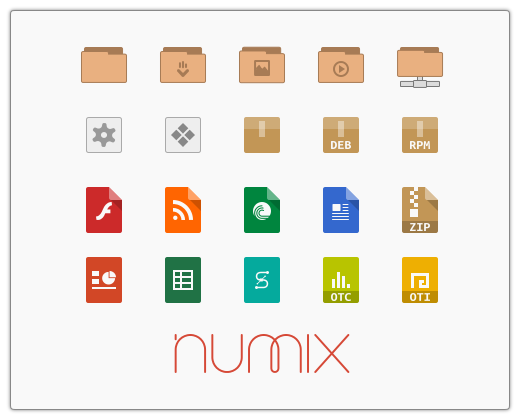
Published: 2013-12-18 20:39:34 +0000 UTC; Views: 172534; Favourites: 266; Downloads: 0
Redirect to original
Description
Official icon theme from the Numix project .
The icon theme doesn't have application icons and is required by other Numix icon themes.
DownloadThe icon theme is completely free. You can get the latest development version from GitHub
Note that it is a work in progress. So lots of icons will be missing.
A requestIf you have few bucks to spare, please consider purchasing the icon theme to support the project and show that you appreciate the work and time spent into making the icon theme.
Installation instructionsUbuntu users can install Numix from our PPA using the following commands,
sudo add-apt-repository ppa:numix/ppa
sudo apt-get update && sudo apt-get install numix-icon-theme
Extract the zip file to the icons directory i.e. /usr/share/icons/
Extra Goodies
Numix GTK theme - fav.me/d5ygul6
Numix Light GTK theme - fav.me/d6hds18
Wallpaper (Glimpse of the future) - fav.me/d6eqf86
Icons (Numix Circle) - fav.me/d6uxcka
Gnome Shell theme (Numix preset) - fav.me/d525x6c
Cinnamon theme - fav.me/d6dft70
QtCurve theme for KDE4 - fav.me/d697cm0
User style for Chrome - userstyles.org/styles/90437
Code and license
Report bugs or contribute at GitHub
License: GPL-3.0+
Related content
Comments: 66

Please tell me how I may get the old pack. I'm brand new to Linux and are willing to pay if I have to, the updated version with the bright orange folders really not my style..
👍: 0 ⏩: 0

It looks so nice. But I paid for 2 texts ? I don't understand why it's 300points if it's free ?
👍: 0 ⏩: 1

It's all written above, "If you have few bucks to spare, please consider purchasing the icon theme to support the project and show that you appreciate the work and time spent into making the icon theme."
👍: 0 ⏩: 0

The Numix icons light set doesn't change the xfce4-power-manager icon. It stays white, which doesn't work with the light panel of Numix Light.
Anyway to fix this?
👍: 0 ⏩: 0

Can you please tell me what is the last version that doesn't have those new yellow directories? I'd like to revert but I don't know how far back.
👍: 0 ⏩: 0

Bumping, I also find the new folders icon look out of place when using other packs like Numix Square.
👍: 0 ⏩: 0

I agree. I miss the old tan ones. They were the best.
👍: 0 ⏩: 0

Is there way to download older? I don't like new look of icons.
👍: 0 ⏩: 1

It's available on our GitHub.
👍: 0 ⏩: 0

Pretty good stuff. There's a not-insignificant number of icons missing, but as said this is a WIP (and hasn't been updated in seven months at that) so I guess it works
Is there any chance of there being some application icons that are just normal (not circle or square or what have you) in this iconset?
Ideally it would be only icons that look out-of-place when put next to this set like gedit, terminal, calculator etc and not ones like firefox or gimp.
I like the overall design of Numix, but personally I find it a bit irksome when an iconset tries to stuff everything into an arbitrary shape. :/
👍: 0 ⏩: 1

Hmm, that's a design decision to have everything circle (no one complains if we do that on phones). If you have missing icons, please report them here github.com/numixproject/numix-…
👍: 0 ⏩: 0

This is part of Numix Circle and has no app icons
👍: 0 ⏩: 0

Hi. Please request icons here github.com/numixproject/numix-…
If it's an app icon and not status icon, report here github.com/numixproject/numix-…
👍: 0 ⏩: 1

Hey, any chance for cryptocurrency Numix icons? At leat Bitcoin, Dodgecoin and Litecoin?
👍: 0 ⏩: 1

File bug reports o GitHub for icon requests.
👍: 0 ⏩: 1

Report non working icons and we'll cover them.
👍: 0 ⏩: 1

In Dolphin missing icons for actions, and others in various context menus (right-click).
👍: 0 ⏩: 1

I'm really loving those icons, specially with the circle theme, but I noticed that there are some icons missing from Synaptic. I'm using Xubuntu 13.10 and I installed the icons from the PPA.
👍: 0 ⏩: 1

You can report missing icons on GitHub. I'll fix them after my exams are over.
👍: 0 ⏩: 0

Numix project is awesome. Great icon set, thanks for sharing
👍: 0 ⏩: 1

I love this theme! It's marvelous.
Though it doesn't really show up in the Elementary OS dock 'plank'. It uses the the original gnome icons... Any idea why?
No problem whatsoever with other themes.
👍: 0 ⏩: 1

It lacks application icons. You need to install numix-icon-theme-circle for application icons.
👍: 0 ⏩: 1

Thanks for your fast reply!
The fix you mention is not working. The dock still doesn't show the appropriate icons
The circle theme does work though...
👍: 0 ⏩: 1

Sorry.. May be you can get help in the elementary forums?
👍: 0 ⏩: 1

Ok ill try. I thought it was theme related since this only happens with this icon theme...
But thanks anyway
👍: 0 ⏩: 1

Use MenuLibre to manually change the icons.
👍: 0 ⏩: 0

KDE support is not complete. But you can install it the same way in any other desktop. See above.
👍: 0 ⏩: 1

I understand you have to extract them to /usr/share/icons, but how do you activate it on KDE? I cannot se them in my system-settings/app appearance/icons.
👍: 0 ⏩: 1

Hmm. Strange. It should appear there (it is there on my KDE desktop). Are the permissions correct?
Also, try installing in ~/.icons
👍: 0 ⏩: 1

Checked the permissions, copied to ~/.icons, nothing, I even restarted my machine, nothing...
👍: 0 ⏩: 2

Sorry then. It works for me here. May be you can ask someone wit KDE experience as I don't know enough about KDE.
As a note, are you using the latest master branch? Coz a while ago I restructured the icons as they weren't sowing in KDE. After that they showed up in KDE.
👍: 0 ⏩: 1

Ah, it was long time ago I actually manually changed the KDE icons...
You have to put the icons in ~/.kde/share/icons to be able to see them in KDE System Settings...
👍: 0 ⏩: 1

Hmm... Strange! Then how they appear there for me! I have in ~/.icons which is a link to ~/.local/share/icons
👍: 0 ⏩: 2
| Next =>