HOME | DD
 Sayuki-Art — Install patterns on SAI
Sayuki-Art — Install patterns on SAI
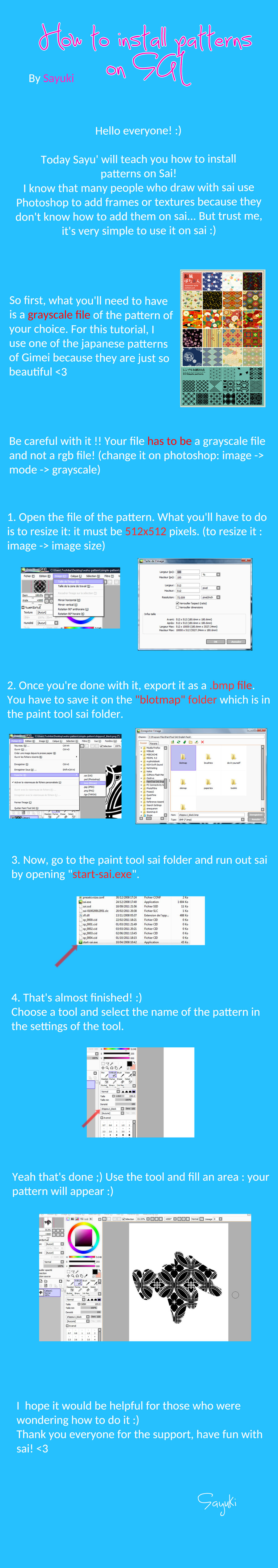
Published: 2011-10-01 18:39:41 +0000 UTC; Views: 36055; Favourites: 1204; Downloads: 580
Redirect to original
Description














Edit: I've got several comments of people who are wondering how they can't install their patterns. I resolved every problem and that's ALWAYS because people forget something, because if you follow every step, then it works 100% everytime ^^
If you're planning to ask me why you can't use your pattern please check this :
- your file has to be a .bmp file;
- it should have the size 512x512 px;
- it must keep transparency, for exemple a .jpeg (that turns transparency into white areas) turned into a .bmp file won't work because the transparency already has been deleted;
- your file must be in grayscale mode (a rgb file turned into black&white isn't a grayscale file! ^^)
If you follow those steps, there's not a single reason your pattern won't show!







But if you still don't succeed to install it, don't hesitate to show me your pattern in the comments and I'll tell you what's wrong ^^
If you don't know what transparency is, check this out: sta.sh/01w1mzfguufp -> sta.sh/01mw2b623lhm
Last summer, I searched how to install patterns on SAI, because I don't really like to use it with photoshop... So now, here is a tutorial on how I do this, I hope it would help







Download for full view and have fun







Edit : RGB can also be turned into Grayscale by using the Gimp (free software), just choose image -> mode -> Grayscale
★ Commission Infos | Tumblr | Anipan | Youtube ★
Related content
Comments: 353

Interesting... I never really used patterns like that for my pics. I just copy pasta'd some textures then adjusted the opacity and stuff.
👍: 0 ⏩: 1

Yeah I know some people do this... But you can easier play with it when it set on sai ^^
👍: 0 ⏩: 0
<= Prev |




















