HOME | DD
 Sayuki-Art — Install patterns on SAI
Sayuki-Art — Install patterns on SAI
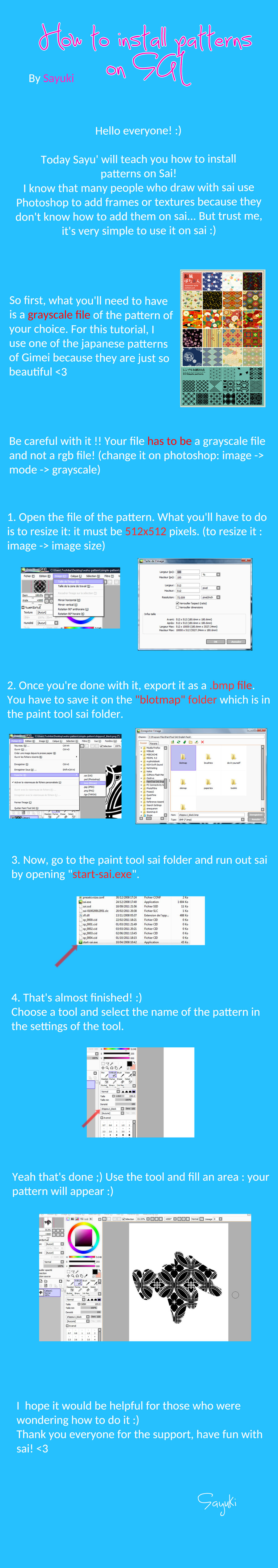
Published: 2011-10-01 18:39:41 +0000 UTC; Views: 36055; Favourites: 1204; Downloads: 580
Redirect to original
Description














Edit: I've got several comments of people who are wondering how they can't install their patterns. I resolved every problem and that's ALWAYS because people forget something, because if you follow every step, then it works 100% everytime ^^
If you're planning to ask me why you can't use your pattern please check this :
- your file has to be a .bmp file;
- it should have the size 512x512 px;
- it must keep transparency, for exemple a .jpeg (that turns transparency into white areas) turned into a .bmp file won't work because the transparency already has been deleted;
- your file must be in grayscale mode (a rgb file turned into black&white isn't a grayscale file! ^^)
If you follow those steps, there's not a single reason your pattern won't show!







But if you still don't succeed to install it, don't hesitate to show me your pattern in the comments and I'll tell you what's wrong ^^
If you don't know what transparency is, check this out: sta.sh/01w1mzfguufp -> sta.sh/01mw2b623lhm
Last summer, I searched how to install patterns on SAI, because I don't really like to use it with photoshop... So now, here is a tutorial on how I do this, I hope it would help







Download for full view and have fun







Edit : RGB can also be turned into Grayscale by using the Gimp (free software), just choose image -> mode -> Grayscale
★ Commission Infos | Tumblr | Anipan | Youtube ★
Related content
Comments: 353

YESSS THANK YOU!!!!!!!!
Its just i got focused on the 'export' thingy
But i already made 2!! gonna keep 'em coming!
thank you so very much!
Thanks for not giving up on me
👍: 0 ⏩: 1

Yeah you got it! 
👍: 0 ⏩: 0

umm it didn't work out for me, I did the thing you writed but then it's write me the name of the pattern, then I press on it and my brush is as it normally is-without any pattern...
👍: 0 ⏩: 2

Ok it arrives many times... and it means that the file you put in the blotmap folder isn't a bitmap grayscale 512x512px with transparency ^^ Even you've got an image in black and white, it can be a RVB image and not a grayscale, be careful...
👍: 0 ⏩: 0

Um I was wrong not in the 'texture' window at SAI but at the one which is one upon it- It's usually on the mode of 'simple circle' and when I changed it to, for example, 'spring' (that's the name of the pattern I used) It didn't changed the pattern..
Do you have any idea why it isn't working?
👍: 0 ⏩: 0

i was thinking all this time sai couldnt do patterns. and low and behold atut that shows you how! (( good thing i read comments to. i dont have photoshop and i saw the one about gimp.))
👍: 0 ⏩: 1

Yes I made an edit about it
👍: 0 ⏩: 0

Finally, I can screentone in SAI XD Yesss. Thank you so much!
👍: 0 ⏩: 1

I don't have photoshop at all... but is their anotherway of saving it as grayscale... or isn't thier...?
But anyway this is a great tutorial (rubish speller... sorry XD)!!!
👍: 0 ⏩: 1

Yes, the GIMP can make it too and it's free
👍: 0 ⏩: 1

... oh, I wish I knew that before I undownloaded it ... LOL (( I'll get it back.... but thank u hehe))
👍: 0 ⏩: 1

But thank u again, I can't wait to do this because my works will proberly look better then XD
👍: 0 ⏩: 1

Yes it will!

👍: 0 ⏩: 1

Thank u sooo much!~
I've got gimp back and I'm gonar try this out... Wheres the best place to find textures..?
👍: 0 ⏩: 1

DA 

👍: 0 ⏩: 1

... Thanks.... I followed everything on the tutorial but... after I finished the pattern didn't come out, it was just the colour I was using and the 'simple circle' one ( I followed everything and even checked if it was on the right one)
👍: 0 ⏩: 1

When it comes this way, it means that you have done something wrong (it happens to me so many times 
👍: 0 ⏩: 1

I do those bits right... I used some textures that I found on DA, but if I may ask... once u've turned it into a grayscale (on GIMP) what file do u save it as....?
👍: 0 ⏩: 1

.bmp! 
👍: 0 ⏩: 1

Thank u so much, I'll remember that hehe~
👍: 0 ⏩: 0

thank you fo puttin ghtis up!
it'll help tons ^-^
👍: 0 ⏩: 1

ok so I don't have the start sai i have the sai.exe and I've did what you say and reopen it but it doesn't come up what am I doing wrong please help
👍: 0 ⏩: 1

Did you go to the right folder? For me it's the "paint tool sai english pack"... that's weird you don't have this.
👍: 0 ⏩: 1

well i got my offline for free and yes I can livestream and show u what it looks like I'm a fast replyer btw
👍: 0 ⏩: 1

Don't worry anymore I see what's wrong 
👍: 0 ⏩: 1

Where? did you download the file that was on the page of the link?
👍: 0 ⏩: 2

the link you sent didn't work it said error
👍: 0 ⏩: 1

Yeah I said it but do what I told you to do ^^ : "go on ~BerolEagle's gallery and search the following words "Paint Tool SAI Pencil Brushes". Then, select the deviation which has got this name and download the file, there is a "start-sai.exe" in here "
👍: 0 ⏩: 1

Oh link I gave you does not work --' so go on ~BerolEagle 's gallery and search the following words "Paint Tool SAI Pencil Brushes". Then, select the deviation which has got this name and download the file, there is a "start-sai.exe" in here
👍: 0 ⏩: 0

I never knew you could put pattern in SAI! The more you know.
👍: 0 ⏩: 0

Lol, isn't that the same as teaching us how to make brushes into Sai o_o.
👍: 0 ⏩: 1

no no, patterns ans brushes aren't the same thing
If you make a dot whit patterns it won't always show the entire image you have selected (let's see in the last step of the tutorial), but if you use a brush only one motif will appear... I don't know if I express myself properly
👍: 0 ⏩: 0

Finally a good tutorial for SAI patterns >:3! Thanks so much!!
👍: 0 ⏩: 1

Thanks 
👍: 0 ⏩: 0

omg! that looks so simple to do!
thank you!
👍: 0 ⏩: 1
<= Prev | | Next =>





































