HOME | DD
 ScatteredAshe —
Gradient Banding Quick Fix Tutorial (Updated)
ScatteredAshe —
Gradient Banding Quick Fix Tutorial (Updated)
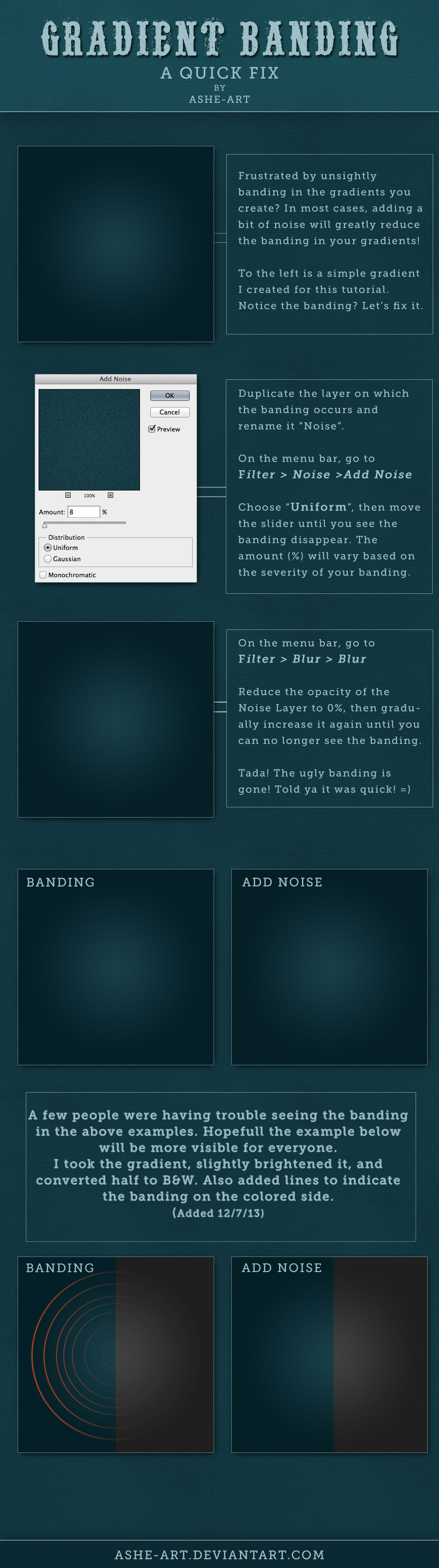
Published: 2013-11-25 05:58:10 +0000 UTC; Views: 14004; Favourites: 654; Downloads: 275
Redirect to original
Description
*EDIT* - Wow, my first DD! Thanks to =itznikki530 for inspiring me to create this tut & thanks to ^CelticStrm-Stock for featuring it! Also, thanks in advance for your +fav as I most likely won't have time to thank all of you individually!
*View at full size, otherwise you won't see the banding & details*
Just a little something for anyone who gets frustrated with gradient banding in Photoshop. I'm sure there are other ways to fix banding, this is just the way I deal with it. It's not a cure-all, but in most cases it will work. Hope you find it helpful! 
Related content
Comments: 123

Using high-end screen also solves the problem.
Great tutorial
👍: 0 ⏩: 1

Thank you! I haven't heard of high-end screen, would you mind explaining it to me?
👍: 0 ⏩: 1

Sure thing, if something is high-end it means that it has excellent quality. It's also very expensive.
You know, like this:
Canon SLR camera = high-end
Sony Digital Compact = low-end
or
iPhone 5s / Galaxy S4 = high-end
HTC Wildfire = low-end
If it comes to monitors (or screens), high-end models can display more colors than their cheaper counterparts (they have better contrast, gamma, sharpness, matrix type etc.). For example, I've never seen any kind of banding on NEC, EIZO or Dell monitors while I've seen plenty on LG and Samsung displays (Apple Retina displays are also guilty of displaying bands, even tho they're considered high-end).
Hope everything is clear now
👍: 0 ⏩: 0

Congrats on the DD Ash. This is a really helpful tutorial. I had been looking for a way out of the ugly banding for so long. Life saver!
👍: 0 ⏩: 1

Thanks! It's hit & miss but can come in handy. I'm still looking for a consistent way to fix the banding.
👍: 0 ⏩: 0

this is what i was having trouble with . but i in tut i do not understand some point..! ill try again
👍: 0 ⏩: 0

Very well deserved DD - thanks for sharing your technical knowledge
👍: 0 ⏩: 0

Congrats! 
👍: 0 ⏩: 0

Haha I hated this! Thanks for finding a solution. :3
👍: 0 ⏩: 0

This is great. I can't thank you enough!
LIFE INSTANTLY IMPROVED!!
👍: 0 ⏩: 0

This is extremely useful, thank you for creating the tutorial! Involving noise in fixing it had never even occured to me. 8D
👍: 0 ⏩: 0

You have just saved all of my gradients. Thank you so much
👍: 0 ⏩: 0

Ooooo...
That, what you call 'banding', has been annoying me for awhile now, and I had trouble figuring out what it even was. But it's really nice that someone besides me has noticed it, and even seems to know a name for it. No one I've asked had any idea of why it was happening (though I did eventually figure out that one number difference in a color can do it, so I thought that meant it wasn't a Photoshop or computer problem like some people had thought).
I need to remember this. I'll probably try it soon enough.
👍: 0 ⏩: 0

Oooh wow. Awesome. I learned something new today and I get this problem sometimes! Thanks!
👍: 0 ⏩: 0

Well, it's not as neat of a solution as I had hoped - I prefer the option of blurring over noise because I veer more towards smooth textures overall - but this technique works in a pinch. Thanks.
👍: 0 ⏩: 1

The other way you can do is duplicate the layer, put it over the original one and add "gaussian blur". So when everything goes blur the corners of the screen won't show white or transparent because of the original layer below it.
👍: 0 ⏩: 1

....
*Facepalm* It's so simple a solution it's absolutely brilliant. Dude, for real, where HAVE you been all my life, THANK YOU. Really. I don't have Photoshop but my program has Gaussian Blur. Why did I not think of that before??
👍: 0 ⏩: 1

Hahah, you're welcome 8D And you're not the only one, I learned that recently by myself when I was making a design for a cd cover, I was like "Doh! I could have used it in my comics long time ago, damnit!" XDD
👍: 0 ⏩: 0

Oh wow this is perfect! I must try, congrats on the DD too.
👍: 0 ⏩: 0

ok nice tutorial, but really deserves a DD?
There is a ton of tutorials out there more complex and useful
Anyway, congrats
👍: 0 ⏩: 6

You think simple can't be outstanding? You must have zero appreciation for minimalist art then.
Talking of this tutorial, you probably have no idea how many people have been trying to find this fix. If it weren't for the DD feature, I might never have come across it, and many others like me. So, a very deserving DD indeed.
👍: 0 ⏩: 0

It does because it is friggen useful. Tutorials aren't rewarded simply on merit of their complexness.
👍: 0 ⏩: 0

I wasn't going for complex, it's titled a "quick fix" for a reason. =DamselStock covered everything else that needed to be said in her comment.
👍: 0 ⏩: 0

If you have a question regarding why I chose to feature this tutorial as a DD, you are welcome to send me a note.
👍: 0 ⏩: 0

A DD is just a feature, it is not an award or prize, so yes it deserves a feature.
👍: 0 ⏩: 1

it's a feature for the best works on DA, I can assure you there are various more instructional and profound than that
👍: 0 ⏩: 1

Best is subjective. Your "best" may be someone else's utter rubbish, and vice versa. The person who featured or suggested this thought it worthy of a feature. If you do not like it, fine no big deal. But your not thinking it worthy doesn't mean it isn't. The majority of people viewing this find it useful. That's the point. Saying something isn't worth a DD feature to the person who received it is unkind as they did not ask for it in the first place and by doing so you take some of the joy away. Let them have their moment.
This is just a simple tip/tutorial that the artist thought others could benefit from. Sure there are other methods and many may be more detailed or "better," but this is just a tip/tutorial for correcting gradient banding, not a tutorial for creating a masterpiece.
Happy Holidays.
👍: 0 ⏩: 1

It seems to be useful to a bunch of people, including me. Just because it's simple, doesn't mean it's not useful. :/
👍: 0 ⏩: 2

I appreciate your comment, that guy was just being a jerk. Thank you, I'm glad you found it helpful!
👍: 0 ⏩: 0

LOL Exactly! An opinion doesn't mean it isn't "DD worthy." It's just a feature for the day anyway, it's not teaching you how to paint the ceiling of the Sistine Chapel.
👍: 0 ⏩: 0

That never works for me
👍: 0 ⏩: 0

I don't see a difference in ANYTHING, even if I put this image on full size and look closely. It's very irritating for me. But, I'll use this anyway just in case I see any obvious banding.
👍: 0 ⏩: 3

I added a (hopefully) more visible example to the bottom of the tut if you want to check it out. If you still can't see it, check out this article [link] , it has a few good visual examples of banding.
👍: 0 ⏩: 1

Thank you soooo much. I can see it now.
👍: 0 ⏩: 1

You're welcome, I'm glad that did the trick!
👍: 0 ⏩: 0

This is the 1st comment I've gotten with that issue. No offense meant, but are you color-blind at all? That's the only thing I could think of that might explain why you're not able to see the banding.
👍: 0 ⏩: 0
| Next =>


















































