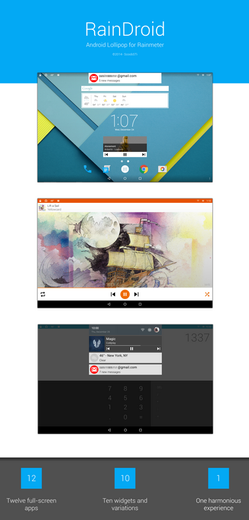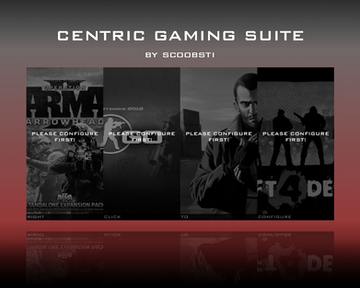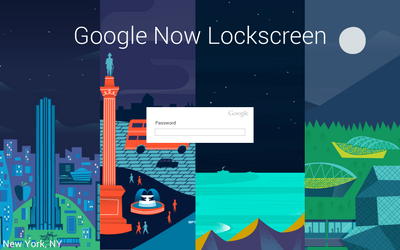HOME | DD
 ScoobSTi — Android KitKat for Rainmeter
by-nc-sa
ScoobSTi — Android KitKat for Rainmeter
by-nc-sa
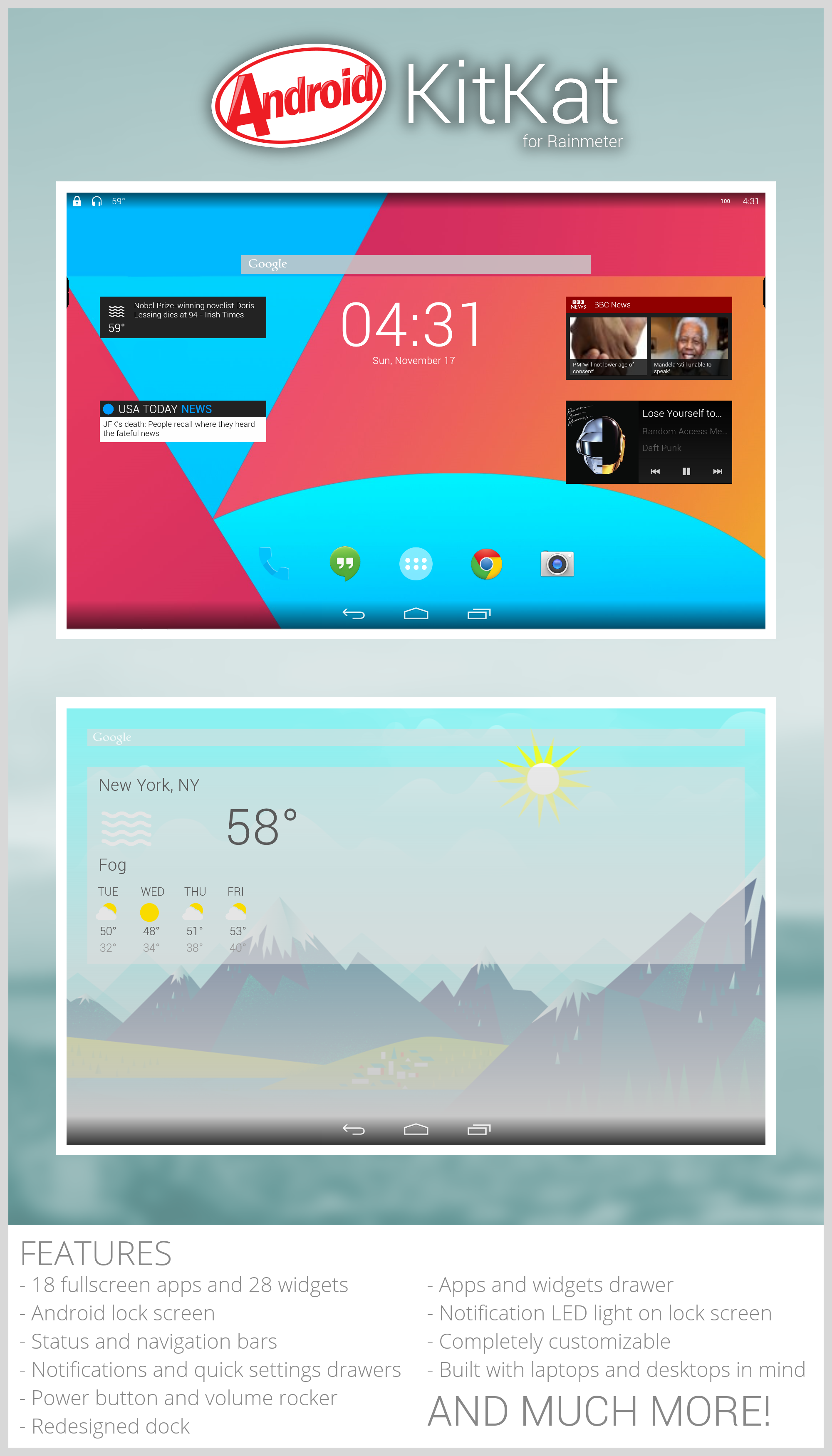
Published: 2013-11-18 01:36:15 +0000 UTC; Views: 85766; Favourites: 171; Downloads: 10418
Redirect to original
Description
Android KitKat for Rainmeter 2.0.3
What is KitKat for Rainmeter?
It's exactly what it says! This is a Rainmeter suite designed to look and act like Android 4.4 KitKat as much as possible. And just like its OS counterpart, customization is easier than ever. Best of all, it's like having an Android desktop computer!
Check out the successor to KitKat for Rainmeter, RainDroid! RainDroid is the new name for Lollipop for Rainmeter. Download it here !
ADDONS
- Inverted Gapps DLC (Official)
MODS
- None yet
Changelog
11/19/13 (Nov. 18) 2.0.3
- 2.0.3 released!
- Slightly changed sidebar menu in Google Currents app
11/19/13 (Nov. 18) 2.0.2
- 2.0.2 released!
- Added ability to change weather unit. Change in "Settings > General". It is right under "Weather Location Code".
11/18/13 (Nov. 18) 2.0.1
- 2.0.1 released!
- Modified Welcome screens; should work on 1366x768 now. If not, let me know!
- Changed a tiny bit of things in Settings app.
11/17/13 (Nov. 17) 2.0.0
- 2.0.0 released!
Known Issues
- Welcome Screen should now work on 1366x768.
- If you accidentally locked the screen immediately after installation, the default way to unlock is by clicking the bottom-right dot!
Suite Features
- Status bar with notifications and quick settings
- Navigation bar with button functions
- Built in 'multitasking'
- Brand new dock and apps/widgets drawers
- Android lock screen
- Screen 'turns off' and displays customizable LED notification light at bottom
- 18 new apps
- 28 new widgets
- Paranoid Android-style system recoloring
- KitKat easter egg
- Security options
- Volume rocker with scrolling levels and toggleable mute
- Power button which can lock screen or open power menu
- 'Favorite Apps' function which replicates Recent Apps
- 'Search Now' function which replicates Voice Search
- Conflicting apps cause suite to ask you to make a decision
- Customizable Google Now background- choose from 12 different locations
- Google Now backgrounds change from early morning > afternoon > evening > night
Apps List
- Apollo
- BBC News
- Calculator
- CNet
- CNN
- Currents
- Engadget
- Flipboard
- Gmail
- Google Now
- Google Play Music
- News and Weather
- Settings
- TED
- The Weather Channel
- USA Today
- Yahoo
- YouTube
Widgets List
- Analog Clock
- Apollo
- BBC News
- Digital Clock
- Gmail
- Google Play Music
- Google Search
- News and Weather
- Photo Gallery
- Sticky Note
- The Weather Channel
- Tumblr
- USA Today
FAQ
Q) Where do I get Rainmeter?
A) Get the latest version here .
Q) How do I install?
A) Download the .RMSKIN file on the right and install!
Q) Why is the download ~106 MB?!
A) The apps use a lot of large image files. I know it is a pain and some people have internet caps. I apologize for this.
Q) What resolutions does this work on?
A) The suite has been designed to be flexible to a minimum of 1366x768. It will look even better on larger screens.
There is a full FAQ included in the download.
System Requirements
- Latest version of Rainmeter
- Windows 7 PREFERRED
Screenshots
Tips & Tricks
- Middle click the Google Search bar to open 'Search Now'.
- You can scroll your mouse wheel to adjust volume level on the volume rocker.
- Middle clicking the "lower volume button" will mute. Middle clicking the "raise volume button" will raise volume to 100.
- Double click the home button to open Task Manager.
- Double click the menu button to open 'Favorite Apps', a play on Android's Recent Apps.
- For the Currents and USA Today apps, move the mouse to the left edge of the screen to open the app's topics menu.
NOTICE
If you find a bug, DO NOT TRY TO FIX IT! Instead, please let me know. The reason is so that people making modified versions will have the same updates as the original.
Related content
Comments: 109

I get to the welcom screen, but when i click the nav buttons, it doesnt do anything
👍: 0 ⏩: 2

Just updated! The Welcome screen should now display properly. If not, let me know.
👍: 0 ⏩: 0

I'll work on it! Sorry for the inconvenience. 
👍: 0 ⏩: 0

I assume it wouldn't be possible to have the music player be integrated with Google Play Music, correct?
👍: 0 ⏩: 1

Apollo and Google Play Music can work with any music player that is supported by Rainmeter. In the navigation bar, press menu > Settings > General to set it up.
👍: 0 ⏩: 0

The wait is over! I'm gonna play with it tomorrow when I have more time. I'll give you the heads up and let you know if there are any problems.
👍: 0 ⏩: 1

Yes it is!
And thank you, I appreciate it!
👍: 0 ⏩: 0
<= Prev |