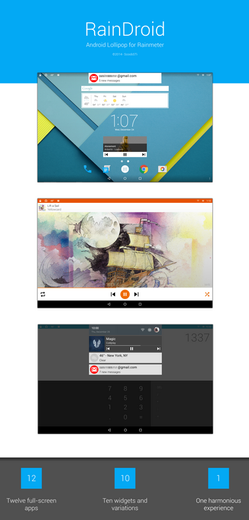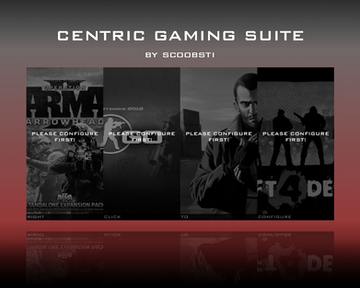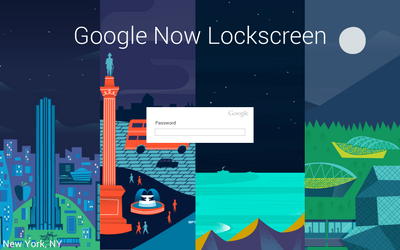HOME | DD
 ScoobSTi — Android KitKat for Rainmeter
by-nc-sa
ScoobSTi — Android KitKat for Rainmeter
by-nc-sa
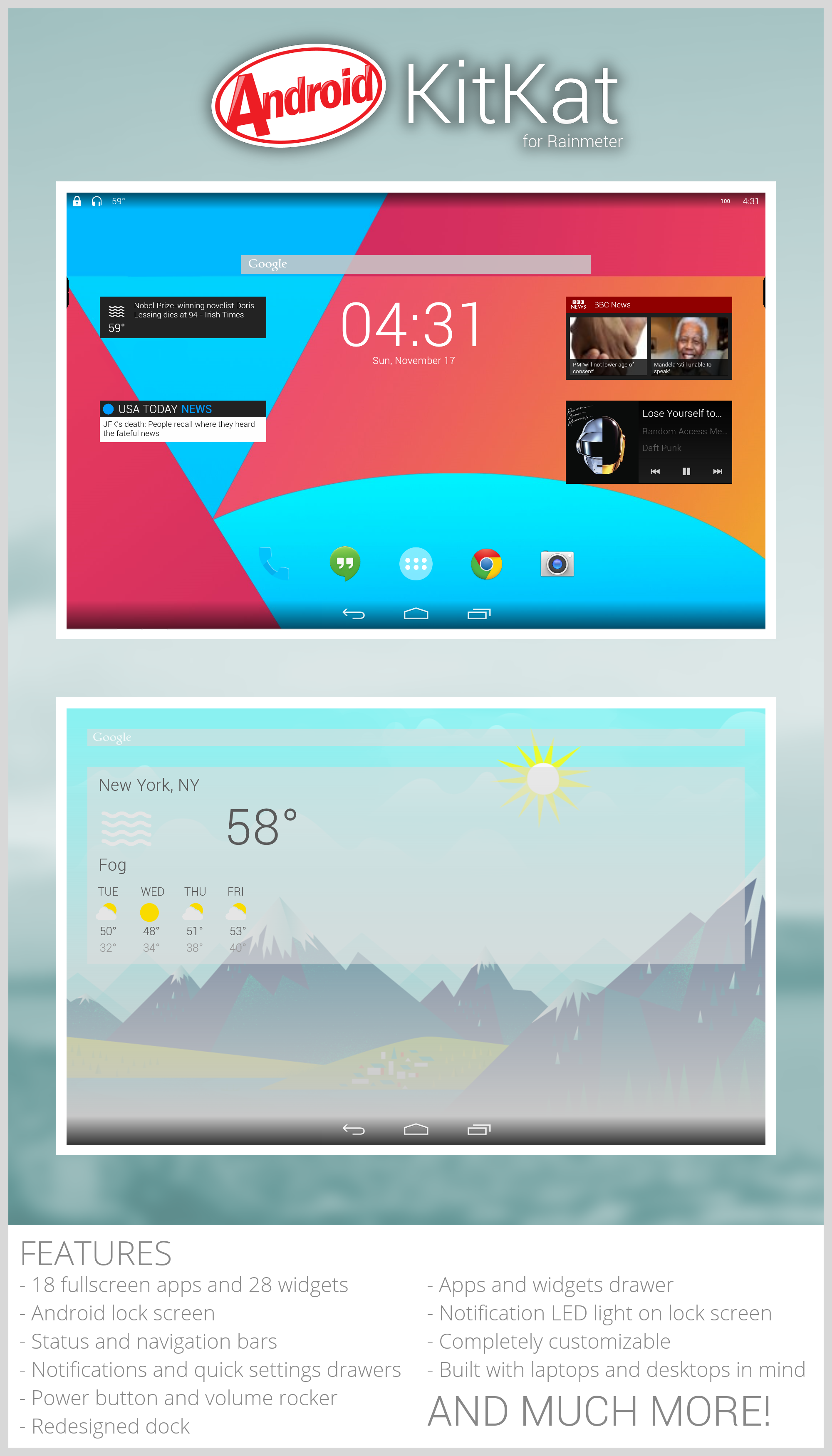
Published: 2013-11-18 01:36:15 +0000 UTC; Views: 85766; Favourites: 171; Downloads: 10418
Redirect to original
Description
Android KitKat for Rainmeter 2.0.3
What is KitKat for Rainmeter?
It's exactly what it says! This is a Rainmeter suite designed to look and act like Android 4.4 KitKat as much as possible. And just like its OS counterpart, customization is easier than ever. Best of all, it's like having an Android desktop computer!
Check out the successor to KitKat for Rainmeter, RainDroid! RainDroid is the new name for Lollipop for Rainmeter. Download it here !
ADDONS
- Inverted Gapps DLC (Official)
MODS
- None yet
Changelog
11/19/13 (Nov. 18) 2.0.3
- 2.0.3 released!
- Slightly changed sidebar menu in Google Currents app
11/19/13 (Nov. 18) 2.0.2
- 2.0.2 released!
- Added ability to change weather unit. Change in "Settings > General". It is right under "Weather Location Code".
11/18/13 (Nov. 18) 2.0.1
- 2.0.1 released!
- Modified Welcome screens; should work on 1366x768 now. If not, let me know!
- Changed a tiny bit of things in Settings app.
11/17/13 (Nov. 17) 2.0.0
- 2.0.0 released!
Known Issues
- Welcome Screen should now work on 1366x768.
- If you accidentally locked the screen immediately after installation, the default way to unlock is by clicking the bottom-right dot!
Suite Features
- Status bar with notifications and quick settings
- Navigation bar with button functions
- Built in 'multitasking'
- Brand new dock and apps/widgets drawers
- Android lock screen
- Screen 'turns off' and displays customizable LED notification light at bottom
- 18 new apps
- 28 new widgets
- Paranoid Android-style system recoloring
- KitKat easter egg
- Security options
- Volume rocker with scrolling levels and toggleable mute
- Power button which can lock screen or open power menu
- 'Favorite Apps' function which replicates Recent Apps
- 'Search Now' function which replicates Voice Search
- Conflicting apps cause suite to ask you to make a decision
- Customizable Google Now background- choose from 12 different locations
- Google Now backgrounds change from early morning > afternoon > evening > night
Apps List
- Apollo
- BBC News
- Calculator
- CNet
- CNN
- Currents
- Engadget
- Flipboard
- Gmail
- Google Now
- Google Play Music
- News and Weather
- Settings
- TED
- The Weather Channel
- USA Today
- Yahoo
- YouTube
Widgets List
- Analog Clock
- Apollo
- BBC News
- Digital Clock
- Gmail
- Google Play Music
- Google Search
- News and Weather
- Photo Gallery
- Sticky Note
- The Weather Channel
- Tumblr
- USA Today
FAQ
Q) Where do I get Rainmeter?
A) Get the latest version here .
Q) How do I install?
A) Download the .RMSKIN file on the right and install!
Q) Why is the download ~106 MB?!
A) The apps use a lot of large image files. I know it is a pain and some people have internet caps. I apologize for this.
Q) What resolutions does this work on?
A) The suite has been designed to be flexible to a minimum of 1366x768. It will look even better on larger screens.
There is a full FAQ included in the download.
System Requirements
- Latest version of Rainmeter
- Windows 7 PREFERRED
Screenshots
Tips & Tricks
- Middle click the Google Search bar to open 'Search Now'.
- You can scroll your mouse wheel to adjust volume level on the volume rocker.
- Middle clicking the "lower volume button" will mute. Middle clicking the "raise volume button" will raise volume to 100.
- Double click the home button to open Task Manager.
- Double click the menu button to open 'Favorite Apps', a play on Android's Recent Apps.
- For the Currents and USA Today apps, move the mouse to the left edge of the screen to open the app's topics menu.
NOTICE
If you find a bug, DO NOT TRY TO FIX IT! Instead, please let me know. The reason is so that people making modified versions will have the same updates as the original.
Related content
Comments: 109

👍: 0 ⏩: 0

So great skiin dude, i appreciate it. And i admit it, it's pretty awesome. mm, can u make google calendar skin to improve it?
👍: 0 ⏩: 1

Thank you! Please check out RainDroid , which brings Lollipop to your PC!
For Google Calendar, unfortunately I don't know how I can implement it. Maybe in the next version!
👍: 0 ⏩: 1

Well, i'll try it later and i'll waiting for google calendar on the next version, good luck!
👍: 0 ⏩: 0

Great skin overall! However a small issue.
I opened the calculator app which is all nice and fine, but I can't figure out how to exit it! My Rainmeter layout is trapped with this open calculator and it seems that there is no way to exit it. Any help would be appreciated.
👍: 0 ⏩: 1

Sorry for your troubles! You can "escape" from any skin in Rainmeter by pressing Left Control + Right Click. This brings up a context menu, and you can click "Unload skin" from there.
If you're interested, I released a new Android suite fairly recently . It is far less buggy and yet far more pretty!
👍: 0 ⏩: 0

Thank you! Please check out RainDroid (Android Lollipop for Rainmeter) here !
👍: 0 ⏩: 0

Thanks! Although could you replace it with the new one I made a month ago?
👍: 0 ⏩: 1

Thank you!
If you like this, I'm sure you'll like my newest one, which is Lollipop for Rainmeter !
👍: 0 ⏩: 0

I downloaded this just for the google search, and accidentally applied the entire thing, which was too immersive - which I guess is the point, so well done. However, as I started to unload each element of the skin, I was curious on how the lockscreen would look, so I clicked it. It looked decent...but to my dismay, I couldnt get out. I clicked the unlock button and then was presented with:
NOTHING IS PLAYING!
and the password pattern from the android os.... I had not set up any patterns, and even if I did, it was unresponsive. All my attempts to get out failed because it was above all other windows, and if when I restarted, it came up. (rainmeter comes up on startup). So what I had to do was restart again and quickly end the rainmeter process, then I had to manually delete the skin. Quite a hassle, got me pissed. But I think it was more my fault that yours. But great skin overall, for people who want it.
But um, Can I have the google search only? Without the weather stuff that is... Just the nice clean looking search....or it would be better if you could do one, with the same ui, but have it search files that are indexed and also the internet, like spotlight on the mac.
👍: 0 ⏩: 1

Sorry for your bad experiences. For the lockscreen, it's my fault. Never got around to fixing it. Click the bottom right dot to unlock.
And as for the Google Search, sadly it's coded so that it will always show weather. You may go ahead and delete all the other app folders, but leave the essentials (all the folders that start with "@") alone.
However, the Google Search bar is only designed to search what you type through Google. It can't search your computer. If you'd rather wait, in the future I could release a stripped-down version of the upcoming L for Rainmeter alongside the full version and see if this feature can be implemented.
If you really want that, it should be simple enough for me to release this earlier.
👍: 0 ⏩: 1

No problem.
And keep up the good work!
👍: 0 ⏩: 0

hi i really love this 100mb isnt really matter bc it's worth a lot tho i have a problem. i was enjoying the view of your great design of android on my win 8 14" pc, i click everything to test it and then i click a random button which made me lock it! It shows lock pattern and I don't even know it! Please help me, alt+tab and taskmanager didn't work! (i'm using guest acc now bc i couldn't access anything from my acc)
👍: 0 ⏩: 1

Thank you for the compliments!
I'm sorry about the lock screen, click the bottom right dot. You can choose your own settings after that.
👍: 0 ⏩: 0

Thank you! I'm glad you enjoy it.
👍: 0 ⏩: 0

Thanks, I'm glad you enjoy it!
👍: 0 ⏩: 0

I'm having a very difficult time getting this to work on a multiple monitor system. some things like to show up on my monitor that is on the right side. That monitor is also in portrait mode. I would love to be able to change the skin to portrait mode and just use it on that monitor.
👍: 0 ⏩: 1

Sorry, I didn't make this with multiple monitors in mind. As far as I know no one's done full-screen skins or suites, and there's good reason. Rainmeter really isn't built for what I've done here with the Android suites.
If you're really up to the job, you may go ahead and attempt to modify the suite to fit portrait screens. It may be really tedious though.
When the next version of Android comes out, I may look into this myself.
👍: 0 ⏩: 0

чтоб ты сдохл мразь ебаная ...чтобы вылезти из твоейхернипришлось перезагружаться в без.режиме и удалять твою хуйню....мудила ты
👍: 0 ⏩: 1

Works well on 1280x800
Only drawer is slighty cropped
👍: 0 ⏩: 0

Does this work on XP?I know it is OFFICIALLY outdated, But i don't want it going down looking bland.
👍: 0 ⏩: 1

Just asking because the Android 4.0 skin didn't work, and I was dissapointed.
👍: 0 ⏩: 1

Sorry man, I believe the minimum for this one is Vista.
👍: 0 ⏩: 1

Just installed it and it works nice. O_O
👍: 0 ⏩: 1

Love it!Better set the minimum to XP!Works great!
👍: 0 ⏩: 0

Yes, but blurring and the volume rocker won't work.
👍: 0 ⏩: 0

I'm locked out I can't get past the pattern no matter what I do, help
👍: 0 ⏩: 3

Sorry, click the bottom right dot.
👍: 0 ⏩: 0

Featured here: wintrixx.blogspot.com/2014/02/…
Also, everything is okay with 1366x768 resolution desktop.
👍: 0 ⏩: 1

Thank you very much!
And I appreciate the confirmation! I never received feedback from the 1366x768 users.
👍: 0 ⏩: 1
| Next =>