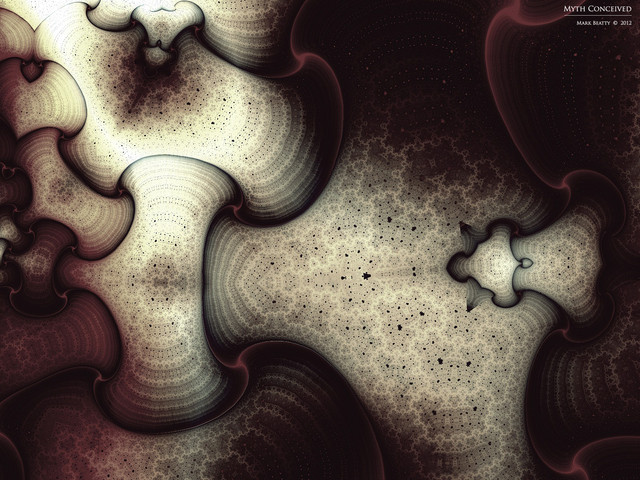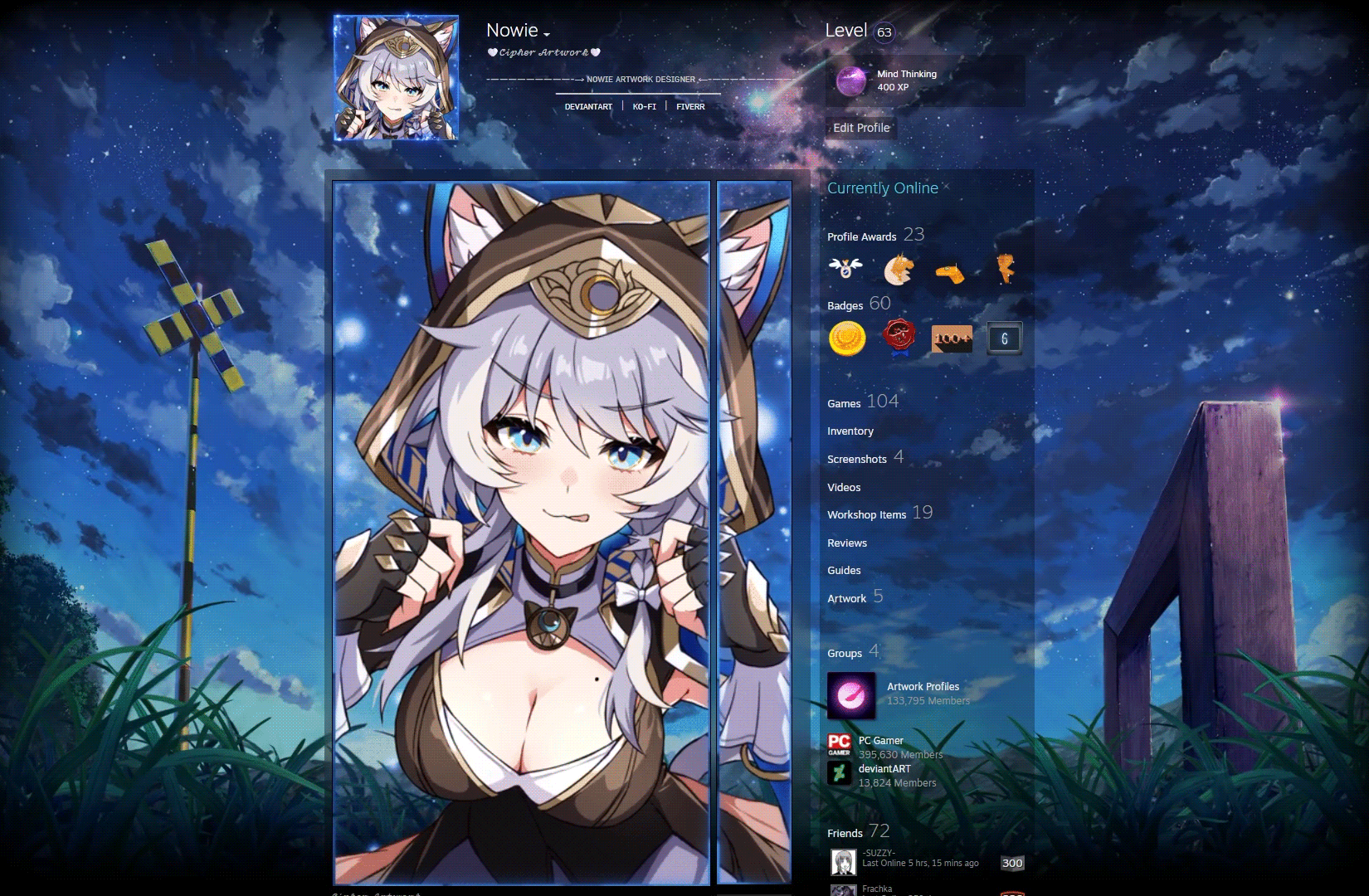HOME | DD
 sgtevmckay — Visions+ Weather Beta 3
by
sgtevmckay — Visions+ Weather Beta 3
by

Published: 2011-01-18 02:22:50 +0000 UTC; Views: 25128; Favourites: 56; Downloads: 2637
Redirect to original
Description
UPDATE 02/15/2015I am aware of the moon phase not working.
Our generous benefactor of th emoonphase page has Made some updates.
These updates have rendered teh moon phase portion in-operable at this time.
I will have to re-parse the XML and release the next generation of these shins.
I will have this completed as time allows
Thanks to all of you for your patients
Update (02/06/2011)
Rainmeter 2.0 Unleashed
More information here:
Visions+ Weather designed on the Betas to 2.0
So get the Rainmeter 2.0 and get the Visions+ Weather skin







++++++++++++++++++++++++++++++++++++++++++
Here it is the skin that so many of you have been waiting for.
I present to you:
Visions+ Weather Beta 3 skin.
Skins:
Moon Phase v1.3 (in Black and White)
Moon Phase v2.1 (in Black and White)
Moon Phase v3.0
TWC 3 Day (in Black and White)
TWC 5 Day (in Black and White)
TWC 7 Day (in Black and White)
TWC 9 Day (in Black and White)
TWC 9 Day 1920 (in Black and White)
TWC Current Day w Moon (in Black and White)
TWC Current Weather Only (in Black and White)
Additional Folders:
ExampleImages (May be empty at this time)
Font (Fonts to be installed as needed)
MoonGraphic (This Folder contains the Moon Icons)
MoonImages1, 2. & 3 (These folders contain the shade over graphics for the moon)
MoonOverGraphics (This file contains the Moon Over Graphics that I have instituted)
skingraphics (Additional graphics for the overall skin)
WeatherImages1 through 11 (There are 11 sets of weather icons to choose from)
You will need the latest Beta of Rainmeter for this set from the Rainmeter Home Page: rainmeter.net/RainCMS/
Do not worry it is a Beta. The Rainmeter software that we release is stable, even in Beta







_______________________________________________
There have been so many changes that I would suggest if you have Beta 2 or earlier to uninstall it as the weather skins will be in Visions+. Weather now, but you can keep the old if you like







The big changes for Beta 3:
I have added and additional Moon Phase skin: Moon Phase V3.0 (by Request)
I have also added an extra large 9 day (by Request). This thing is monstrously wide at 1920px. Some one had requested this as a family has difficulty with smaller objects on the computer screen. It is also my hope that this may be viewable on very large screen TV's, but you will have to test. In my experience the Text gets fuzzy and unreadable, but try it and let me know







I want to give special credit here:
Background Toggle switch. (click once to activate background. Double click to deactivate background):
This is what I would highlight as the top feature of the Beta 3 release. I received a suggestion from =AmberShadowDesign at DeviantART, with a most excellent concept, and to him we should all give full credit. I believe this so much so, that I have openly credited him for the concept and ensured that he can be found.
The Diamond shaped button in the upper right corner, on a single click, activates a shaded background!
A double click will hide the shaded background area.
This concept was developed for the purpose of fully viewing the skin when wallpapers obstruct key views of the skin. the ability to read this skin has always been dependent on using a limited amount of wallpaper or skipping the use of this skin. this concept eliminates this altogether.
This back ground area can be customized by the user to any color or opacity level.
By default the background is no longer or wider than the skin needs, but I have left this so the end user can go in easily and adjust the width and height of the background while maintain the ability to toggle the background area.
When you click the button; you may experience a two second delay as that is how often the skin updates. So click once and be patient for the skin's background to appear. The same goes for double clicking to hide the background.
If this option becomes one that you use quite often; swing by =AmberShadowDesign's DA page and drop him a note of thanks.
Included a documentation manual on getting started and how to read the various skins, and some basics on getting translations and substitutions working







This documentation is in PDF form and can be accessed by click the Help ( ? ) symbol in the upper right corner of the skin.
Let's see....ah yes.
Many of you will notice that there are picture in the moons. This is my new Moon Over Graphic addition.
These images are actually between the moon and the phase graphics. They are interchangeable, and you can add your own. If you do not like it, that's OK to; just leave the appropriate area blank in the ini file







You will also notice that there are different color and images of moon.
I have not made it possible for you to have different colored moons. I have added many by request.
There are currently 10 moons to choose from







I have added some more weather image sets that were graciously sent to me, and some of these are fantastic







You want more????!!!! O.O
Well there's more!!!
I have correct links so that you can now freely move the skins with out opening a web page needlessly. All Thanks to jsmorley's suggestion







More!?!!
Hover over any Weather Image or moon image in the weather skins.
This will bring up the day, or night, forecast







You will now have as complete weather as I can provide without compromising skin space







MORE MORE MORE!?!!
I have rewritten the codes, many are now smaller than before, and in doing so I have gone to great lengths to make sure that adding foreign translations can be done with out traveling all over the ini file looking for "That" area to add a substitution







(Some of this is still a work in progress. Read Manual for more information)
Still more you say?
Well I will leave it up to you to explore the skins, the Documentation, and the ini files to find the surprises that I may have forgotten to document here







STILL ASKING FORE MORE??? O.O
well more is coming, as Beta 4 is in the works now.
so standby







_______________________________________________
A little inside:
I am going to expand on Visions+.
so look for:
CPU Monitor skins
Wireless monitor Skins
and many many more in the future
_______________________________________________
I have added some links to give credit to various sources and to obtain further information and assistance as needed







I have also started accepting Donations:
Donations can be made to The Sarge's Fund. Simply double click the Dollar sign in the upper right corner of the skins, and you will be delivered to a page to donate.
Donations will be parsed to the various programs that I support at my discretion







I also accept donations at my DA profile page....spare a coin if you can to support the Rainmeter Community
_______________________________________________
I know many of you have been waiting a very long time for this third release, and I hope I have not disappointed.
I also know that many of you will want to crack the ini files and modify these skins to your own needs.
I hereby give my permission for any one to use any portion of this skin and make any modifications they see fit







All I ask ask is to observe the share and share alike, give credit where credit is do folks







If you have questions, please do not hesitate to ask
Have fun
Regards
The Sarge
PS> If you are a member of a group that is not listed in the groups area in the above right, I welcome you to submit this skin. It will also help me to know what groups I should join







Thanks in advance
PSS. I would like to see what folks are doing with the skin. At your leisure feel free to submit your screen shots to the Rainmeter Screen-shot gallery







Related content
Comments: 93

Hi sgtevmckay,
benjamwelker (owner of iohelix.net) gave me the fixed url and RegExp for the moon data.
check the newest comments for the code: vclouds.deviantart.com/art/VCl…
👍: 0 ⏩: 0

There has been an update to the Moon phase page
I will have to re-parse and up date
Look for my next release
Many thanks for your patients folks
especially as I walked away from Rainmeter codeing some time ago
I shall resume as time permits
👍: 0 ⏩: 0

I will need to re-parse the Moon Phase information, as there has been updates to the XML.
More above
👍: 0 ⏩: 0

It's funny you should say that. I've been searching in the last couple of days because the moon stats info stopped displaying on VClouds weather2, on ALL the computers I have it on, and came to see about a fix or replacement. Your comment has me wondering if the .ini file for Visions is getting it's moon stats from the same place VClouds is getting theirs (iohelix.net, I think), and maybe that site is the problem...?? Strangely, the phase icons are working okay, it's the stats (days old, elongation, % illuminated, etc.) that have stopped displaying.
Sadly, when I see un-responded to comments, and from so long ago, I wonder if some of these creations have been abandoned.
👍: 0 ⏩: 1

I m on it as time allows.....
More above
👍: 0 ⏩: 0

Thank you so much for this Sarge ! It's just what I've been searching for . So many options makes this the best weather skin on Rainmeter .
👍: 0 ⏩: 0

Awesome work!!, ive been thinking of creating something similar, but its over my head. my original
goal was to make a fishing forecast skin that would have moon phases, baro readings, and fishing forecasts from ( bassmasters,infisherman, DNR forecasts, and the weather channel fishing forecast site) Problem is; I dont know how to get those feeds to come together in a single semi transparent
skin w/o just opening those sites. There are Apps that do it, but, what about a single skin?
How cool would that be for us weekend bass slayers.
👍: 0 ⏩: 0

hi sarge
recently, i am not sure
i am getting "XML File Changed Please Click Here" for moon phase
after i check : [link]
seems i got temporary banned
as your skin update timing kinda different from usual rainmeter timing
so i want to make sure i am not making wrong, before i am asking for ban removal;
first this :
Update=2000
how long this translate too? isnt rainmeter using miliseconds ? (at least the rainmeter manual say that [link] )
seconds is this one :
; updated Moon Phase ~20 minute
UpdateRate=650
is this really 20minutes?
how it come to 650?
hope you can help explain abit about it to me
thanks in advance
👍: 0 ⏩: 1

The Update you have listed is every 2 minutes. combined with the 650 update rate gives us about 22 1/2 minutes.
If you are updating every 2 minutes you will be banned, you may wish to back off the update to about a half hour to an hour.
👍: 0 ⏩: 0

At this time, I am unsure.
Weather.com is having issues with their feed in my area. Apparently this is some sort of server issue on their end
Once they have this squared away. I will need a few days to iron out some bugs and then I will have a release
👍: 0 ⏩: 0

hi, i've enjoyed this for a long time. did this stop working recently? it stays blank now and i miss it
👍: 0 ⏩: 1

Mine has been acting up as well. SOme times it works, but I do not get all of the days and information.
It seems as though their server is overloaded, as lately the information is "Timing out" and is not being delivered proper.
So; ultimately I am unsure as to what is happening.
The timing on this is strange for me, as many of these issues started as we were headed into a major series of storm for my area of late, so I just figured that their systems were being over run.
About where are you located?
👍: 0 ⏩: 1

austin, tx. weird thing is after fiddling with it, i've realized my 7-day will work, but the 9-day does not. the 9-day, 1920 also works. mine, everything stays blank. i figured they would all be pulling from the same place. at least i know it's not just me then.
👍: 0 ⏩: 1

I am in New Mexico, and have nothing but issues since last Thursday. I am hoping this will blow over.
I am working with the folks at Weather.com, and they are aware of the issue, although no time frame on a fix at this time.
Oh, and all of these are pulling from the same feed, so why one would work over teh other is beyond me
👍: 0 ⏩: 0

hi sarge
thanks for awesome rainmeter skin
anyway i have a question, on rainmeter log, it always showing error "Image: Unable to open C:/users/users/docu~/rainmeter/skins/Visions+/Weather/TWC*/../MoonImages/-2.png
well thats because the -2.png not on moonImages folder (i check each MoonImages 1,2,3 none of them have -2.png)
so i am wonder, if this caused script error or you missed include -2.png ?
i don't see any graphic glitch/broken though
and if i can make a request, please make vertical version
thank you
👍: 0 ⏩: 1

Greeting friend
I am aware of the error.
The only time this error shows is during the skins update fro the two websites that are accessed.
This is a left over from a previous beta.
Thanks for reminding me, I will address it
Now, as for a vertical version:
I have considered doing this on and off for a couple of years now.
The problem I face is vertical space.
Most of these weather skins are quite long, imagine how much vertical space would be required to make a fit (???)
This is not to say that I will not work towards this process, I just do not when or if I will do it, or be able to do it.
Since you asked, I may start a vertical series once I have released the next Beta version.
Thanks so much for your input
Regards
The Sarge
👍: 0 ⏩: 1


oh i forgot to mention on my previous post, i think you already aware this too
beside -2.png, i also getting "WebParser.dll: [GetMoonLite] Not enough substrings!" each update
i playing around with the skin, if i change "stringindex=1" the log not showing error anymore
and i didn't see any error yet, but because i don't think its good idea, so i keep the the original (stringindex=15)
do you have idea what causing this ?
other else i found are just minor skin coding miss, i think most user can figure out themselves
1. on TWC 3 Day, i think some on line 437 is left over : [!RainmeterShowMeter ppcpNight4][!RainmeterShowMeter ppcpNight5][!RainmeterShowMeter ppcpNight6][!RainmeterShowMeter ppcpNight7]
2. All weather skin, seems you forget to ignore Substitute=#UVText# (line 732 + 1946) as you ignore the UVText
And about webdings symbol, it should show properly on english/europe windows, but on win7 64bit japanese/Asian, some of webdings symbols just broken, like sunset symbol (moon symbol) and degree mark(゚)
i search for webdings chart and find sunset symbol = à ... but if i put text="à" it will tell me that i need to save the .ini in UTF8/unicode format, which if i do, it will make worst (it will mess all webding symbols)
here screenshot (this is not mine, its random screenshot i find random on google, if you need mine just ask me)
[link] -> here you can see ゚ not showing up
[link] -> most of broken webdings will be replaced with cobweb, as " returned to cobweb in japanese windows webdings
if i can suggest abit more, i know your skin basically for english user, but if you thinking for universal/international use, maybe replacing webdings with small icon is good idea.
looking forward next update/release
👍: 0 ⏩: 1

I have added all of your notes and and concepts to my notes of "Half toos" for my next release.
Thanks so much for all your time and homework.
It will help me make a better overall skin.
I had no idea that webdings and wingdings got screwy outside of English Windows releases.
I thought these fonts to be common
So I will look for small graphic solutions.
Beyond the weather images I have tried to keep graphics to minimum, as a lot of graphics will run up resource usage (RAM in this case) to maintain graphics on the screen, but this may be a small cost compared to the overall needs of the end user
I will definitely be looking into the Substitution issue with the UVText.....hmmm, is it active....I need to check
Once again I very much appreciate your exacting notes and time, so few folks return serious information, other than to pat me on the back for my work
If you have more information or suggestions, please do not hesitate to pass these on to me at any time
Regards
The Sarge
👍: 0 ⏩: 0

Please do and let me know of how it works for you, and what suggestions you may have
👍: 0 ⏩: 1

Works very well, had to right click to edit my location, metric & CEST but no probs there! Would be nice with a control panel but I appreciate the fact it would be loads more work for you!?! I disscovered the diamond icon on the top right gives a background, thats a plus! I'm useing the TWC current n moon white variant just now and it compares well to the other weather gadgets I've got going on my desktop.
Keep up the good work sarge, I appreciate it, very well done.
👍: 0 ⏩: 1

I am working on a faster reaction time to hover inquiries and to have something in the way of location entry for next release, especially as the next release will have the ability to get weather from multiple locations
thanks for the words of encouragement friend
👍: 0 ⏩: 1

Very welcome. Sounds good! Looking forward to it
👍: 0 ⏩: 0

Meantime skin downloaded and it seems to work as it should be.
Only just missing 12 or 24 hour and also date not changeble into "day, month, year.
We are living at Antwerp Belgium.
Congatulations You have done a great work up to now.
Waiting for the next updates
Kind regards
Soconiphin
👍: 0 ⏩: 1

working in a way to get a 24hr schema has become a priority for the next release
Unfortunately, it will be a one or the other situation at this time; either 12 or 24 hour read out.....maybe
The date is parsed as a whole from from the XML.....hold on, let me double check something here......
Damn, as I feared.
The date is parsed as a single piece from the XML, so the date seen is what is reported to the skin, via the xml.
I may be able to do some additional parse of the date and make the date a bit more capable of manipulation.
I will add this to the list
👍: 0 ⏩: 0

yes pls let me have that link.
Many thanks beforehand
Best regards
Soconiphin
👍: 0 ⏩: 1

No problem friend.....
Here you go: [link]
👍: 0 ⏩: 0

Downloading this zip-file I have received following warning????
Quote
Norton Rating WARNING Site Owner? Click here
fc01.deviantart.net
Summary
•Computer Threats: 1
•Identity Threats: 0
•Annoyance factors: 0
Total threats on this site: 1
•Community Reviews: 0
Facebook Twitter Google buzz Email
The Norton rating is a result of Symantec's automated analysis system. Learn more.
The opinions of our users are reflected separately in the community rating on the right.
General Info
Web Site Location United States of America
Norton Safe Web has analyzed fc01.deviantart.net for safety and security problems. Below is a sample of the threats that were found.
Threat Report
Total threats found: 1
Viruses (what's this?)
Threats found: 1
Here is a complete list: (for more information about a specific threat, click on the Threat Name below)
Threat Name: Adware.Gen
Location: [link]
Unquote
Is this correct? Pls advise
👍: 0 ⏩: 1

Sounds like a site wide warning, and has nothing to do with the skin O.O
Considering that the skin sis all standard code, and there is no addons or plugins, and the fact that I have never heard of a "Rainmeter Skin" being detected as a virus I would say that the file is safe to download and use.
Other wise I can give you a link to a direct offsite download.
The file is a skin....nothing more.
Others here can vouch to this.
I enlist no additional software and utilize standards set forth by the Rainmeter community
Let me know if you want an external link friend
👍: 0 ⏩: 0

How so???
Got questions; Ask away. I am here to help
👍: 0 ⏩: 0

Will it work with german weathercods too?^^
👍: 0 ⏩: 2

Yesss sir....Weeeee have a winner!!!
A whole bunch of locations in Germany are available.
The following image demonstrated Berlin
[link]
I believe it should work just fine for you
👍: 0 ⏩: 1

yeah it works great with german Codes
In Siegburg (GMXX4951) a small city it worls well
Thank u very much
👍: 0 ⏩: 1

No problem friend.....I am so glad it is working in your area as well
Have fun
👍: 0 ⏩: 0

To be honest I am unsure. O.O
Give me your location and I will find out for you, prior to down load
👍: 0 ⏩: 0

I just got the RM of the year poll. I suggested to them to add you to it.
👍: 0 ⏩: 1

Thanks so much friend
I am honored
I released this skin in 2011 and therefore I will wait.
I have so much more to do with Visions+, that waiting a this time may be for the best.
I am fairly certain Omnimo will take it, as it is one of the best skins ever conceived, and the best in the last year to be sure.
Thanks for the support. It helps me know that I am doing good things
Inspires me it does
Watch carefully friend.....
Given the time, I will deliver a wonderful set of skins to the whole Rainmeter community
👍: 0 ⏩: 0

Good deal.
Let me know if you have any questions or issues
👍: 0 ⏩: 1

well so far so good no questions yet lol
👍: 0 ⏩: 1
| Next =>