HOME | DD
 ShadinaLonesea — Digital Colouring Tutorial
ShadinaLonesea — Digital Colouring Tutorial
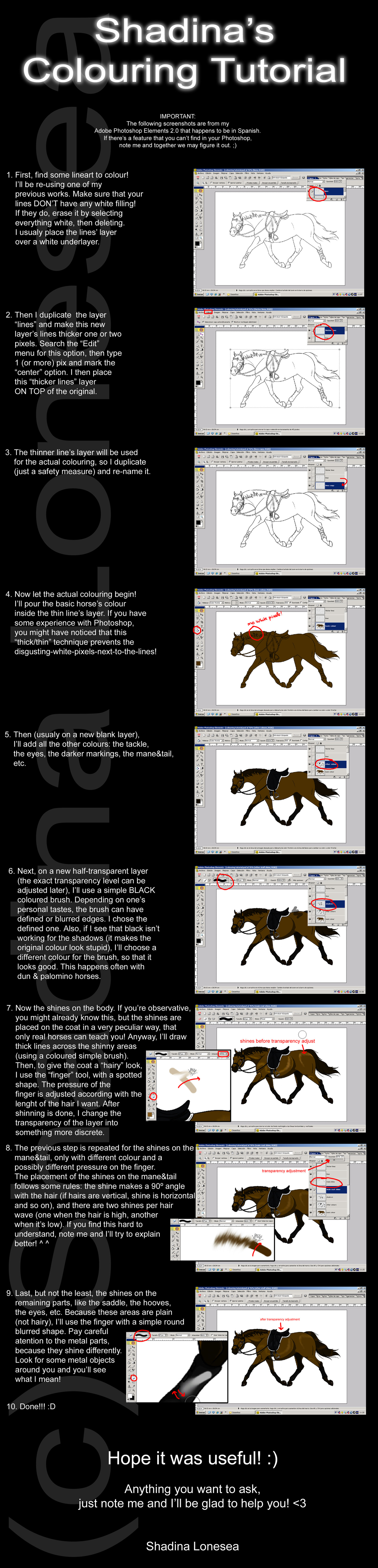
Published: 2008-10-07 12:58:46 +0000 UTC; Views: 2757; Favourites: 41; Downloads: 56
Redirect to original
Description
this colouring tutorial was sugested by ~Crazysparkles06 . i thought that a short explanation wouldn't be enough, so... i hope it helps!BTW, if there's anything you'd like to know, just note me, i'll be glad to help!
forgive the possible spelling/grammar mistakes.
comments very welcome (even the negative criticism)!





info:
media- photoshop elements and mouse
time taken- hum... about 2 hours.
reference- the same as the original drawing "Cali-May"!
credits:
Art (c) ~ShadinaLonesea
Character Cali-May (c) her owner
Related content
Comments: 17

This is really helpful, but I don't really understand part 2. Can you please explain it more er... easily?
👍: 0 ⏩: 1

this is for photoshop, and will probably work for any of them.
so, after erasing the white filling from the original and getting the lines perfectly black&transparent, i'll duplicate the layer of the lines and make one of them (usually the one on top, but that's irrelevant since you can always move them) thicker than the other. because my orinal lines are too thin i'll have to make one of the layers thicker through Edit -> Stroke -> [type 1 or 2 pix and select "center", leaving everything else default]-> OK. this should make the selected lines get thicker 2 to 4 pixels. then you make the colouring on the THINNER lines, leaving it underneath the thicker one, so there will be no nasty white pixels near the lines when you fill it in.
hope that's clearer now. 
👍: 0 ⏩: 1

So does that mean the thicker lines are on a new layer?
👍: 0 ⏩: 1

yes, you create a new layer by duplicating the orinal clean lines, then make (any) one of them thicker, so you have two layers of lines. in the end, the thicker version should be on top, to cover the white pixels when you colour in the thinner lines. that's all.
👍: 0 ⏩: 1

This is really useful - I've never attempted to colour stuff before. I might try it
A. x
👍: 0 ⏩: 1

gald i could help!
👍: 0 ⏩: 1

Can I borrow a lineart to have a go then?
You're really good at it!
x
👍: 0 ⏩: 1

thanks! and please, go ahead! as long as you leave the credit text and/or credit on the description, you're free to use it at your will! have fun!
👍: 0 ⏩: 0

This is awesome! Thanks very much for the tutorial. I do have one question though... why do you ad the "hair" texture with the smudge (finger) tool to everything but the shadows?
👍: 0 ⏩: 1

thanks, i'm glad you find it useful!
about your question... the reason for it it's actually a mix of personal taste (i do like the shinny hairs, but don't like too realistic shadows) and a large chunk of lazyness (i was too lazy and short of time to smudge all those complex shadows specially for the tutorial, so i just used the original ones)! XD but, yeah, the smudge finger could be used to make the shadows a lot more realistic, fell free to try it!
👍: 0 ⏩: 1

wonderful! Yeah, I didn't know if it was just because of personal taste or if you had some deeper reason for it. Figured I'd ask!
Thanks again!
👍: 0 ⏩: 0

Wow this was great! And you were so quick at getting it up too 

👍: 0 ⏩: 1

i'm so glad you liked it! you know, it was pretty quick because i still had the original PSD file of my work "cali-may", with all the layers intact! so i just screenshot each one and ta-da! XD
thanks! ^^
👍: 0 ⏩: 0

great! i'm glad you find it useful!
thanks!
👍: 0 ⏩: 1






























