HOME | DD
 Shinerai —
Tutorial: Preparing Lineart
Shinerai —
Tutorial: Preparing Lineart
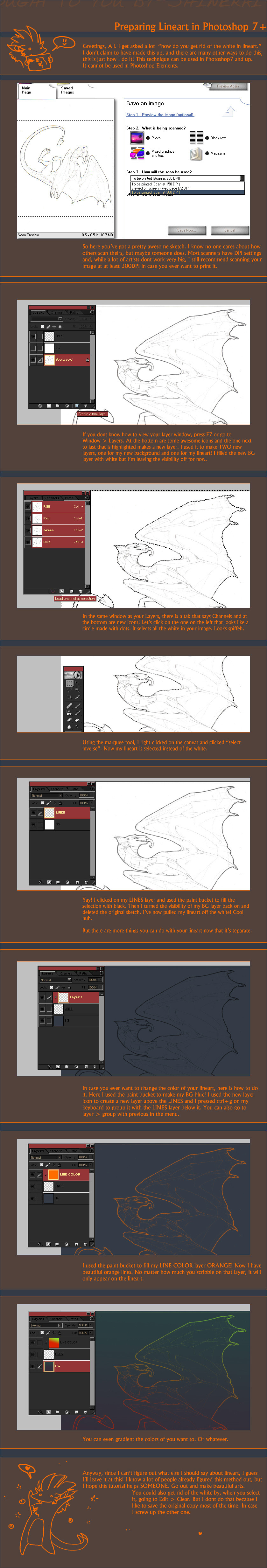
Published: 2009-07-29 05:29:16 +0000 UTC; Views: 81614; Favourites: 3035; Downloads: 1541
Redirect to original
Description
DescriptionI never feel right making tutorials because, I don't consider myself a very advanced user of Photoshop. I never feel like I'm in the right place telling other people how to do it.And I know this isn't an advanced tutorial, but many people don't know how to do this. I also know there are other tutorials out there explaining this exact same thing. . .
I was asked recently how to get the white off sketch images and it reminded me of how often I really am asked that. So have a tutorial for everyone in the future who needs to know.
Related content
Comments: 651

You are now my favorite person
And here I was reoutlining everything by hand. This is so much faster THANK YOU D:
👍: 0 ⏩: 0

this is relly helpful! the only problem is that it doesn't work for people that only have photoshop elements, which so far is just me ^_^ in pse it only has a layers tab, no channels or anything! but thankfully i learned i can just set the scan to multiply and i can color under it yay! wouldn't that be easier in your photoshop too?
👍: 0 ⏩: 2

it would, but you can't change the line color. well you CAN, but you wouldn't be able to make it lighter than your coloring.
👍: 0 ⏩: 1

how can i change the color of the lines in pse??? this is the bane of my existence!!!
👍: 0 ⏩: 1

you can colorize it by pressing ctrl+u and checking the 'colorize' box and using the slider to change color. but it wont ever be lighter than the color below.
👍: 0 ⏩: 1

oh my gosh! thanks. geez you just keep helping me and helping me goodness
👍: 0 ⏩: 0

When you set the layer to "multiply" it essentially just makes the layer translucent. It doesn't delete all that white space around the lineart, which means you can't make a transparent background or whatever. It also means when you colour under the lineart, the lineart is darker in spots that are coloured under it, and I assume you can't change the lineart colour?
👍: 0 ⏩: 1

yea i can't change the lineart color, i just barely found that out like 3 seconds ago. so what do i do in pse? besides tediously selecting all the white space outside and inside my object and deleting it?
👍: 0 ⏩: 1

I have no idea, honestly. I just knew that using the multiply method wasn't as useful (as I've previously used it). I don't really like PSE, so I never use it. Sorry. :<
👍: 0 ⏩: 1

thanks tho. i don't really like pse either, but its all i got. i don't have 600$ for CS stuff :'(
👍: 0 ⏩: 1

i'm sure that would be cool.........if i didn't have to download a bunch crap then save a bunch files that might harm my computer then download the right player so i can watch it, then take down my firewalls, then thru all that it doesn't work in the end.
hahah sorry my computer is the biggest hunk of junk. stupid compaq
👍: 0 ⏩: 1

...what? Right player to watch it? It's not a video. And I uploaded that myself--the files are not harmful in any way.
Also, Compaq is a fairly good company. Really though, the brand of a PC doesn't matter, it's the hardware that makes all the difference.
👍: 0 ⏩: 1

well then something weird was go-n on
👍: 0 ⏩: 1

I linked you to a zip file. You unzip it...you know, with WinRAR or some other zip program? Windows even has a zip program built in. >.>;
👍: 0 ⏩: 0

Really helpful ^^ I used to do it complicated but this way is ALOT easier! I have Photoshop 6 and tried it in there, so it works.
o.o took me a moment to look at the character to notice the person thing on it's wing... XD Very interesting
👍: 0 ⏩: 1

yay im glad it works in PS6 
👍: 0 ⏩: 1

<3
Super Shin strikes again! This is awesome 
👍: 0 ⏩: 0

O...M...F...G...
I think i love you !
All this time i new we could do semething like that but i never figure how beacose no one i able to do a clear tutorial until your's !
This will totaly save me time. 
👍: 0 ⏩: 1

Do you do that for every draw ???
👍: 0 ⏩: 1

yay thank tou so much for this tutorial C:
but I doing lineart like you ^w^
um...you must to do coloring and shayding tutorial : DDDDDDDDDDD lol
<3 good work.
👍: 0 ⏩: 0

You have freakin' clean pencil lines D:<
👍: 0 ⏩: 1

Sadly, this will help me not D:
👍: 0 ⏩: 1

hun, just because you may not feel your skilled enough to make a tutorial someone else might 

Hey, maybe your technique will help someone else come up with another way to do spiffy lineart or cool techniques 
In fact this is very very helpful to me 


👍: 0 ⏩: 1

you're very welcome! I wonder what else I could help people with?
👍: 0 ⏩: 1

hmm 
You dont want to do TOO many tutorials relating to coloring and drawing, because people will steal your style. But the technical stuff like lineart, texture, basic things that makes the picture pop and stuff 
but that's entirely up to you 
👍: 0 ⏩: 1

Would people want a texture tutorial though? Everyone else does them all the time ;;
But you're right, I dont want coloring/drawing tutorials. but if there's anything else I can help people with, i would. because I never took too many art classes so I can't help people with color theory etc.
👍: 0 ⏩: 1

well why dont you do a poll? If you're not a subscribby then maybe do a journal for peoples ideas. Or Have a column of Choices. 1. texture 2. lineart 3. custom brushes.. etc.
(which you may not use any of those as your options) and then have them post Only the number they'd prefer to have and maybe ask for an explanation?
that is a lot more work than a poll though
wait til you learn new tricks
👍: 0 ⏩: 1

Hm. Well I had thought about the poll thing, but I wouldn't have any options so maybe a journal where I ask people to suggest? I just did texture, and all I do for lineart is trace it with a brush so I wouldn't be able to make a tut on it. ;; I COULD make a tutorial on custom brushes if you think people would enjoy that one.
👍: 0 ⏩: 1

well ask them 

ask them in your journal or something if you really want to help and have time
i feel so lucky to even have this long conversation with you lol. you're really kind. i still dont know why you are even talking to me 

but anyways just see how it goes for you
👍: 0 ⏩: 1

Haha, no I'm not kind, i'm an ass D: ARG ARG SCARY!!
xD Really though, to people who actually leave comments with content I can reply to, I'll reply 95% of the time, haha! I figure if you have enough time to type the comment; i have enough time to type a reply right? C:
I WILL post a journal tomorrow if I remember! thank you for all your help.
👍: 0 ⏩: 1

ahhh 
and well its kind of you to do so anyways 

and okays ! if thou does not see a journal i shall stalk your front page with JOURNAL?!~ where art thou JOURNAAAlll 
👍: 0 ⏩: 1

*foams at the mouth and falls over*
okay then I will make sure to remember!
👍: 0 ⏩: 1

haha. the other day i was on a deviants page. i saw an icon that was a dragon and it was with your icon (your gf i assume)and i was like but that's not right?! i was confused because i thought it was a cat icon that was with yours ...
then i realized it was because PearlEden and Enaxm (spell?) did their icons the same. 
👍: 0 ⏩: 1

xD there are a LOT of people who do pair icons. C:
like i dunno. . .
👍: 0 ⏩: 1

yeah i know 


but i dont want to pry or anything. just i realized you're not much older than me and you lived with your parents
👍: 0 ⏩: 1

xD no dont worry, I like answering questions. I've been working at Subway for a little over a year now haha!
👍: 0 ⏩: 1

haha well better than what i've got: no job
and yet i'm saving up to go to england next summer 


you have a faq or anything i could read? i was gonna ask another silly question as to what inspired you to draw dragons and other creatures. You dont draw anthros and your gallery isn't like alot of "animal" type ones with all dogs and fluffy kittens 
or shine (like stars shine) rye?
👍: 0 ⏩: 1

lol, no i dont have a FAQ XD planes aren't too scary. as long as you dont sit by the wing so you can look out the window and see it SHAKING/WIGGLING the whole time XD (it's supposed to do that but still isn't very comforting)
idk what inspired me to draw dragons haha. probably my love for teeethh <3 and scaryy thingsss.
shin-er-eye
👍: 0 ⏩: 1

aww 

and yeah i want a window seat for when i fly over Europe 


and wow XD out of all the creatures in the world that HAVE teeth, you chose one that's not really really real 
and okay that's what i thought
👍: 0 ⏩: 0

Yay, you explained this to me already but now I have a copy I can save because I'll probably forget a step like the genius I am! Thanks!
👍: 0 ⏩: 1

Lovely tutorial, if I still had photoshop I'm sure this would be quite helpful.
👍: 0 ⏩: 0
<= Prev | | Next =>






















