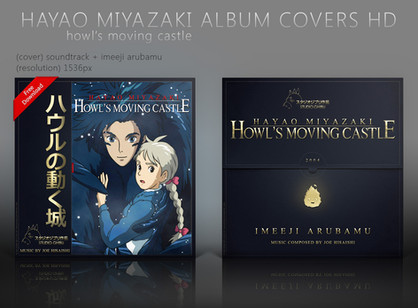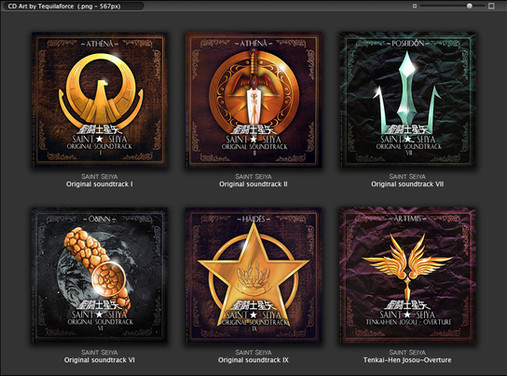HOME | DD
 shinobireverse — MixInc Player 1.3 for Xwidget
shinobireverse — MixInc Player 1.3 for Xwidget

Published: 2012-06-25 22:06:21 +0000 UTC; Views: 13405; Favourites: 74; Downloads: 3877
Redirect to original
Description
Player for XwidgetHow To
- Right-click on the skins and select Player Setting
- Mode "No cover", "Mouse Hover" and "Expand"
- Double click on the skins = open your player
--update v1.2
Slide function
--update v1.3
new xwidget : expand to left.
Download,




 , comments are welcome too. Thank you
, comments are welcome too. Thank you© 2012 by Tequilaforce




 Enjoy
Enjoy
Related content
Comments: 25

beautiful player skin, couuld you told me what player can be use with it?
👍: 0 ⏩: 0

hay..i cant open player settings..not just this player...but all that i have downloaded...could help me out
👍: 0 ⏩: 0

hope to see Spotify support !! (they release api ?)
I need it
👍: 0 ⏩: 0

One of the most beautifuls widgets out there! Thanks for your work.
There's one thing I don't understand, why a heart icon when the song is paused? Why not a Play button?
An another thing, it would be very useful if you could make the widget to reproduce a song when the file is dragged to it.
Sorry for my english.
👍: 0 ⏩: 0

Do I have to keep my default player open at the same time?
👍: 0 ⏩: 0

how can i permanently expand slide information.. i dont want to click the ribbon everytime i start the windows..
please help me.. i really love this widget
👍: 0 ⏩: 1

1/ right-click on widget > Edit
2/ Click on "slidepanel1" in the left bar
3/ Uncheck "Slided" in SlidePanel
4/ Save & Close
5/ right-click on widget > Window > Reload...
how to : [link]
👍: 0 ⏩: 1

thanks alot for full step.. really appreciate your work
👍: 0 ⏩: 1

Would love to see some spotify integration if it's even possible.
👍: 0 ⏩: 1

Feature Suggestions for xwidget, go here : [link]
👍: 0 ⏩: 0

Tested all, this is the best one so far.
Can you made a version that expand to left or to top or bottom?
I'd like to use it at right side of my desktop, but it slide off screen.
👍: 0 ⏩: 1

it's just updated : expand to left
👍: 0 ⏩: 0

I just made a skin^^ For the Player Setting, tell Mr.XwidgetSoft : [link]
👍: 0 ⏩: 0

Outstanding Widget. I especially like the slide out effect.
👍: 0 ⏩: 0

Just a question; Where do the Downloaded Album art go?
BTW best widget music player ever, just need Daum Pot Player Support.
Thanks for your time.
👍: 0 ⏩: 0

Just a question; Where do the Downloaded cover Art go?
BTW best widget player ever, just need Daum Pot Player Compatibility.
Thanks for your time.
👍: 0 ⏩: 0