HOME | DD
 Shontiachaosmaster — Sonic Channel Tutorial
Shontiachaosmaster — Sonic Channel Tutorial
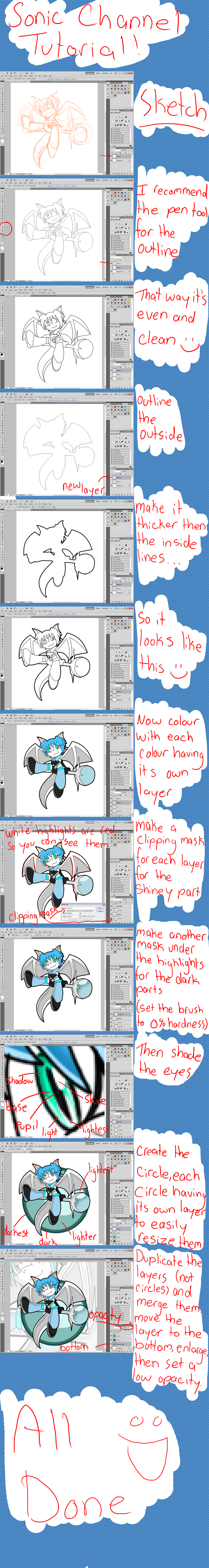
Published: 2011-05-16 00:13:10 +0000 UTC; Views: 11725; Favourites: 304; Downloads: 212
Redirect to original
Description
Sorry it's made so crappy, I got lazy 8< Anyway, a (hopefully) simple to follow way of how I make my Sonic Channel pictures C: I hope you find it helpful! If you're unsure of anything, just ask




Remember, this isn't the 'right' way, it's just the way I do it! You may change the order or just do it however you like, I just thought I'd make this to be a little helpful!
Zephyr, tutorial (c) =Shontiachaosmaster
style (c) SEGA
You don't need Photoshop to do this! [link] If I can do it in MS Paint, I'm sure you good people are able to as well





Related content
Comments: 47

I love how you showed the detail with the eyes! I have so much trouble with them as well as hands... -w-
👍: 0 ⏩: 0

I'm better at drawing on paper than on the computer.
👍: 0 ⏩: 0

Hey uh I just stopped by to look for some tutorials and I came along this one. Is there a way you can do this with Gimp by any chance? 
👍: 0 ⏩: 1

Every Version of GIMP has layers!
👍: 0 ⏩: 1

Oh. Yeah I found it by complete accident I think a little while after I posted that comment.
👍: 0 ⏩: 1

is it possible to do this with windows 7 paint or photo studio 5.5?
👍: 0 ⏩: 0

Thank you for making this! It was very helpful!!
👍: 0 ⏩: 0

I've never used GIMP before so I can't say for sure, but I was able to do it in MS Paint so I'm sure it's possible
👍: 0 ⏩: 1

okay, i'm gonna start playing around with it X3
👍: 0 ⏩: 0

How so? If you need any explination I'd be happy to help
👍: 0 ⏩: 1

well for starters i dont have phototshop....
i need and explanation
👍: 0 ⏩: 1

Well, what program do you use?
👍: 0 ⏩: 1

.. none yet but i want to know how to use for future gudelines
👍: 0 ⏩: 1

Well, this tutorial is for Photoshop, specifically CS5. The only other program I've used is MS Paint, and that one is pretty easy. Just outline, colour, shade with a darker colour, then add the highlights
👍: 0 ⏩: 1

cool
around christmas hopefully i can get my wacom and photoshop and stuff
i'm sooooooooo happy
👍: 0 ⏩: 0

thanks for making this, it'll help me out a lot
👍: 0 ⏩: 0

Sorry but you can do me favor? I want a Sonic chanel draw and your draw is AWSOME¡¡¡¡ its cool
P.S. Because I dont have adobe photoshop CS5
Its a SA chara or not?
👍: 0 ⏩: 0

When you're using the pen tool and go to stroke the path, the thickness of the lines is the same as the thickness of the brush. So before you stroke your path, just change the thickness of your brush
👍: 0 ⏩: 1

got it. thanks a bunch!
👍: 0 ⏩: 0

What do you mean what website?
👍: 0 ⏩: 1

like where did you make it?
👍: 0 ⏩: 1

I made it all in Photoshp CS5, it's an art program, not a website
👍: 0 ⏩: 1

sorry i ment program XD but do you got to pay for it?
👍: 0 ⏩: 1

That's alright XD And as far as I know, yes you do, and it's pretty expensive to 
👍: 0 ⏩: 1


👍: 0 ⏩: 0










































