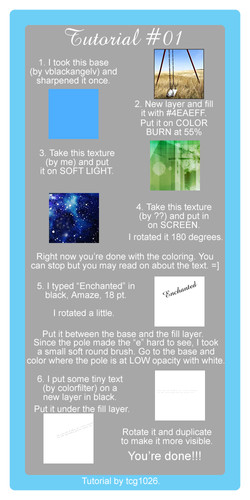HOME | DD
 shrela — Memory Optimization
shrela — Memory Optimization
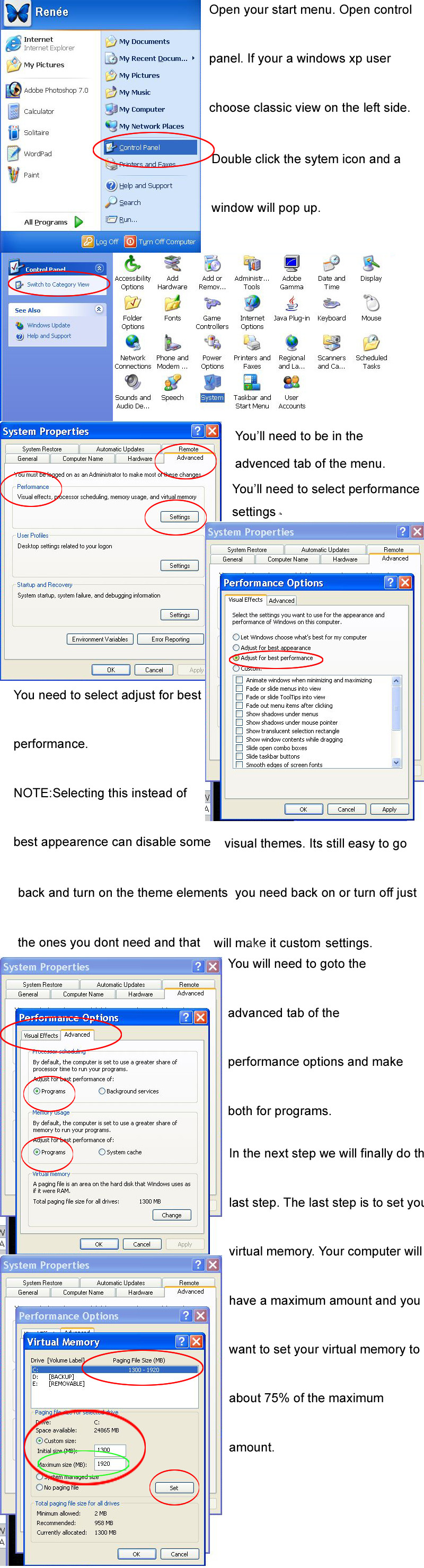
Published: 2004-08-18 18:43:07 +0000 UTC; Views: 368; Favourites: 2; Downloads: 171
Redirect to original
Description
Ok this is my first tutorial. I hope its ok



 This was done with screenshots from windows xp.
This was done with screenshots from windows xp.This tutorial is to show how to change memory and performance options so that your system treats Photoshops memory demands better. It should make a noticible difference in how fast the program opens, speed it renders commands, and handling of large files and/or files with many layers.
Related content
Comments: 9

I guess this is usefull...
But I think you could've mentioned that amount of RAM that photoshop uses can be set in ps options and that scracth discs should be different than the one in which the program is - or so I've heard.
The amount of virtual memory might help, but it's still slow imo. I once had over 1gb of scratch files[virtual memory used by photoshop] and the efficiency was under 20%. That means that processor was working only 1/5 of the time I waited for the hd to save the virtual memory data. 
...and not all those settings are available in win98 - at least I couldn't find them.
Nice tutorial.
👍: 0 ⏩: 1

I should write a tutorial soon talking about how to optomize photoshop. Including the two things you mentioned. There are literally TONS of things to do and I havnt even done all of them lol Such a slacker I am.
👍: 0 ⏩: 0

Dangit! Wrong window...That comment was for your other pic.
:-P
*sigh* I hate there being no delete button...
Umm....Good tutorial?
👍: 0 ⏩: 1

Great tutorial! Certainly helps out with my memory issues!
Thanks!!
👍: 0 ⏩: 1

Glad to see someone else finding it
👍: 0 ⏩: 0

Thanks so much for stopping by. I'm glad it can help
👍: 0 ⏩: 0