HOME | DD
 SiathLinux — Benz Seats Finished
by-nc-nd
SiathLinux — Benz Seats Finished
by-nc-nd
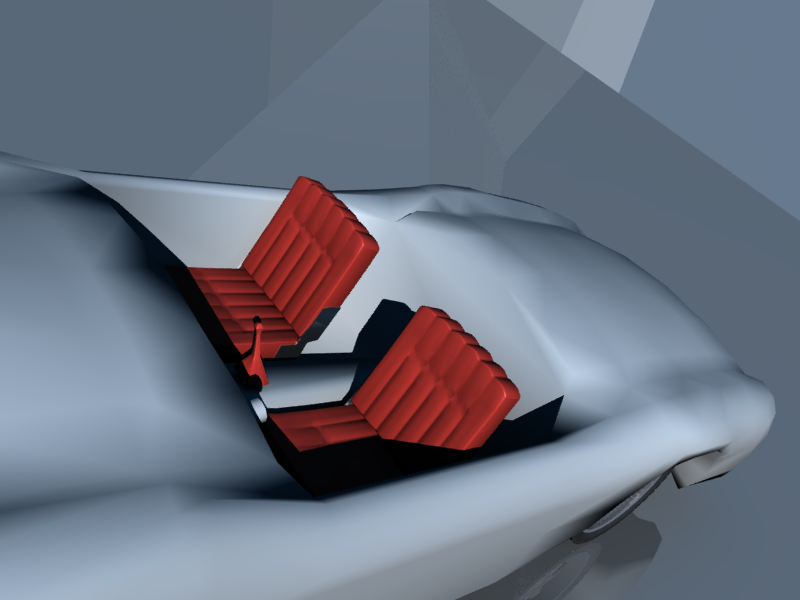
Published: 2007-11-18 02:07:18 +0000 UTC; Views: 226; Favourites: 2; Downloads: 2
Redirect to original
Description
Yay! The Seats are finished



 -- (ignore the ugly stick shift - it's more for LOCATION than anything.....
-- (ignore the ugly stick shift - it's more for LOCATION than anything..... 



 the steering column is Left Hand Drive on this car - so the steering column is sticking out for LOCATION as well..
the steering column is Left Hand Drive on this car - so the steering column is sticking out for LOCATION as well.. 




Related content
Comments: 44

It really is coming along, and looking good! A bit of windshield, seams for the trunk, hood, and rag-top compartment, a little smoothing, and you're done! Oh, and mirrors, steering wheel, bumpers, license plates...
You've already accomplished more than I'd have started.
👍: 0 ⏩: 1

I am actually rendering a view of the dash (not finished .... agh... that is so frackin complex....) and I took a break from that and have the base of the steering wheel started.... the horn on this car actually is a ring that sat out just inside and toward driver and connected to the center cap of the steering wheel separately from the actual steering wheel.... I'll throw it up when its done rendering...
👍: 0 ⏩: 1

I've had several vehicles with the horn ring. It DOES seem like that would be a tad complicated... Something like three spokes?
👍: 0 ⏩: 1

Yep - and now here's the REALLY tricky part - divide 64/3 ... 
👍: 0 ⏩: 1

Oh, your torus has 64 sections? The spokes are equally divided? Then put the extra one at the top, it would look more natural, being slightly downward justified. But isn't your center separate from the ring? That would make it 360 degrees, or 120 per spoke.
👍: 0 ⏩: 1

That my confused friend was not made from a torus - as I don't like how those react to 'change' - it was made from a single circle of 64 vertices .... I extruded, scaled and moved each part of the ring till I had it almost meet back around and then created faces to fill the final section... thusly creating a torus that would do what I wanted it to do... 

👍: 0 ⏩: 1

Ohh... And now, I'm even MORE confused. But as long as YOU know what you're talking about! Basically, a hand-made torus?
👍: 0 ⏩: 1

EXACTLY! a hand made torus 

👍: 0 ⏩: 1

*Wink* *nudge* Me too.
👍: 0 ⏩: 1

Although I have no clue - I still manage to make some neat stuff and occasionally do something vaguely artistic...
👍: 0 ⏩: 1

Most people don't recognize the artistry in good construction.
👍: 0 ⏩: 1

I will say this - for the 'high poly' count that I end up with I do actually try to have a clean mesh - ie no duplicate vertices or double overlapping faces (which I have found on almost every model I've downloaded to look at - I have probably 200 meshes that I've downloaded in .obj, .lwo, and .3ds and all of them had massive duplication of vertices... no wonder they had long render times - it's just taking several hours to work out all those excess vertices...
👍: 0 ⏩: 1

Do I remember some setting when you save, to remove duplicate vertices? It may not be in the save, but somewhere I remember some option to remove them. I suppose it could be one of the render options...
👍: 0 ⏩: 1

In Blender - if you are on Edit mode - you can use the menu from MESH - then Vertices - then Remove Doubles...
👍: 0 ⏩: 1

Aha! I knew there was a way to not have to remove them by hand!
👍: 0 ⏩: 1

Yeah, double vertices cause massive render times as the computer has to calculate ALL of them no matter if they are 'seen' or not... I always remove doubles as often as possible to make sure I keep my render times low...
Also, having doubles can create problems when you manually add 'faces' as you can't tell which vertices you are actually using to create that face (wrong ones can have some odd results... and lets be honest - sometimes when you have many objects in a scene it can be hard to find the right ones without it being doubled...)
👍: 0 ⏩: 1

I've suspected before that there was more model than actually showed.
👍: 0 ⏩: 1

If you look at 90% of the renders out there - most shouldn't take over an hour to render (with a P4/AMD @ 1.2 w/ ATI/nVidia Video card (3880 or better), and 256MB of DDR... )
But yet I see these 'easy' to render ones where they are saying 'oh that took 3 to 4 hours to render -- and I'm looking and thinking WHY...
So I did a test - I had that ship (the orangy / red one in my gallery...) with the planet (which already consist of the planet and an atmosphere sphere) and I rendered it -- timed -- 7 minutes with YafRay with all setting on high... I then duplicated each object 3x .... and it then took nearly 30 minutes to render....
So, that tells me that the more vertices and faces (whether 'seen' or not) reduce render times -- but if you have duplicate vertices it has the same effect as if you had added a ton of extra stuff in the scene...)
👍: 0 ⏩: 1

Most of those long renders would definitely be by not eliminating the hidden vertices. That one little checkbox makes a world of difference! Unless they're doing some serious shadow work, reflections, that kind of thing. A 100% reflective sphere, in a simple scene takes many hours, just because of the calculations involved. But most scenes don't have anything that should take much time.
👍: 0 ⏩: 1

I've done the reflective sphere == didn't take that long (although 6 of them did take a bit...)
👍: 0 ⏩: 1

It really all depends on what else is in the scene. I had a full scene, room, dressed man, etc. That took the time.
👍: 0 ⏩: 1

Well, the M3/V3/V4/Apollo/V2/V1/ and other fiqure models are relatively high poly count and tend to use large image maps... some of the clothing is rather high poly count too -- and DAZ|Studios and Poser's rendering is slow compared to other methods... so yeah that could take a while on that render...
]
If you look at my Gallery -- the Vickie and Hummer scenes seem simple enough == but DAZ took over an hour to render it ....
Also, Lights slow render times a lot as it has to create a shadow map per light and then combine them before it really even begins to render the objects...
👍: 0 ⏩: 1

I remember those! I usually don't pay much attention to how long things take to render. I just do other things, and keep an eye on the CPU monitor. When it drops under 99%, it's done cooking! I'm frequently running a couple of renders at the same time. One in DAZ, and a fractal, so most of the time, I can only use what's open. FireFox, and Solitaire. Maybe notepad...
👍: 0 ⏩: 1

Under Linux with Blender = I usually have Blender doing a render and I either pop on here and check messages or play a quick game of Tetris... it's always done rendering before I return...
👍: 0 ⏩: 1

Ha! Yep! DAZ just LOVES to suck up the CPU, so a Tetris type game goes nice and slow! Got boring after a while
👍: 0 ⏩: 1

Go check my latest render
👍: 0 ⏩: 1

Patience - I'm working on the most complex piece of this puzzle known as Benz... the DASH! Which I must say is a TOTAL PAIN --- wow there is way too much stuff on this dash... amazing how they could drive having to look all over the dash for the different readings....
👍: 0 ⏩: 0

The seats look fantastic!
The body still look a bit... lumpy though, how come?
👍: 0 ⏩: 1

The seats are 'finished' as in this is how they will look during the final render ('cept maybe an actual texture instead of Blender colored), the body is just in a base stage of being the right shape (mostly) and actually has several hours of work needed on it.
👍: 0 ⏩: 0

Yeah, I very happy with the seats! 
👍: 0 ⏩: 1

Who are you telling... The crossing creases was totally a pain... too many vertices and too easy to click the wrong ones...
👍: 0 ⏩: 1

yeah. and I was thinking about how hard it was for you
👍: 0 ⏩: 1

Yeah, now I get to make the dash
👍: 0 ⏩: 1

Yes, the dash will include all of the gages with numbers - the clock, the defogger and such - and the glove box logo ....
👍: 0 ⏩: 1

Don't need luck - just patience.... (as I have the skill....)
👍: 0 ⏩: 0




























