HOME | DD
 SiathLinux — Rework
SiathLinux — Rework
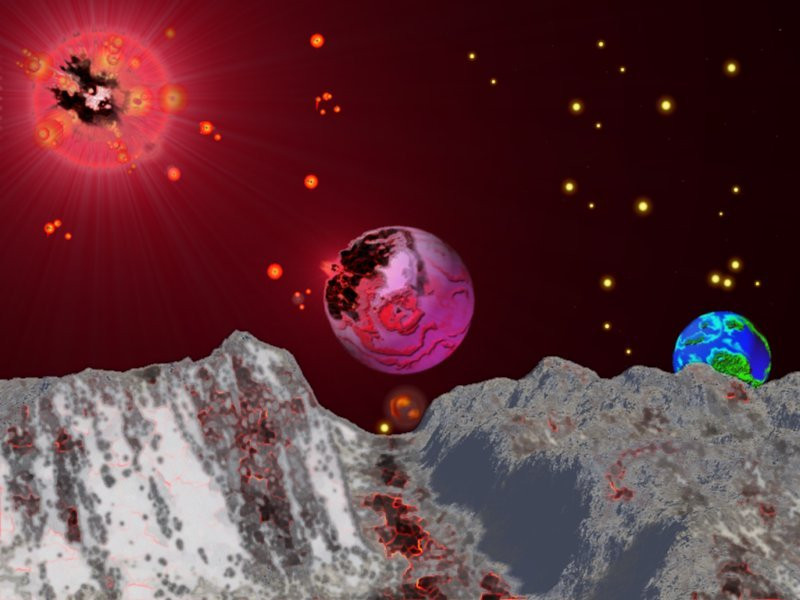
Published: 2006-04-20 00:43:46 +0000 UTC; Views: 169; Favourites: 1; Downloads: 25
Redirect to original
Description
I decided the 'white' planet was simply too white and too boring...so I changed it up a bit...Hope ya like it...
Related content
Comments: 2

Much like your black hole picture, the background space could do with some more details and excitement in it. But unlike your black hole picture, this one looks like it's about explosions, and so instead stuff should be moving away instead of going towards.
There's a decent amount of red in the explosion, but for some reason it's looking a tad pale and pink/purple/maroon on my monitor. To me, explosions in space are massive things, spectacularly bright and hot blinding white. I think a layer of a white circle that fades as it moves away from the explosion, centered over the explosion would help here. Not just plain white as that would kill the contrast, but a white layer set to a different mode. Does The Gimp have layer modes equivalent to Photoshop's or Paint Shop Pro's 'Overlay' or 'Dodge' modes? I use these 2 modes in PSP to strengthen layers of bright white over things much like explosions or over-bright areas to add more 'oomph' to an area. At full opacity, a white layer on overlay/dodge might be too strong, so alter with the opacity/transparency levels until it reaches a good level of white hot without loosing too much detail underneath it.
As with the black hole picture, a sense of direction and things moving away from the explosion could also help to add to the effect. I see you have some sun flares there already, so that's a good start. Something else that could be added would to show the effect of the explosion on nearby objects. Another effect in your 2D image tool (which it may or may not have) would be something called the radial blur. What this is is a blur effect that seems to radiate towards or away from a certain point. Creating another slightly transparent layer copy of the entire image, and then applying a radial blur to it with the explosion as the center of the blur, can help add the 'affecting-nearby-objects' thing.
If your software doesn't have a radial blur, manually doing this using the smudge tool could also work.
Now for the Terragen terrain, you mentioned a white planet, so I guess what you have already works.
Even the unregistered version of Terragen can do a lot of special things, but it is a bit of a learning curve to get it right. Spending some time with the tutorials and resources provided on the Terragen homepage to get a better grasp of the program and to create more detailed landscapes will really help with any future Terragen pics you could create (it's a bit hard explaining how to work it all in here, so apologies for just referring you to somewhere else).
👍: 0 ⏩: 1

Ultraq - That is exactly what I am needing.... one minor thing - the planet is simply an Impact point - I agree about the sun having been too pink/purple toned... (I had to reset the gamma output of my vid card and monitor - ) - answer to the question about Gimps layer / dodge / burn - yes to all - but it's really a bit weird working it... (more learning curve thing = and their are just too many tutorials on the gimp and a whole 'man' pages) I will work the opacity of the layers more next time - (one thing tho - RED - opacity became pink, so I will also have to adjust the 'chosen' color to get the opaque color I need)....
I did find that radial (along with a few other shapes ) blur tool.... And that would have helped alot. manual smudging with my computer is a act of congress when they are going on vacation.... as I don't have barely enough system for this.... (I'll send ya a note on what I'm running - or ya could dig thru my journals - see Borrowed System)...
On Terragen - I am barely meddling with that yet - way tooo much to learn still...
Really THANK YOU... this will really help.
👍: 0 ⏩: 0

























