HOME | DD
 siby — colour toning tutorial
siby — colour toning tutorial
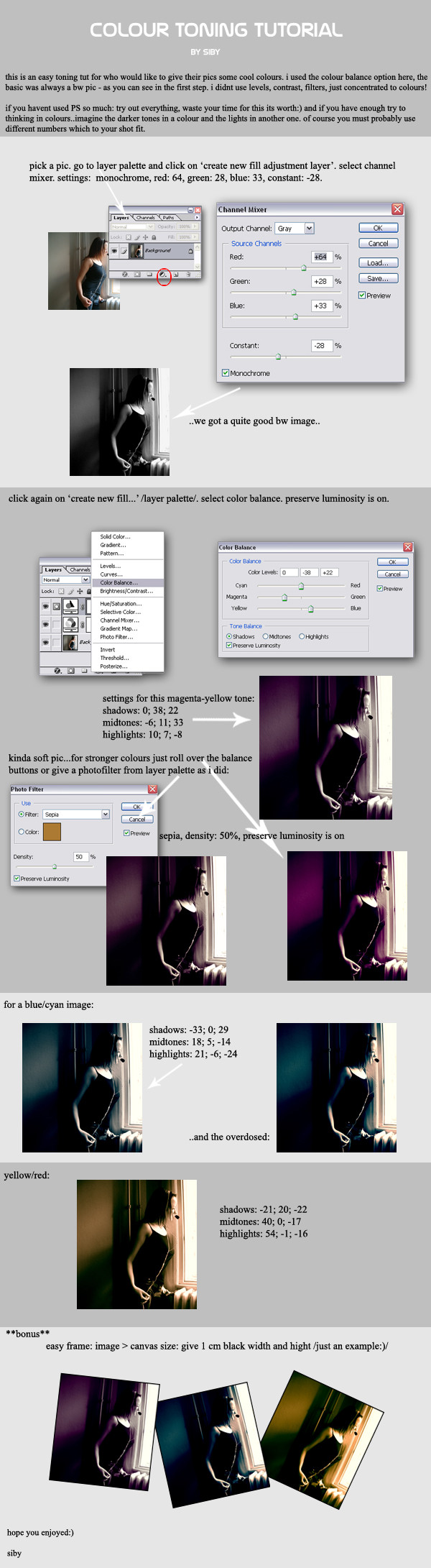
Published: 2007-02-17 23:08:43 +0000 UTC; Views: 18714; Favourites: 191; Downloads: 1046
Redirect to original
Description
an easy colour toning tutorial. downloadabledone in Photoshop CS
try my another tutorials:
[link]
[link]
Related content
Comments: 52

Love the effect you got from color balance... I never understand how to get the desired color from it.
👍: 0 ⏩: 0

Hello
Your Tutorial is being featured on my News Article right here [link]
Thank you so much for sharing
👍: 0 ⏩: 0

tetszik a technikád
én nem így csinálom, de most kipróbálom ezt is
👍: 0 ⏩: 1

előszöris kiválasztom a ké
(én minden photoshopos cucclit azzal kezdem, hogy nyomok egy Ctrl+J-t, hogy meglegyen az original ké
ha egységesen akarom változtatni a színét, akkor a színezet/telítettség ké
ha pedig színátmenetes megoldás mellett döntök, akkor létrehozok egy új réteget (a régi fölé
Ezután az "sz" réteg tulajdonságát beállítom, hogy a legjobban nézzen ki: áttetsző, szendvicspozitív/negatív, világosítás, sötétítés, stb.... és beállítom az áttetszőségét
kb ennyi...remélem menni fog
👍: 0 ⏩: 1

ja persze nemis az. csak így mást lehet elérni. color balance al tudod állítani az árnyékok és fényes részek színét külön. szóval nem egyszínű lesz a ké
meg a réteg blend mode álíltásával megint mást lehet elérni. ezé jó a fotosopp

👍: 0 ⏩: 1

szerintem az én módszeremmel is meg lehet oldani a fény és árnyékos részeknek a külön színezését....de mnind1, nem lényeg
én köszi
👍: 0 ⏩: 0

I used your tutorial for one of my picture, it works Pretty well! Really good tutorial!!!
👍: 0 ⏩: 1

Very easy-to-follow tutorial. Love the results
👍: 0 ⏩: 0

Hi, I will read this for sure! Did you get my note?
👍: 0 ⏩: 1

yesyes and SORRY!!! i will send you!! but i made only 1 and then came in my mind better icons i wanted to do but i had an exam so hada to learn....i think i can send tomorrow after i did them
👍: 0 ⏩: 1

That is okay, I know what you are saying! I'm just curious what you came up with.
👍: 0 ⏩: 1

I have used one of them! Thanks!
👍: 0 ⏩: 2

Neat, I'd already been wondering how you created those duotone pics! I'm using The GIMP, so I couldn't follow your tutorial step-for-step (hence can't judge whether any details need clarifying), but now I know what Color Balance is good for :]
Overall, with that mix of lighter and darker greys the tutorial looks clear and easy to follow. The last sentence in the first step sounds a little awkward, I'd make that smth like: "...of course, you need to play around with the settings to find out which numbers work best for your shots."
Overall, this is valuable advice to beginners
👍: 0 ⏩: 1

ok i will correct
👍: 0 ⏩: 1

Don't worry, I don't need no more help... your tutorial was enough to give me an idea of how to use color balance, and the details I can figure out on my own
👍: 0 ⏩: 1

errr... somebody at least give some more advanced advice? this you can find in any PS book... what about saturation,color, selective color, histograms,chanels? i miss some serious tutorial
👍: 0 ⏩: 1

as i said..this is a really easy for beginners...
you are right i didnt add much things in this tutorial.
👍: 0 ⏩: 1

maybe next time..have a nice day
👍: 0 ⏩: 1

have a nice night
yes, maybe.....
i have a filters tut but i think its also for beginners...
👍: 0 ⏩: 1

well i found lynda.com ebooks really useful... ages back i learned whole flash in one day :] check these...
👍: 0 ⏩: 1

Nagyon Jó kis tut! Én is akartam hasonlót csinálni a napokban, de ezek után..
👍: 0 ⏩: 1

na ez aztán nem egy nagy szám..szóval nyugodtan jöhet bármi. sőt. várom a művet
👍: 0 ⏩: 1

hajjaj... akkor most kéne valamit csinálnom?... nemá...
👍: 0 ⏩: 1

nem erőltetem a dolgokat..arra ott van tibi
👍: 0 ⏩: 1
| Next =>









































