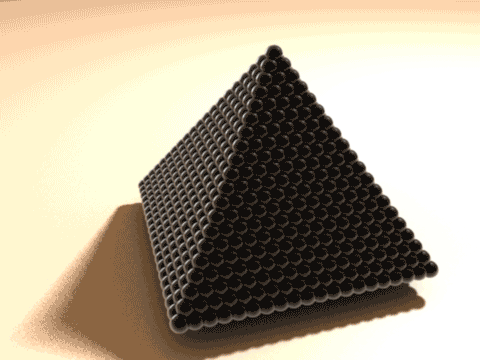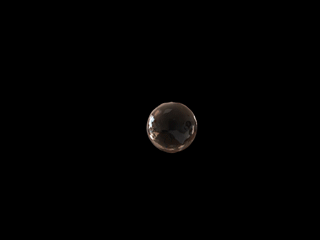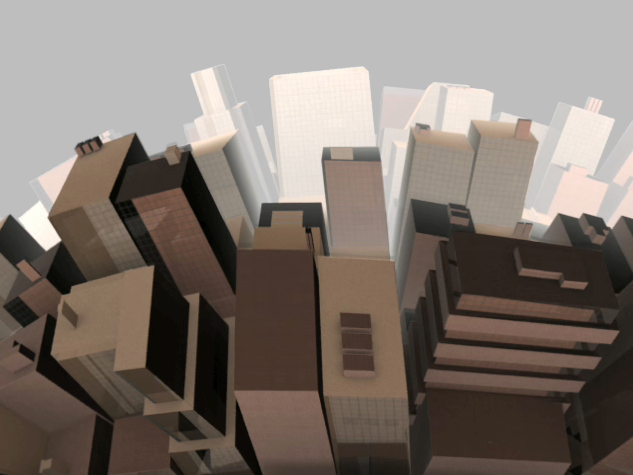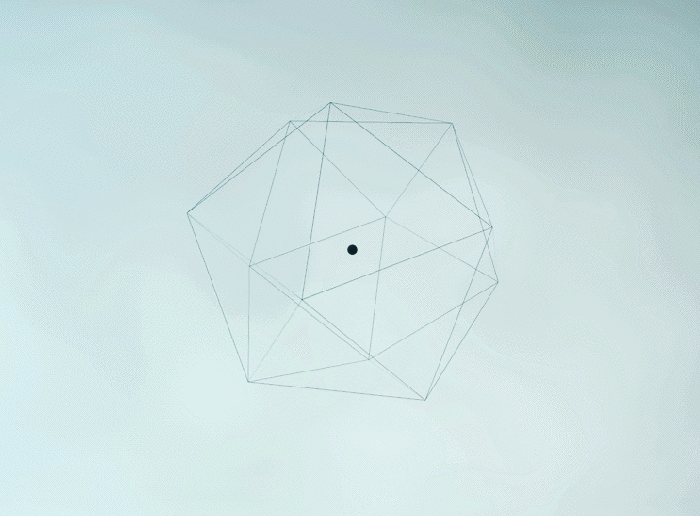HOME | DD
 sicklizard — Alter flux
by-nc-nd
sicklizard — Alter flux
by-nc-nd

Published: 2010-12-28 16:22:22 +0000 UTC; Views: 3850; Favourites: 80; Downloads: 138
Redirect to original
Description
I can alter time. Only moving backwards is difficult.(Cinema 4D 12. Creation time: 2 hours.
Render time: About 90 seconds per frame)
----------------------------------------------------------------
update:
This clip is now available as video on youtube.
So, with the right tool, it´s also downloadable
(I recommend jDownloader or Realplayer for
downloading youtube stuff )
[link]
Related content
Comments: 50

Thanks a lot! Glad you like my stuff
👍: 0 ⏩: 0

Whoa, the ability to inspect a collision like that while freezing time is amazing.
Oh, also, I have a question, mate; I'm seeing if I can get a work placement at a post-production company and I feel like I sorely need to brush up on my 3D skills. But I'm not sure if I need a super powerful PC to render something like this animation... what advice can you give me?
👍: 0 ⏩: 1

I have an Athlon 6000+ with two cores, 4 GB ram (DDR2 - 888 mhz).
To learn the basics and expand your skillz you don´t need a super computer. You need a stable system and time to get to know the functions.
Of course, the faster your PC, the faster the renders are finished.
I started with a 100 mhz machine and it almost made me crazy waiting a whole week for a simple picture.
But you don´t have to render everything!
You have to model a lot. Check out functions, you didn´t check out before.
Watch tutorials on youtube. It´s very useful to see how other people work.
Don´t be afraid if your results don´t instantly look like you want them to. Skillz evolve slowly but surely as long as you keep up with your training.
Here are some basic terms, you should be familiar with:
Box modeling
Low poly modeling
texturing, UV-setting, baking textures
shader/shading
lighting
keyframe animation
There are tons of tutorials on the internet for every topic imaginable. Don´t give up!
👍: 0 ⏩: 1

Ah thanks for the advice!
I can't wait to get into all this
👍: 0 ⏩: 1

Thank you 
👍: 0 ⏩: 0

Thank you
Theres a slider named "Time scale". With it you can simply fade the time slower or faster.
By the way, it doesn´t freeze, it´s just getting veery slow.
👍: 0 ⏩: 1

where is it located? In c4d right?
👍: 0 ⏩: 1

On the topbar of the ATTRIBUTE MANAGER, there is an arrow pointing up. If not, click one of the buttons pointing to left or right to make it appear. When it appears, click it, until you reach the top instance. It has the tabs PROJECT SETTINGS, INFO and DYNAMICS. In the general option tab, you find the time scale option. See here: [link]
👍: 0 ⏩: 1

uhhh nice trick 
👍: 0 ⏩: 1

No. And it also doesn´t affect keyframed animation or previously baked dynamics. So bake the simulation AFTER keyframing the timescale.
👍: 0 ⏩: 0

Thank you 
👍: 0 ⏩: 0

Great stuff! Love it. Does Cinema 4D do the physics sim, or are you using something else?
👍: 0 ⏩: 1

Thank you! Glad you like it
Yes it´s c4D dynamics 2. Part of cinema 4d 12 studio.
👍: 0 ⏩: 0

Very nice! I love the dramatic flyby!
You ought to try turning this into a stereo 3d animation. Like this [link] but animated!
👍: 0 ⏩: 1

Nice idea. I already forgot that method. But it is not very healthy for the eyes and it doubles the resolution width, what is critical for internet compatible animated gif, because it doubles the data mass either.
👍: 0 ⏩: 1

Yeah, you'd definitely have to make it smaller, but smaller images are easier to "cross eye" anyway!
But it just a random idea. It's one of the first things I thought of when I saw it!
👍: 0 ⏩: 0

that's pretty co0l & l0vely playing ,, as always drives me crazy
👍: 0 ⏩: 1

Thats 's what Im talking about!
sometimes you just have to Arm Yourself![link]
👍: 0 ⏩: 1

It follows the rules of moving mass. It moves on. You can see it for two or three frames when the timescale turns normal again.
👍: 0 ⏩: 1

Hm. I'm not seeing it.
The way the camera's angled, I feel like I should see it flying off into the distance once movement resumes.
👍: 0 ⏩: 1

No, it disappears to the left, together with the cubes it smashes away. The few cubes you can still see in the end are those that are smashed to the side. As is said, you can see the ball for a short moment, when the time gets faster again. But it reflects all the cubes, which pretty much carmouflages the it. See by yourself: [link]
👍: 0 ⏩: 1

... Huh. No wonder I couldn't spot it.
P.S. I like this block explosion more than your normal liquid explosions. I think it's the yellow. :I
👍: 0 ⏩: 0

lol guys watch this while listening to this
[link]
XD
👍: 0 ⏩: 1

Yeah! It fits the beat. I like the idea.
Thank you for the tip
👍: 0 ⏩: 1

Thank you!Glad you like it
👍: 0 ⏩: 0

Thank you! Glad you like it
👍: 0 ⏩: 0