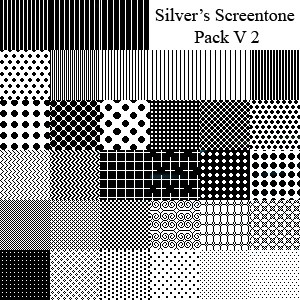HOME | DD
 silverwinglie — How to Fix When Your Tablet Does The Thing
silverwinglie — How to Fix When Your Tablet Does The Thing
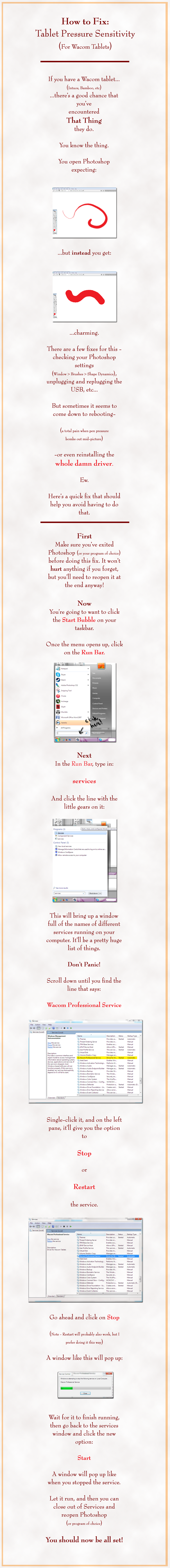
#intuos #silver #silverwinglie #tablet #silverwingly #bambootablet #intuostablet
Published: 2014-12-31 22:08:55 +0000 UTC; Views: 1907; Favourites: 88; Downloads: 13
Redirect to original
Description
This is a problem I’ve run into a lot of a lot of a lot in all my years owning tablets, and a lot of my friends who own Wacom have run into it too. From looking it up online, it seems to be a really, really common problem, and there’s not a lot of help out there other than “reboot”, “idk photoshop broke??lol”, and “sacrifice a chicken and hope”.
So, I put together a thing for how to fix it without having to reboot your computer or install the drivers. Once you have the process down, the fix takes about thirty seconds start to finish.
Related content
Comments: 27

And now with windows 10... it's not working anymore ç_ç
👍: 0 ⏩: 0

OMG, THANK YOU!! 
👍: 0 ⏩: 0

///SCREAMS
tHANK YOU
I've run into this problem so many times. I thought my tablet was broken or something ;V;
You have saved me from many reboots,my friend.
👍: 0 ⏩: 0

oh mah gosh I hate it when that happens. Thank you SO much!
👍: 0 ⏩: 0

Aaaaaaaaaaa that has happened a couple of times
After freaking out for a several seconds I chose the unplug and re-plug strategy as the first fix it attempt
It always seems to work for me fortunately
👍: 0 ⏩: 1

Yeah, it works sometimes, especially if you plug into a new USB. Sometimes the bug gets pretty stubborn though.
👍: 0 ⏩: 0

It should! The difference is that you wouldn't be looking for Wacom Professional Services - the service should be named something like Trust _____, and state that it's a Trust Driver (or the model number + driver) in the description. Service names tend to be pretty self-explanatory.
👍: 0 ⏩: 1

Thought the same thing, but I haven't found anything named "Trust ____" or something like that
👍: 0 ⏩: 0

I have this problem WAAAY too often with my new Wacom (probably due to to my previous wacom drivers leftovers, or maybe not, maybe intuos5 is just garbage in general, who the hell knows anymore).
The trick that always works for me is going to Wacom Preference File Utility and selecting "Remove All User Preferences" ... Whiiiiiich ultimately means you can't keep my Radial Menu settings or whatever else (unless you back up which is handy). I don't use those tho so it works for me, fast and easy. Takes 10 seconds. I got the Utility thing pinned to the Start menu.
I tried this fix as well before and it also works, I can vouch for it. Happy New Year =)
👍: 0 ⏩: 1

It's a looooongstanding Wacom issue. I've had my Intuos4 for over a decade now, and can't remember a time when I haven't had this problem. The tablet drivers just don't play nice 100% of the time, and Windows seems to decide it's okay to just use the tablet as another mouse. Sigh.
👍: 0 ⏩: 0

I've tried fixes like these before, didn't work. Perhabs my problem was a little different. My Tablet either worked and this happened or it didn't work at all.
However this is something customer support told me at least for Windows 7:
When booting up your computer, repeat pressing F8 over and over again until you are given boot options. (Such as booting normally, in save mode, etc.)
There you can disable Window's digital driver signature (thingy) if you have a driver problem.
You'll probably be asked from which hard drive you want to boot from in this process. Just select your harddrive with Windows, press enter and immediately get back to pressing F8 again or else you might miss the right time window...
👍: 0 ⏩: 1

That's good to know! Personally, I don't like to disable driver signing - that's the process by which Windows verifies that the drivers are trusted and certified, and not some kind of unwanted software. It's unlikely that disabling it will harm anything, especially if you're not installing anything while it's disabled, but personally...I'm not a fan.
It sounds as though Windows isn't verifying your tablet's drivers correctly. In that case, I'd try a newer version if you haven't already (you'd be surprised - I use an Intuos4 that I got over a decade ago and new drivers were released for it in 2014!) and seeing if that clears up the issue.
However, if you've tried everything and this is all that works, then you should be fine.
👍: 0 ⏩: 1

Yea, I actually think about it the same way.
Though I was pretty desperate getting it to work, since it was an X-mas gift. I hate giving one back.
But it's not like I need it all day and I don't mind restarting my Pc once in a while.
And yeah, that's pretty much the explanation. The drivers have a signature, but Windows seems to have problems and it's bad enough it's such a common problem it seems.
👍: 0 ⏩: 0

Aw, man. I use XP and so it doesn't have 'services' on the run menu. 
👍: 0 ⏩: 2

Might be a stupid question, but do you run Windows on another language than English?
👍: 0 ⏩: 1

O_o I do not, no. It's English XP. Why do you ask?
👍: 0 ⏩: 1

Cause I had trouble finding it mysel. It turned out to have another name, because I am running it on German xD
👍: 0 ⏩: 1

Huh! Well, today I learned something new, then. I didn't know that'd have any effect at all!
👍: 0 ⏩: 0

You can still get to services on Windows XP, the process is just a little different:
To open Services, click Start, click Control Panel, click Performance and Maintenance, click Administrative Tools, and then double-click Services.
You can also get to it by typing in 'services.msc' (Without the quotes) on the run prompt and hitting enter (or clicking OK).
From there, the process is the same. 
👍: 0 ⏩: 1

Interesting. I found it, though it was under 'TabletServiceWacom,' which took me a moment to find. I shall keep it in mind, though if I need to close and reopen GIMP anyway, I suppose it doesn't make much difference. :\
👍: 0 ⏩: 0

I swear to god I just about chuck both my computer and my tablet out the window when this happens .-. they like to conspire and mess up as my computer boots up forcing me to lose another 20 minutes while it reboots. Going to try this the next time it decided to do the thing, thanks for making this.
👍: 0 ⏩: 0