HOME | DD
 silvestris — How To Create A Chain Link Brush In PS
silvestris — How To Create A Chain Link Brush In PS
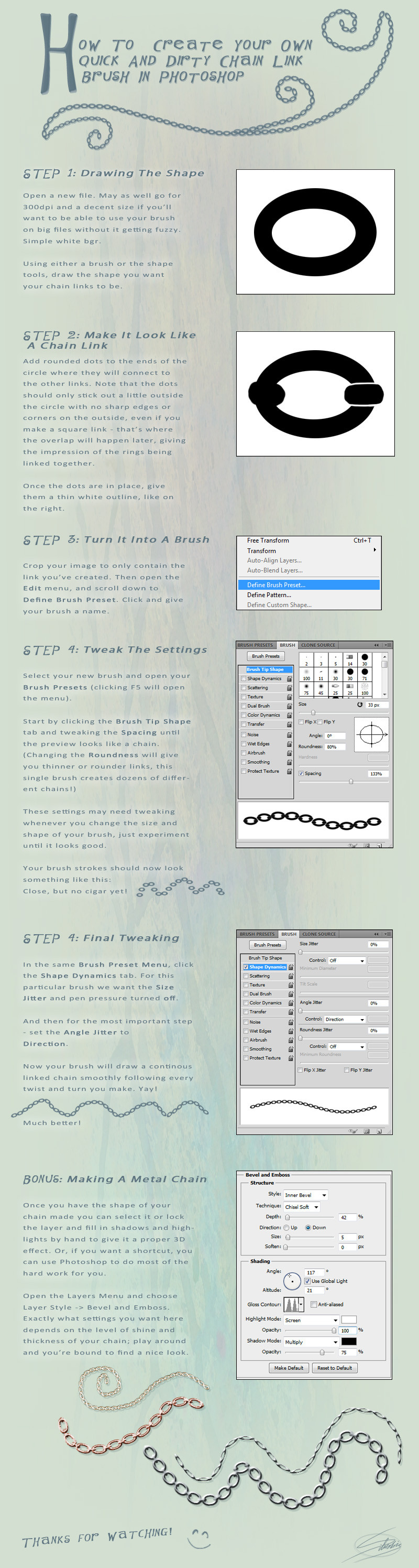
Published: 2012-08-14 14:45:03 +0000 UTC; Views: 21016; Favourites: 583; Downloads: 273
Redirect to original
Description
A tutorial I put together describing how can make your own chain link brush in Photoshop in just a few easy steps. Very handy! Same technique can be used to create strings of beads, embroidery and stitches. Hope it's helpful!




Tumblr reblog link: [link]
Related content
Comments: 75

It took a few false starts before I found a technique that worked, but now it's a very handy thing to have around.
👍: 0 ⏩: 0

It really is! Once the links are in place, all it takes is a bit of polishing and extra shading + highlights and you've got a nice chain going.
👍: 0 ⏩: 1

way cool, thanks so much for posting this! I managed to get it to work in GIMP except I can't figure out how to use the custom brushes I made... oh well, I do have a chain by golly :'D
👍: 0 ⏩: 1

Wow, this is so amazing <3. I'm very tempted to do this at school tomorrow.
👍: 0 ⏩: 1

You should try it. It's a really handy brush to have around.
👍: 0 ⏩: 1

I will definitely have to remember that ;u;.
👍: 0 ⏩: 0

Most welcome. Hope it will be useful.
👍: 0 ⏩: 0

Wah, what an excellent tutorial!
👍: 0 ⏩: 1

Thank you! I'm glad you like it.
👍: 0 ⏩: 1

Most welcome! I hope it'll come in handy!
👍: 0 ⏩: 0

Great tutorial, Silvy~
Is this something you'd use in your work personally, or do you prefer mostly freehand for your chains?
👍: 0 ⏩: 1

I created it because I needed it, so yeah, I'm using it. Also using the same technique for bead strings and stitches/embroidery and similar.
Of course I'll spend quite some time polishing it and working with more advanced shading and highlights and such afterwards, but for just getting the links in place it's a great time-saver.
👍: 0 ⏩: 0

Nice! I need to try this sometime!
👍: 0 ⏩: 1

Great Tutorial! Thanks for sharing ♥
👍: 0 ⏩: 1

Thank you so much ! *-*
I've been looking of a tutorial to create chains since such a long time. Thank you again, you made my day !
👍: 0 ⏩: 1

Most welcome! I'm glad you found it useful.
👍: 0 ⏩: 0
<= Prev |




























