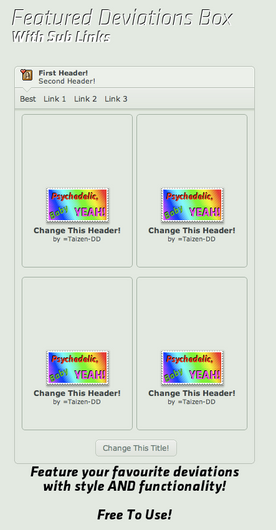HOME | DD
 SimplySilent — Scrolling Custom Box Widget
SimplySilent — Scrolling Custom Box Widget

Published: 2013-08-01 06:47:11 +0000 UTC; Views: 97712; Favourites: 3541; Downloads: 110
Redirect to original
Description
Huge thank you to =fluf-studios who helped me figure out this code!






To learn how adding a background image to your custom box works, make sure to read =TaNa-Jo 's wonderful Custom Box Tutorial . The same sort of concept can be used here.
Scrolling Custom Box Widgets
To increase or decrease the height of the widget, add or remove
from the beginning of the code.
If you insert a custom box background, the content of the widget will match the height of your background, possibly leaving you with a giant awkward gap at the bottom of your widget. For tips to fix this, check out the tutorial linked below.
Scrolling Non-Custom Box Widgets
This method uses the same code but is a little more complex, so I have a tutorial for it here:
Works for any widget that has a text box.
Related content
Comments: 282

Not sure if you've found out already, but it's
<div align="center">your text here</div>
in HTML. Just replace the Japanese <> with regular <>.
👍: 0 ⏩: 0

How do I get rid of the white background? Or how big does my image need to be (in pixel) to block the white background?
👍: 0 ⏩: 1

Where it says, "IMAGE URL", paste the address of your custom background.
👍: 0 ⏩: 0

Love it!! Thank you! Helps make my page shorter!!
👍: 0 ⏩: 0

I'm looking for one that will hold content and scroll but within a custom box, like a box inside of it, does this one work like that?
👍: 0 ⏩: 1

heyhey how did you get it like the first one? i cant figure it out :')
👍: 0 ⏩: 0

Aa nvm, forgot to hide the comment before I got it working, thank you anyway uvu
👍: 0 ⏩: 1

What is the code that specifically just gives the scroll bar? ;w;
like I have a custom box made and stuff, but Id love to add the scroll itself to it !
but im unsure which bit here is what I need to copy onto that!
👍: 0 ⏩: 1

use this code if you only want a scroll bar
pastebin.com/p9zY7uRg
(click the link and copy the raw text))
👍: 0 ⏩: 2

Ty!!
I coudnt figure it out completely, but it makes a scroll bar :'3
its just putting the bg which is hard fo rme aaa
👍: 0 ⏩: 0

Thank you so much! It worked perfectly ^v^
Just, one thing.
I finished everything and it was okay. But, there's a big gap at the bottom. How do I get rid of it? :0
👍: 0 ⏩: 1

I may be able to help, but that happens because your background image actually stetches the box, so if you cut your background image, all should be awesome!
👍: 0 ⏩: 1

Thanks, I'll try it! :3
👍: 0 ⏩: 0

So I just added this to a random custombox i have with a content holder and it made the content holder wider?
how do i fix that?
👍: 0 ⏩: 0

90% of people marry there 7th grade love. since u have read this, u will be told good news 2night. if u don't pass this on nine comments ur worst week starts now this isn't fake. apparently if u copy and paste this on ten comments in the next ten minutes you will have the best day of ur life tomorrow. you will either get kissed or asked out in the next 53 minutes someone will say i love you
👍: 0 ⏩: 5

This is the llama of justice! You are healed from this curse!
👍: 0 ⏩: 0

Thanks for this, I believe it's going to look nice on my profile.
👍: 0 ⏩: 0

My custom box is longer than it is in real ;/ how can I change it?
The bottom is just long blank space, while content ends earlier.
👍: 0 ⏩: 0

Do you have a version of the box but without the scrolling?
👍: 0 ⏩: 0

How do I change the text color? It shows up gray now...
👍: 0 ⏩: 1

use the codes in the description to change text color
Colored Text (Custom box) - More colors
👍: 0 ⏩: 0

ahh the img url is for the background of the custom box
👍: 0 ⏩: 1

You can add a pic to the box, i think.
👍: 0 ⏩: 1

i wonder if it works for floating images..i'll have to check that out.
👍: 0 ⏩: 0

How do I use this with my custom box background?
👍: 0 ⏩: 1

copy the custom box BG Url adress where it says "IMAGE URL" and it should work
👍: 0 ⏩: 0

Do you know if there's a reason these don't work on Group custom boxes?
These codes work just fine on my own page but when I try to bring it over to the group it doesnt work...
👍: 0 ⏩: 1

If your group isn't a super group codes like this won't work, even if it's in the custom box.
If your group is indeed a super group? I don't know what to tell you. Hope you get your problem solved!
👍: 0 ⏩: 1

Yeah we came to that conclusion. These used to work up until recently, as this hadn't happened before.
Thank you very much for responding though!
👍: 0 ⏩: 1

Ahhh gotcha! And no problem ouo/
👍: 0 ⏩: 0

What do i need to add to my custom box so i wont have to restart the custom box to have a scroller?
((qwq i have too much code in my already custom box so i dont want to have to restart))
👍: 0 ⏩: 0

Is there a way to keep the background image frozen in place? ; u ;
Since with this code, the background moves whenever you scroll down
So is there another tutorial or post that shows how to do this?
Thanks!
👍: 0 ⏩: 0
| Next =>