HOME | DD
 Sirothello — Screen-toning in PS Elements
Sirothello — Screen-toning in PS Elements
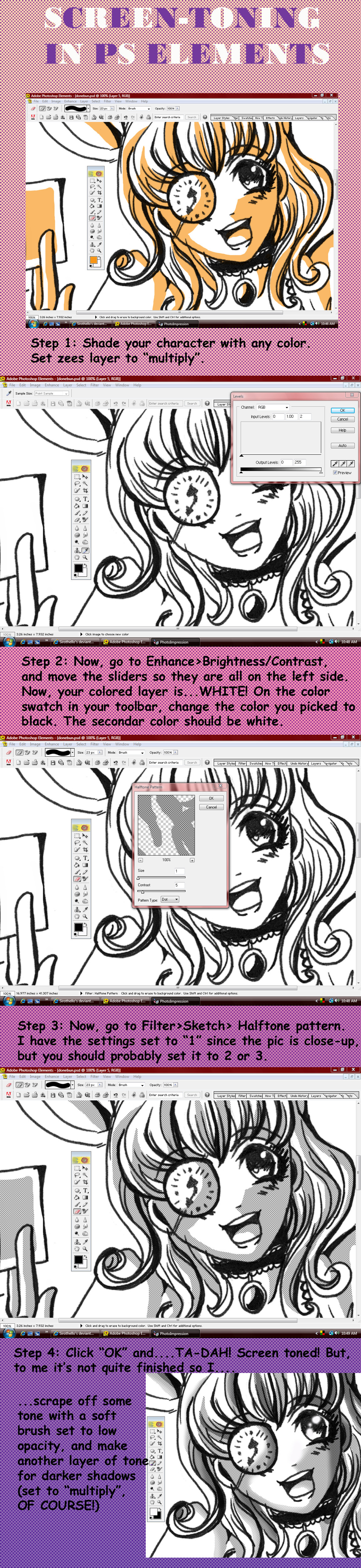
Published: 2007-07-17 10:24:33 +0000 UTC; Views: 1637; Favourites: 33; Downloads: 36
Redirect to original
Description
Yay! Another tutorial!This is for Elements on up...so, hopefully, everyone can use it. It's made to teach everyone how to make semi-proffesional lookin' manga-styled drawings.
Uh...hope you like.





((BIIIIG file...please full-view




 ))
))
Related content
Comments: 10

Heh, thanks! If you want, I could help you!
👍: 0 ⏩: 0

hmmm i might try this out xD never actually use this type of toning before x.x;
if i do i'll link you to the picture i use this tutorial on :]
👍: 0 ⏩: 1

OOOhhh, thank you so much for making this! I should be able to do it in Photo Shop, so thank you!
And I love the idea of using the soft brush to fade out some of the half toning, it makes it look softer and not as harsh.
great job!
👍: 0 ⏩: 1
































