HOME | DD
 Slayfire — Exos page 1
Slayfire — Exos page 1
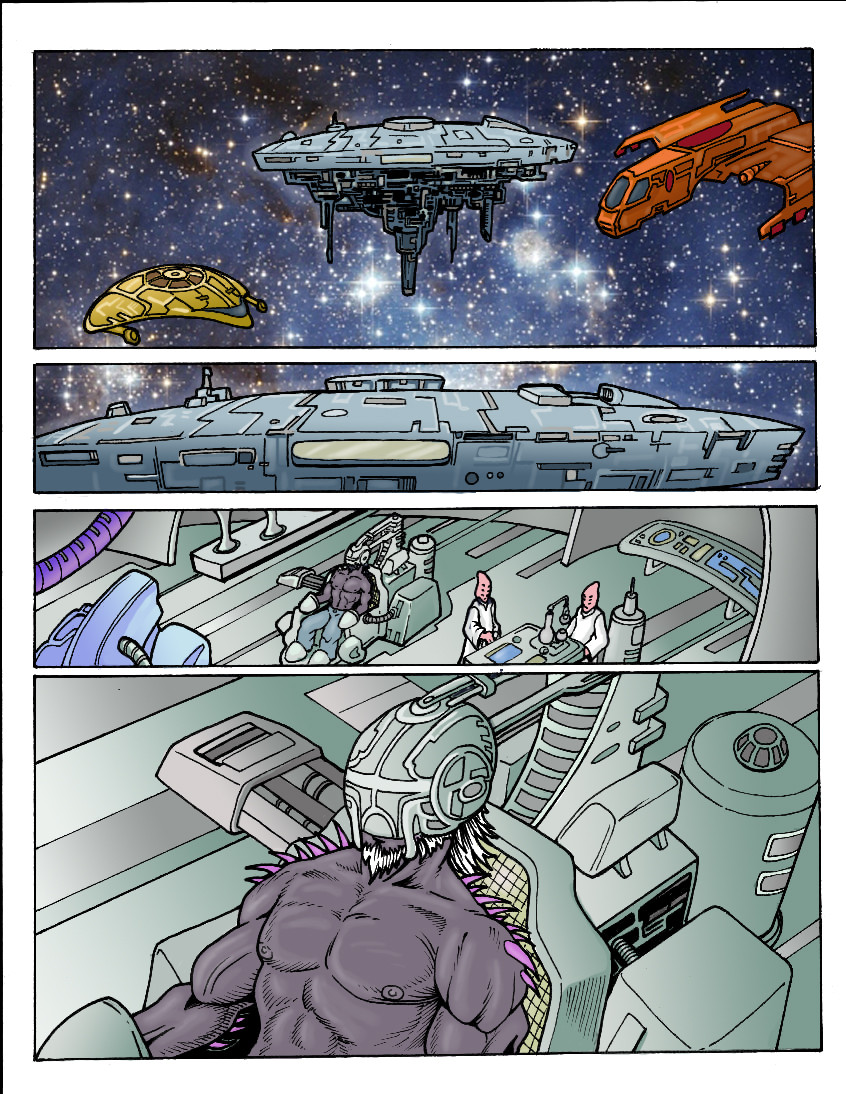
Published: 2010-02-17 06:26:54 +0000 UTC; Views: 376; Favourites: 4; Downloads: 0
Redirect to original
Description
Here's my first page of Exos. I have yet to do the word bubbles . I don't claim to be a great colorist , have a few things I will fix and add before it's done. This My character Iscariot before he breaks free of his captures. I most likely won't post anymore pages til I'm done with the book with the exception of some pin-ups.Related content
Comments: 13

Awesome Slayfire! I meant to say something about you doing your comic when I read your journal but I've been swamped... Its looking good so far, and I'm glad to see that who are seeing it through! And don't worry so much how it looks, as seeing it completed, as you have already done what most wannabe artists can't, you're getting done. 
👍: 0 ⏩: 1

Thanks for the kind advice, I will take it to heart. It will help me keep focused.
👍: 0 ⏩: 1

This is looking really good so far. I like the color palette that you chose for this first page. Just the right tones that don't distract from the artwork.
👍: 0 ⏩: 1

Thanks, that makes me much more confident in this project.
👍: 0 ⏩: 0

I don't know, I think you did pretty good on the coloring myself. Especially on the bottom frame. BTW what program are you using?
👍: 0 ⏩: 1

Well thank you, I use Adobe photoshop 7.0
👍: 0 ⏩: 1

You're welcome. I always like to know what tools others are using. The metalic surfaces you did looked like gradients dropped into the drawn areas. They look really cool, so that's why I was asking. All I have is Gimp and PS Elements 3, (along with a few other freebies) so I'm looking at what to upgrade too if I get the chance. Anyway, thanks again.
👍: 0 ⏩: 1

I just got gimp, and am thinking of using it for awhile. For the most part I used gradients and it really helps give things some depth.
👍: 0 ⏩: 1

I thought so. And it really does give dept to things. The only way I know of doing that in Gimp is to use the lasso tool and cut and copy into a new pic and then do gradient fill. Lot of work. I'm going to try and do some in Inkscape and see how that works.
👍: 0 ⏩: 1

I learned some good tips from watching some youtube tutorials on digital coloring. I hope gimp has an easier way because that is a lot of work.
👍: 0 ⏩: 1

I know What I usually wind up doing is doing a smaller pic, the gradient and then draw over it. Then try and paste it into the master page. A little less work that way. But, it is limiting. There may be another way of doing it in the Gimp, I just haven't found it yet. I'll need to go back and check the Gimp online tutorials and see if anything is available on this subject.
👍: 0 ⏩: 0
























