HOME | DD
 sorny — 3 vintage effect tutorials
sorny — 3 vintage effect tutorials
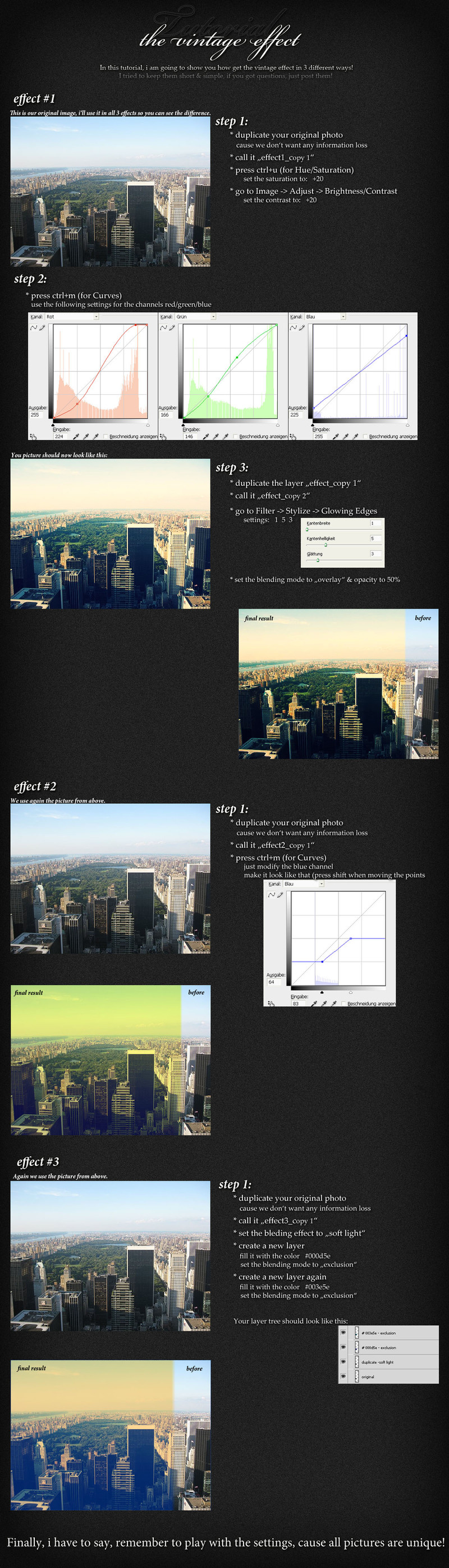
Published: 2008-12-09 21:46:26 +0000 UTC; Views: 35582; Favourites: 419; Downloads: 2131
Redirect to original
Description
Because of the great response to my first tutorial, i made another one concerning the:VINTAGE EFFECT
Actually, i put 3 short and easy effects into one tutorial...
If there are any questions, jsut post them!
If you don't mind, give me some feedback so i can improve





For more vintage & photography tutorials, visit my gallery [link]
credits: ltripley
greetz, gary
Related content
Comments: 48

master your tuorial is way easy than every one 
👍: 0 ⏩: 0

hi!
I need to ask you something: what version of photoshop do you use? I have an old version and it doesn't work to do vintage effects 
P.S: This tutorial is great! 
👍: 0 ⏩: 1

Hmm, i think i used Photoshop CS4.
You can download a free 30-days trial at the adobe homepage, just google it
And nice to hear that you liked the tutorial, i think should totally do some more vintage tutorials some time
👍: 0 ⏩: 0

Tried No 3 -> worked pretty well.
Thank you,
Ingo
👍: 0 ⏩: 0

Wow, that's great. I like the first one the best, it looks like something out of a movie.
Thanks!
👍: 0 ⏩: 0

I used your awesome techniques here > [link]
👍: 0 ⏩: 0

This is great, thanks! I'm assuming that the software you used was photoshop?
👍: 0 ⏩: 1

Yep, but there were no photoshop-specific tools used so using this tutorial with GIMP should be no problem!
👍: 0 ⏩: 1

Thanks, it worked just great on GIMP! ^^
👍: 0 ⏩: 1

i really like the first effect, but all three are great! thank you!
👍: 0 ⏩: 1

You are welcome, I m happy that i could help you
👍: 0 ⏩: 0

Gorgeous and really helpful - thank you for this! I've added it to my Tutes faves: [link]
👍: 0 ⏩: 1

Wow!I never knew that u can get vintage effect only by modifing the blue channel!Thant`s so great! 
👍: 0 ⏩: 1


And thanks for sharing, nice work
👍: 0 ⏩: 1

really cool, the saturation was a little high, played around with it 
👍: 0 ⏩: 0

thank u for this tut ! I've been searching for good TUT that help me use Curve to create Vintage photos. ( i'm new to Curve ).
👍: 0 ⏩: 0

This tutorial has been collected in *PhotoLust 's favourites gallery (home of loads of brilliant tutorials) and has also been featured in December's journal . Thanks for making such a great resource!
👍: 0 ⏩: 0















































