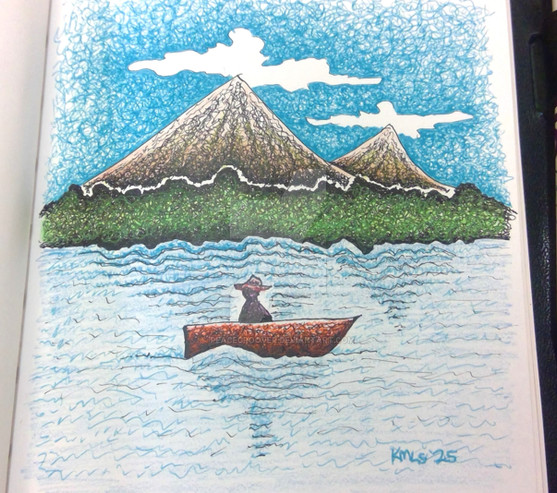HOME | DD
 SoulTutorial — Action Collection 1.5
by-sa
SoulTutorial — Action Collection 1.5
by-sa

Published: 2010-03-05 13:57:37 +0000 UTC; Views: 13545; Favourites: 78; Downloads: 3378
Redirect to original
Description
Action Collection 1.5Description:
This is my second Photoshop Action are collecting in which all eight actions. Each action changes your image in a different way and makes it so new.
How can I use the photoshop action:
The easiest way to install actions in Photoshop is to drag and drop the actions file on the opened photoshop window. This should work both on Mac and on Windows.
Caution! Photoshop stores actions in the default photoshop preferences file. This file may get corrupt and must be deleted or is replaced automatically by photoshop. Keep your actions file somewhere for safety.
However, photoshop actions can be installed 'by hand': Put them somewhere on the file system, then in photoshop open actions palette and click the tiny triangle in the upper right corner. From the appearing menu choose 'Load Actions', then choose the file from the file open dialog.
On windows there are actions in some subfolders of the photoshop installation folder depending on photoshop version, preferable in 'Required' and 'Presets\Photoshop Actions'.
You can also keep your actions in a different folder, even on a different drive. Just tell PhotoShop to load the actions, and navigate to their location. This way you can keep your downloaded and custom actions in a safe place.
Information by wiki.panotools.org
Credits:
Picture by aboutpixel.de
See my other actions!
© 2010 Soul Tutorial. All Rights Reserved.
| Vote for it ! • Write to me once ! • What I write ? |
Related content
Comments: 22

Could you please explain how to open them in Photoshop Elements 8.0 as the drag and drop didn't work?
👍: 0 ⏩: 0

The bubbly effect really brings back the life in my old photos. It is especially vivid when the photo originally has strong highlights.
👍: 0 ⏩: 1
I personally like best the color refine effect. Still nice that you like!
👍: 0 ⏩: 1

[link]
Oops I sent you dead links. Here you go
👍: 0 ⏩: 1

#FreeChristianArt is grateful!
Here is a folder for quickly adding more of your art: [link]
Feel free to add anything you think would be useful to the various Christian themes. You can add more in bulk directly to our Gallery [link] .
I'm sincerely glad you allowed your art to be part of this resource.
👍: 0 ⏩: 0

The old photo custom effect. Will definitely come in handy I like vintage.
Thank you 
I'll post you a link if I use this
👍: 0 ⏩: 1

Hey, I added your action to my showcase: [link] .
I hope that's okay?!
👍: 0 ⏩: 1