HOME | DD
 Spamkiller — RR4 - Magnifying look
Spamkiller — RR4 - Magnifying look
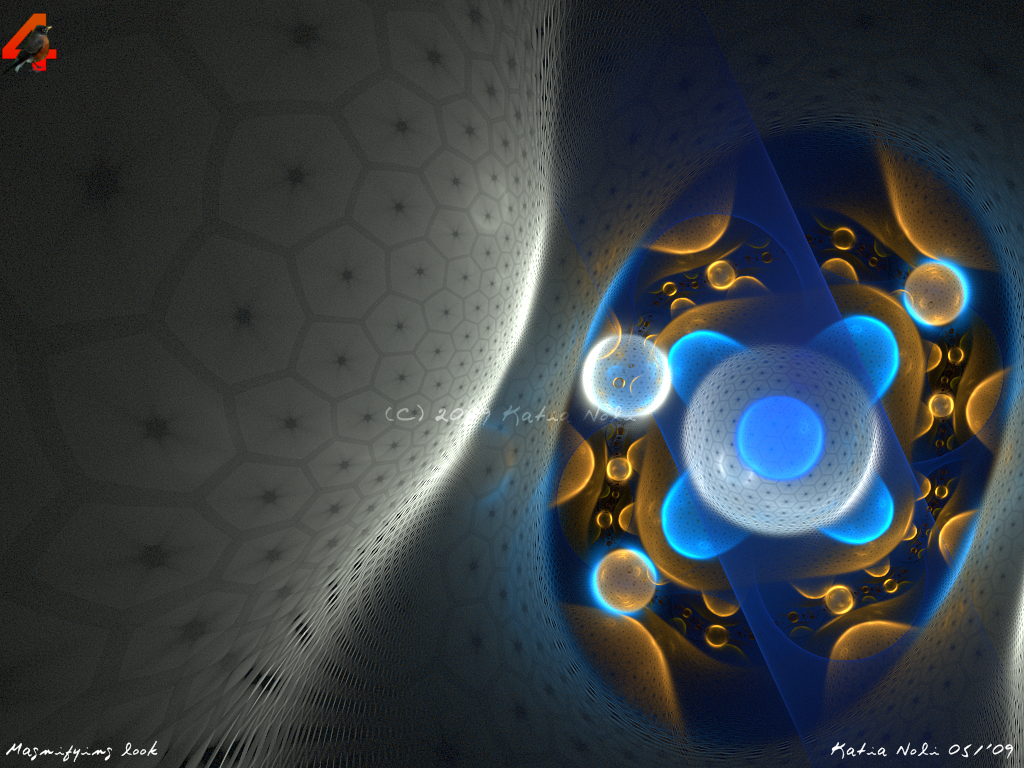
Published: 2009-06-01 15:19:54 +0000 UTC; Views: 366; Favourites: 17; Downloads: 49
Redirect to original
Description
EDIT 9/20/09Copyright info:
My gallery and all the works contained in it are © 2007-present Katia Noli. They can't be reproduced, published, uploaded, commercialized, copied or otherwise altered in any way without my express written permission. Download for personal, non-reproductive, non-commercial use, is allowed.
Registered on MyFreeCopyright:
CXTDE-WAJ76-E2TWS
Registered on Safe Creative:
0909204561396
----------------------------------------------------------------------------
------------------------------------------------------------------
CRITIQUE IS ALWAYS WELCOME
------------------------------------------------------------------
For the Fractal Round Robin 4 organized by `DWALKER1047 - Apophysis 3d Hack - Team 1
----
Parameters follow
Xaos
's starting parameters
's Tri_boarders plugin
's 15 colorful gradients
's robin image
Original size 1024x768
Apophysis 2.08 3d Hack
Paint.net for sharpening, background, title, signature, and watermark
Gimp 2 for robin image merging
----------------------------------------------------------------------------
ATTENTION! For some reason my Apo doesn't save the negative values I enter in the Xaos tab. If you copy and paste these parameters in your Apo window as they are, you will obtain quite a different result from the image above.
Below, I will explain exactly what you have to do to remedy.
<




 alette count="256" format="RGB">
alette count="256" format="RGB">2A398A232F9D154EB91070C70874E10391F30095 F90093FA
018FF50575E50062D7154ABE2240B2293FA57473 619A864B
A6872DC7AC15DB9523BF8A468F62655146344A3F 39574C00
C8640ECB8A26E3BF00F1D11AF5D42FE9AC37E899 32C7A367
9286864F7FC13B52C62D38A45823735015675B2C 5A3A281E
361F19400014482917513506A79F32EACD45FFC0 76FFD698
FFF3A0FFE598FFE270FFE657F7D33FFFBF53F9C0 6FF5E1C6
FFE7E6F7F3EAEAEBFDC3CCED6F6CBB5E5D6F323B 88232F9D
1749B81E6FE21B87F322A3FFBED9FFF3FAFFFEFF FDFFFCF7
FFFFEFFAFCF9F9FAFCCAE7FFA1DFFF23AEFF0F92 EA226FE1
1D5AD9194CB71654B90259CC016BDB006EDD0076 E30383F1
0085F80A8BFF1C88F47AA6D3B4AEB2C5C1C2A6AC A047C2E4
20B4FE15B2FF18B0FF1DA5FD0094FE0093FF0090 FF008EFF
0090FF0091FF038FFF038EFF068CFF038FFE0092 F5058DFF
1F74E83B84C888D58DC5A163D48D31E98F2EF991 1EE29722
B98A00554804322212200E041407000801000301 00001003
00091E0410740033A00253C60064D2006CD80060 CF1A56C6
1D49B61A48B70F3DAD023CA71C31A81D289B171F 9E1D2997
1D29971D29971C2A97142A900A2388001086030F 7D0D0B78
0B0E6B0E08241E150E1E1D000B28000C13011915 16222550
5919796C229B2D34A81F2B970B477B003A391E2B 342F2E2C
1A2044040F79000B79030F7D04107E051380061B 86112691
202DA01737B22647BB1B61D146A7EEB4BDDEEFEF E7F8FEF0
F2EFE8C7C5C6B1A1949C566178466C61281F512F 02482917
41311741412731322034292736241A3F2D234B3E 2E80C35C
6D5D50160F7600023C0C00192200002602002709 001A0500
0B00000400000C0500161513001B2208084E0210 7B031083
081482131B861429921F2B992032AE2845AB5E65 A9A9A59C
ECDA84E9DD79A4E16882A56D6677932963CE0870 CF006CD8
0470DC017DE10C8EEE1DA0FA1DAEFD1DAFFC17A8 FB0095F5
098BE90066D30044AF10289211176D06062A0907 1C070906
1509002108002800002D00003303002A0B062A27 20043B4F
To obtain the same exact image as above, after pasting the parameters, go to the Xaos tab in your Transform Editor and do as follows:
- select TX 1 and change the value of 4 to -1
- select TX 4 and change the value of 4 to -1
- select TX 5 and change the value of 4 to -1
If the same problems with negative values happens to you, just remember you'll have to immediately render the fractal, before closing the program, or at least to take notes of the negative values you entered in the Xaos tab, because otherwise the program wouldn't render the right image.
Here it is!





If you ever do something with these, I'd love to see it!
































