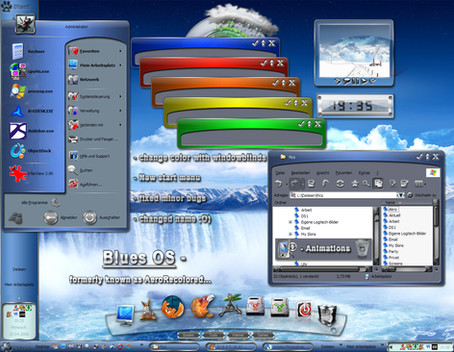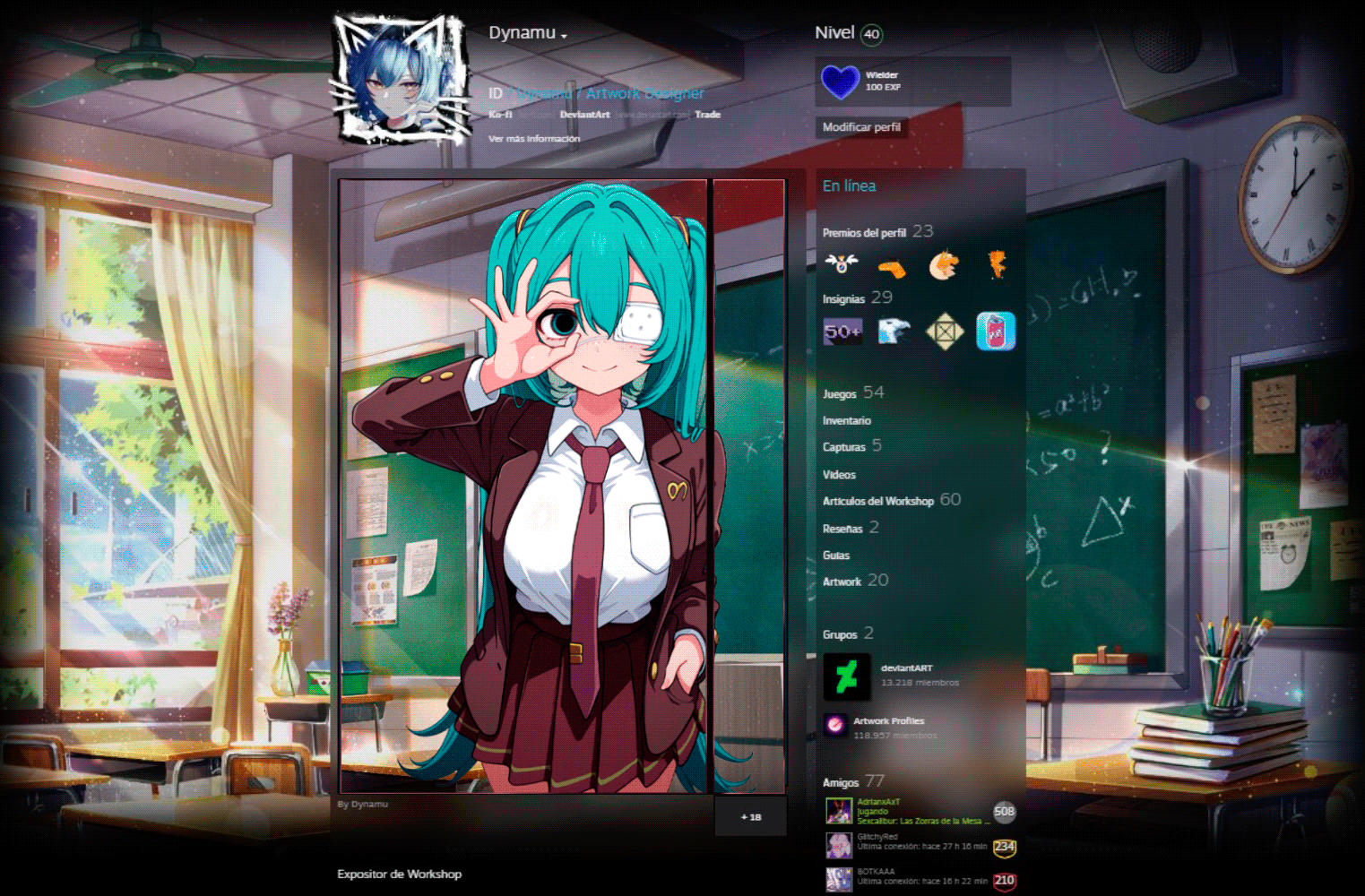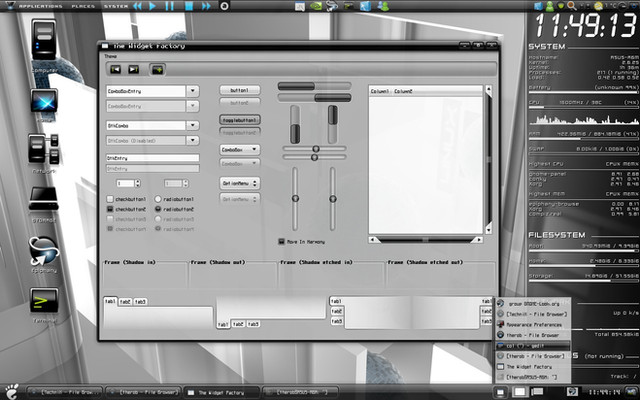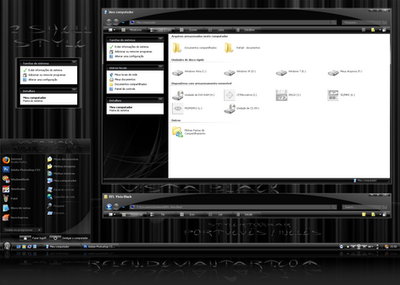HOME | DD
 spider4webdesign — Darth GUI - OSX Style WB
spider4webdesign — Darth GUI - OSX Style WB
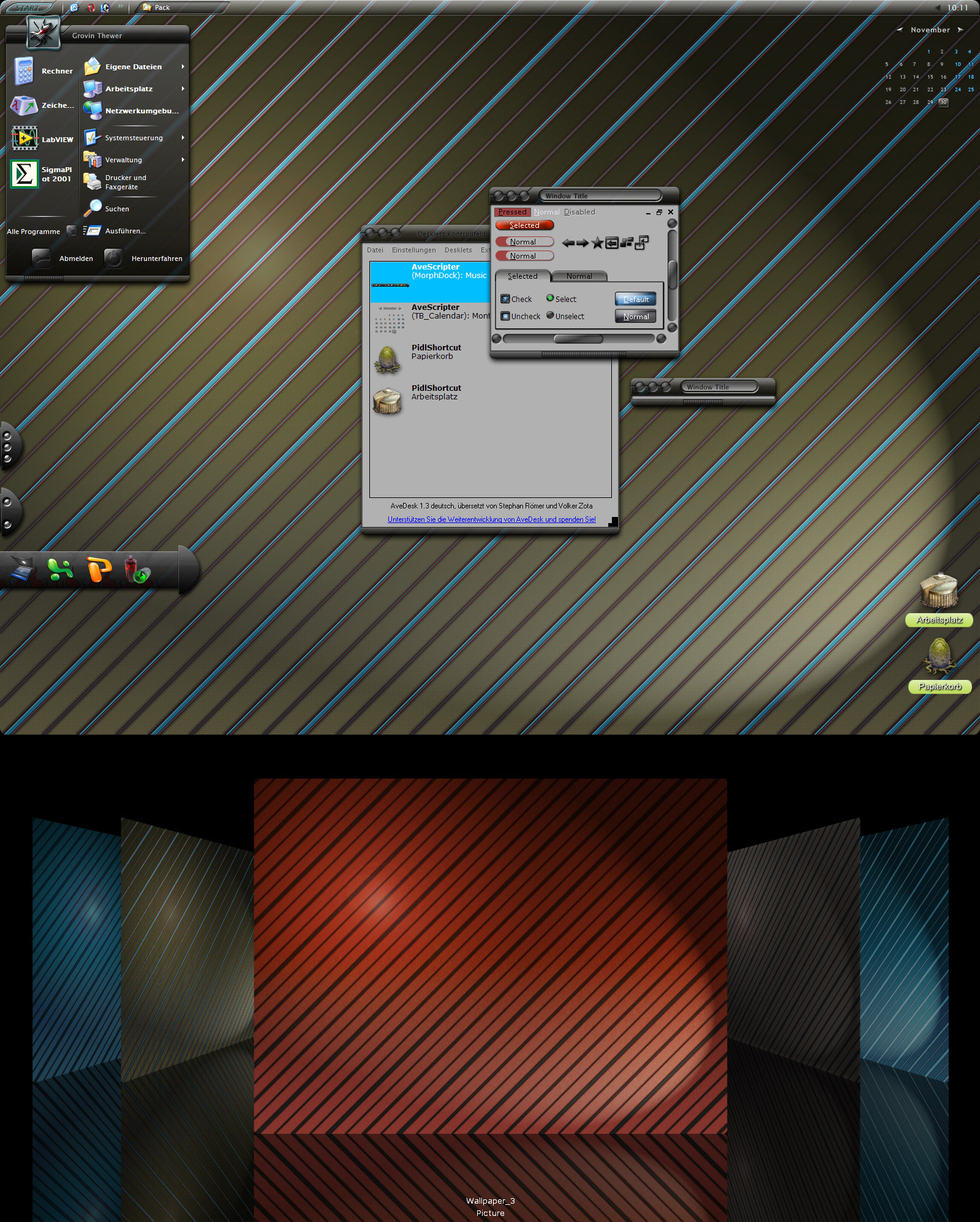
Published: 2007-11-30 12:10:52 +0000 UTC; Views: 17793; Favourites: 21; Downloads: 3146
Redirect to original
Description
Hi there,Here's another OSX Style skin: Darth GUI, a dark windowblinds featuring
- "Wallpaper integrated" taskbars,
- Stack (Leo) like menus
- a MorphDock skin (used with AveDesk's sliding effectlet),
- a QT Tabbar Buttons skin (Great Explorer enhancement!)
- 5 simplistic wallpapers (rounded edges)
Wallpaper preview was made with matonga's "Flying Cow".
UPDATE 05.12.07
----------------------
I added blurred window frames and changed the menu colour to blue -
as the blurred frames are a feature of Skinstudio 6 and I'm not sure whether this works with Windowblinds 5,
I DIDN'T change this download, but uploaded the new wba-file at wincustomize:
[link]
preview:
[link]
Links:
---------
AveDesk & AveScripter:
[link]
"Flying Cow":
[link]
QT Tabbar:
[link]
Windowblinds:
[link]
MorphDock (for AveDesk+AveScripter):
[link]
[link]
More stuff of mine at my deviantArt page:
[link]
Related content
Comments: 20

Great skin and i want it to work good. I have WindowBlinds 4.6 and the side buttons dont work. its a fuckin bummer because i love this skin.... but i guess its a bug because i'm not using windowblinds 5 i have no idea .. i read about the buttons on the left side is a bug., but i tryed OS X black and it had left side buttons and it work just fine... why does this skin having problems with the buttons i mean other user i read up on was having the same problem.. shows the buttons but they just dont work.. which is a total bummer
👍: 0 ⏩: 0

what are thoughs things on the middle left of the top image?
👍: 0 ⏩: 1

Hi there -
it's "MorphDock" - a desklet/widget for AveDesk... see links above.
👍: 0 ⏩: 0

Hi there 
thanks a lot for all your comments!!
@Davebo:
If I find more time, I can add a substyle (never have tried this so far), but I can't promise this any time soon...
@catalin-v:
Don't have experience with Visual styles and as the skin uses alpha-blended graphics it should work for Vista VS only- but if someone wants to do a port, just contact me.
@Pistol12:
You're right, the red color comes from an early stage, where I used different fonts and needed a lot of contrast. See the update at wincustomize (link above)!
There shouldn't be a black box around the menu, except for the "favourites menu" (in Explorer), which is a thing with wb5 - all other menus should show up fine...
👍: 0 ⏩: 0

Very good job! Maybe buttons on the right would be good, but that's just nit-picky.
My only question....why red for the right-click menu on the desktop? Seems in conflict with the overall blue/grey color theme.
And it may be my computer, but I'm getting a semi-transparent box around the said menu.
Again, no big deal. I really like this one and I love the completely transparent task bar...that was a brilliant move.
👍: 0 ⏩: 0

thx its kool something new 2 boring old vista skins thx again
👍: 0 ⏩: 0

Very nice. It's a lot better than every Vista theme made here. Now if only someone would make a bunch of OS X Leopard skins.
👍: 0 ⏩: 0

/me is relieved to see something besides aero clones........good job!
👍: 0 ⏩: 0

finally, something original. Very nice work my friend.
👍: 0 ⏩: 0

Does this theme have a substyle with the caption buttons on the right? Close, minimize, etc...
👍: 0 ⏩: 0

Finally something different from "Aero" Styles again^^ Thank you for this one dude
👍: 0 ⏩: 1

Amen!
I despise the look of Vista now. This is a nice breath of fresh(er) air...
👍: 0 ⏩: 0