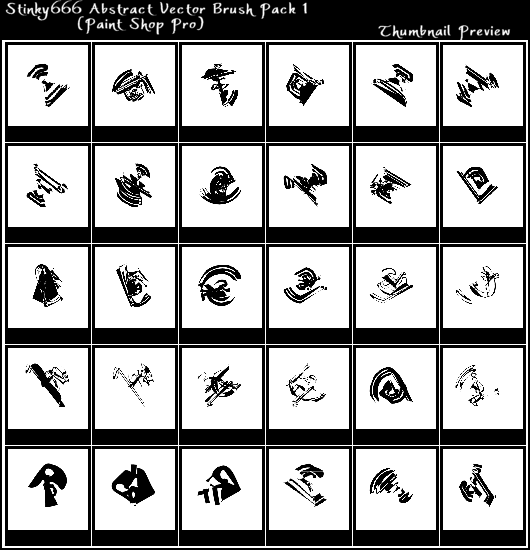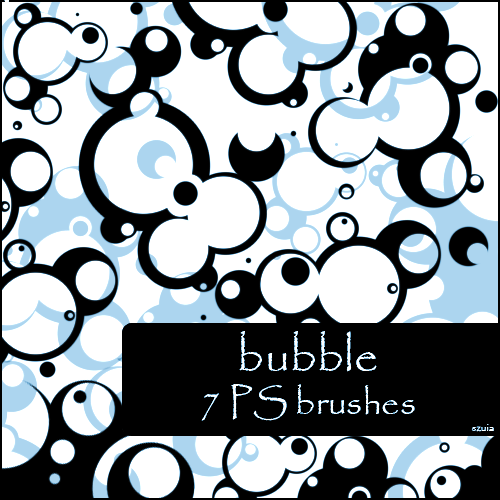HOME | DD
 stinky666 — Bubble Tutorial - Stinky Style
stinky666 — Bubble Tutorial - Stinky Style
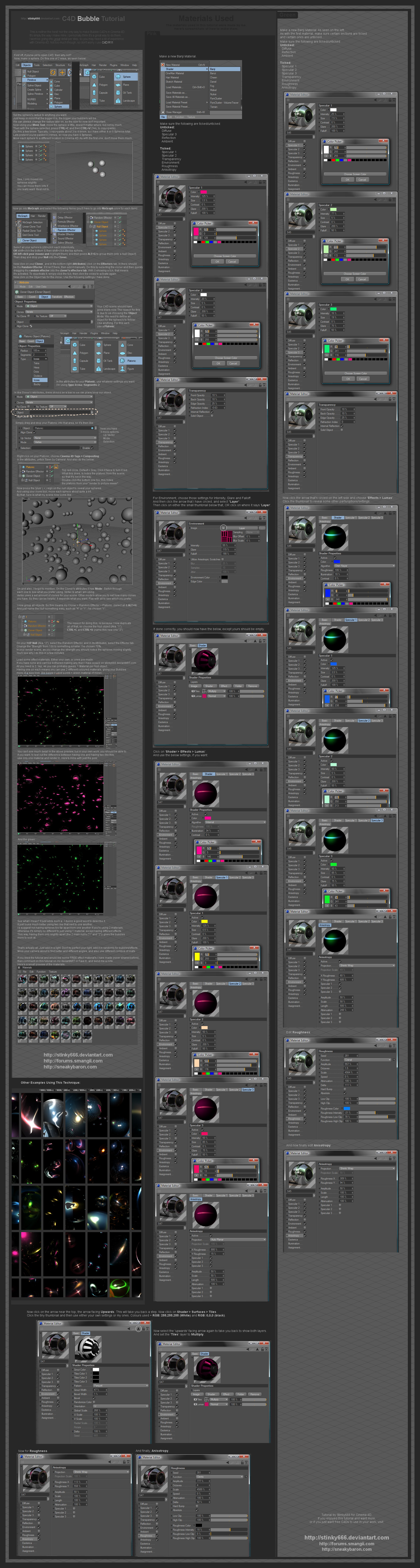
Published: 2009-06-28 03:31:02 +0000 UTC; Views: 20954; Favourites: 186; Downloads: 953
Redirect to original
Description
Here are the materials I mention in the tutorial:[link]
Hope you enjoy





*********************
Use MoGraph's cloner, with 'Object'.
I'm certain everyone else just does "Copy and paste" your sphere for bubbles, and spread them out.
Hopefully this is a new way. Much easier aswell.
Also includes a couple of materials.
Hope it helps.
Related content
Comments: 68

Fav'd. I'm starting to learn how to use C4D and this is a huge resource.. A friend pointed this tut in my direction and must admit it is heaps of help 
👍: 0 ⏩: 0

hey, guy. gotta problem. how the fuck can i turn a C4D file into a...dunno...PNG file? (as example)
i've managed somehow to understad your tutorial & make it (i'm spanish, and i'm sleepy), but i wanna use it in PS...'n well...with a C4D file in PS it's like i can't
waiting your answer, therainED
👍: 0 ⏩: 1

Hi there rain. I have a tutorial on how to save .PNG etc. which is in my gallery here on devART: [link]
The tutorial is for the older versions (r10 + r11) for C4D, but I do believe they should be extremely similar, if not almost the exact same.
Hope it helps.
👍: 0 ⏩: 1

OK, let's see...
i've made everything you indicate in that tutorial, but at the end, what? i save it as? i just save is? using de archive tag? using the "save" option in save options on render settings?
i know that i'm being quite heavy, but i need 2 know
waiting answers, therainED
👍: 0 ⏩: 1

Create your render and then when you are ready to save, do as I have instructed in the following page: [link]
👍: 0 ⏩: 1

can't. it only saves as C4D & aec
i wanna save it as a tiff or targa or another image file(!!)
i've got the C4D R10 'n i followed everything in the tutorial (same changes, same technics) but if i save it, it's still being a C4D file
i'm going back to my last answer
i use the files tag saves (save, save as, save all, etc...) or the render settings save?
i'm still a noob, so..well...ya know the noobs. can't do well a single thing. sorry for driving you mad
waiting answer, me again, therainED, me
👍: 0 ⏩: 1

Sorry, I was tired when I read your reply, so it's my fault for not understanding. And don't worry, you're definitely not driving me mad.
Once you have the settings in "render settings" set up, go to Render > Render To Picture Viewer (Alternatively press SHIFT+R), this will render your image. Once it has completed go to File > Save. You should then get prompted for what file type you would like to save as (Tiff, targa, PNG, PSD, etc etc)
That should help
👍: 0 ⏩: 1

OK. now, really tnx 4 da help
& also sorry 4 being so fucking...eh...heavy (spanish people. they stink in the inglish)
and, again, thanx guy. 'n bye
👍: 0 ⏩: 0

I tried your mats....however, transperancy wont let me dip below 0.25...Using c4d r13
👍: 0 ⏩: 1

I apologize for the late reply, however, I can be of no help.
I used r11.5, and have not touched C4D in a long time (3 years).
Sorry.
👍: 0 ⏩: 0

Thank you so much for giving the 'foot-up' on this. A wonderful help and very very inspiring. Very nice job on the tut.
Many thanks,
Mitchell
👍: 0 ⏩: 1

How do I get the materials onto the bubbles !, it wont let me !
👍: 0 ⏩: 1

Drag and drop into the layers on the right
👍: 0 ⏩: 0

Awzum, your materials are ah ma zing dude. 
👍: 0 ⏩: 0

Thanks for this awesome tutorial! I've played around with Cinema 4D for the very first time and this helped a lot.
I have a few questions for you:
In your "Other examples of this technique" preview, which materials did you use to create the bubbles in the 4th-6th picture of the top row and how are those centric jagged lines created? That's a mindblowing effect!
And, unrelated to bubbles, do you know which technique is necessary to create c4d renders (black and jagged line type) as they're used in the lower half of this signature tutorial: [link] ?
I love your work and it's insanely inspiring, so I'm chomping at the bit to learn as much as I can. Your help is greatly appreciated.
👍: 0 ⏩: 0

Another amazing product! Thanks again for all you do
👍: 0 ⏩: 0

I've done this tutorial, it was really helpful, thanks alot!
However I do have one queston.. I also did the materials part, but on the transparancy tab, my refraction index can't go any lower than 0.25 while yours can.. how do I change that?
anyway, you make great c4d packs and this is a great tutorial, thank you very much for sharing
👍: 0 ⏩: 0

+fav Awesome man 
I have a problem though, my materials never come out the way yours do (I followed the tut exactly, copied your settings, etc). And its still weird. They don't take the same shape as yours. It just looks like a transparent sphere with a reflective sphere inside it. So...if you could help me! And also send those materials my way please? Thanks in advance man.
👍: 0 ⏩: 1

Hi, glad you like
The reason yours won't look the same, is I am guessing you have your "preview" set as different to mine, here is how to get it exactly like mine:
Open C4D (doh lol 
Open your C4D Material Editor window - so it shows all your settings.
On the preview thumbnail in the top left corner, right click it and select "Object Soft Shadow".
This will ONLY do it to your specific material you just did it to, not all. If you would like it to be like this for ALL materials do the below:
Edit > Preferences (or CTRL+E) > Material Preview > Change the Shader and Default Scene to Object Soft Shadow. And voila
Just keep in mind though, if you download and open big c4d mats, it may take a while to load them up because of the info it has to load.
Hope this helps
👍: 0 ⏩: 1

Thanks a lot man, so helpful! 
👍: 0 ⏩: 1

Nice man, really nice, and well explained, awsome materials
👍: 0 ⏩: 0

nice tutorial, i have opened cinema 4d like 2 times in my life and i understood everything, great tutorial m8
👍: 0 ⏩: 0

This was an AWESOME tut. I had fun following along.
👍: 0 ⏩: 0

lol awesome tut man! i dont know if you have realized this but you got the anisotropy and roughness mixed up at the end, but nonetheless great tutorial!
👍: 0 ⏩: 1

lol no I didn't. Hopefully others will notice too haha
👍: 0 ⏩: 0

oh man u r the best
i luv every thing u do
ur tuts - packs-materials every thing
amazing
thax aloooot 4 this tut .. its very helpful
Excuse my english habebe
👍: 0 ⏩: 0

+fav, great tutorial, i used only the materials part though because i have R10 and don't have MoGraph, or am i just being blind?
👍: 0 ⏩: 1

If it's not up the top, where mine is, then you most likely don't have that 'addon'.
👍: 0 ⏩: 1

ok, thx.. i might download r11 then... I learned a lot from the materials part of the tutorial, thanks
👍: 0 ⏩: 0

awesome tut ! really useful, thanks a lot for sharing !
👍: 0 ⏩: 0

hey thanks for the tut realy nice
but i cant find the MoGraph i have Cinema 4D R10 can you say me where it is pls?
👍: 0 ⏩: 1

Perhaps you don't have that module.
It should be in the very top nav bit, where FIle, Edit, etc are.
👍: 0 ⏩: 1

i find a other way to do this thx for the tut realy nice materials
👍: 0 ⏩: 0

Awesome one *-*
I'll give it a try for sure!
Thank you a lot ^^
👍: 0 ⏩: 1

nice 
could i have some materials
and when i put my own materials in it just shows a solid color on each bubble -_-' i just started out
👍: 0 ⏩: 1

Just click "render" then it will show it with the transparency.
I think what you're seeing is just the scene as it's being made.
👍: 0 ⏩: 0
| Next =>