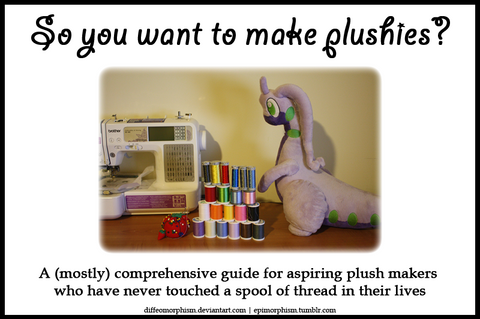HOME | DD
 sugarstitch — Embird Digitizing Tutorial Part One
sugarstitch — Embird Digitizing Tutorial Part One
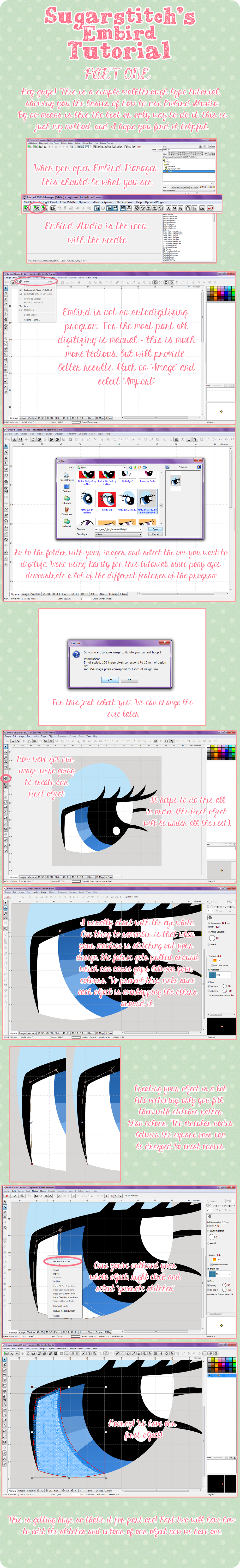
Published: 2014-02-03 02:51:31 +0000 UTC; Views: 12720; Favourites: 190; Downloads: 130
Redirect to original
Description
Massive file ahoy!





 PART ONE: You are here!
PART ONE: You are here!





 PART TWO: fav.me/d74wb06
PART TWO: fav.me/d74wb06 





 PART THREE: fav.me/d750zuj
PART THREE: fav.me/d750zuj 





 PART FOUR: fav.me/d751bt8
PART FOUR: fav.me/d751bt8 





 PART FIVE: fav.me/d754mo7
PART FIVE: fav.me/d754mo7 So, I use Embird Studio for my digitizing. As far as I can tell, Embird is one of the best programs you can get in it's price range, and though I've never used Stitch Era I've heard it's very similar. With Embird you download the program as a trial, and if you like it you can then purchase the registration key which will allow you full access. I'm pretty sure the only thing you can't do with the trial version is save designs. I'm not sure about international dealers, but I'll put a link at the bottom for the site I got the registration key for Australian users. One thing with Embird though is that the basic program does not allow you to create designs. You need to purchase the basic program, and then the Studio plugin. Just the basic program by itself only lets you edit designs you already have, and even then you can only do basic things, or edit each individual stitch (which is ridiculously time consuming).
When I first got Embird, I was disappointed to find that there aren't really any tutorials for it. There are some on their website, but most of them are very basic and I don't know if I'm just a derp but a lot of the ones I needed made no sense to me, and I had to figure out a lot by myself which was very frustrating at times. So, I've decided to make a walkthrough type tutorial to help anyone in the position I was in.
This is part one of my Embird digitizing tutorial. Sorry it's so huge, but if I made it any smaller you wouldn't be able to read much of the screenshots. I should have the rest of the parts up in the next few days - I might even have the next part up later today. Also, sorry in advance if I sound at all condescending. I've done this in a way that even absolute beginners should be able to follow it.
Rarity Eye vector is by and can be found here:
Embird website: www.embird.net/
Registration Key for Australians: www.ggcreations.com.au/althea/…
Related content
Comments: 54

Yay! Haha, no one seems else seems to use it
Ohh, thanks! I'll give it a try
👍: 0 ⏩: 0

Awesome! Right now I'm still using stitch era, but I'll definitely add this to my list of tutorials for potential future use 
👍: 0 ⏩: 1

I was too late when I tried to get Stitch Era - they'd just started charging for it and after going through the pros and cons I decided to go for Embird. I find it pretty easy to use, there's just a few things the site doesn't explain too well.
I'm not that big a fan of auto digitizing. The first program I bought was PE Design Lite, which only let you auto digitize and change things like the density and angles of stitches. Every single thing I embroidered had gaps between the colours somewhere, and I couldn't edit the design at all to fix it.
I'm glad this will be useful for you
👍: 0 ⏩: 0
<= Prev |