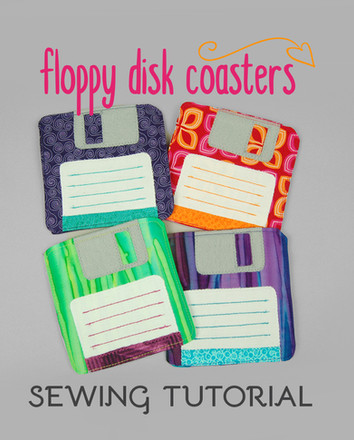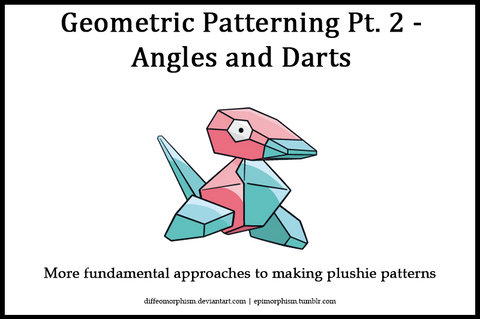HOME | DD
 sugarstitch — Machine Applique Tutorial Part Two
sugarstitch — Machine Applique Tutorial Part Two
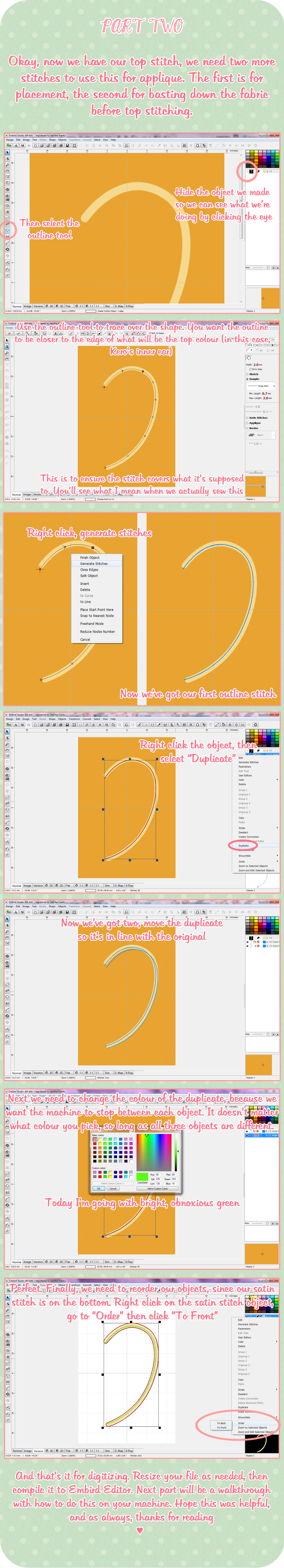
#sewing #applique #machine #minky #plush #tutorial
Published: 2015-11-11 02:05:36 +0000 UTC; Views: 2699; Favourites: 40; Downloads: 14
Redirect to original
Description






 Part One:
Part One: 





 Part two: You are here.
Part two: You are here.Something I forgot to mention! When you're drawing up the image to use, make sure you have a fairly thick line, especially if using minky for your applique. Minky is quite thick and fluffy, so if you try to use a thin satin stitch it's not going to cover properly.
Big file is big.
So in the aid of remaining sane and relevant while waiting for things to be ready for me to jump back into sewing, I've started putting together this tutorial for machine applique. If you're anything like me, you really don't like satin stitching, and having a machine do all the work for you (hoop size allowing) will be a godsend. If you're not like me and actually like satin stitching - the heck is wrong with you??? Just kidding. Kinda.
Anyway, overall I prefer just sewing colour changes the old fashioned way, but sometimes applique is the only option. This is how I do it with Embird, though I'm sure the process is similar with other programs. I do it this way because Embird's applique function will only allow you to make enclosed shapes.
Also, this tutorial only covers the digitizing aspect for now, once I actually get set up I'll do a walk through for the whole process on my machine.
As always, thanks for reading ♥
Related content
Comments: 10

Hello! I was wondering, are you planning on doing the next part of this tutorial at all? I understand it's been well over a year since this was posted, but this might be the most useful tutorial I've found about doing machine applique in the field of plushie making, and I'd love to see more so I know better what to do. It's up to you though, whatever you decide to do as far as updating or not is fine. Thanks!
👍: 0 ⏩: 1

Hello there~! To be honest I'd kind of forgotten about it aha 
👍: 0 ⏩: 0

Ahh thanks so much for sharing this! I don't use Embird currently, but I might switch to it. Thanks a bunch for this tutorial!
👍: 0 ⏩: 1

No problem! I'm glad you've found it helpful 
👍: 0 ⏩: 1

Ah, I see! Thanks for the heads up :3
Your plushies looks so ahhhhhhmazing, I forget that even the greatest plush artists are always still learning new things~
👍: 0 ⏩: 1

Haha, there is always new things to learn. Keeps life interesting though
👍: 0 ⏩: 0

Hey! Quick tip that I learned through experience--instead of right click and duplicate, just ctrl+C;ctrl+V. It copy's and pastes the object directly in the same place so you never have to try to line it up a lot.
👍: 0 ⏩: 2

Oh cool, thanks so much for the tip!
👍: 0 ⏩: 1

I was about to mention the same thing. Copy and paste is much easier!
👍: 0 ⏩: 0