HOME | DD
 sunshineikimaru —
PS Coloring Tutorial
sunshineikimaru —
PS Coloring Tutorial
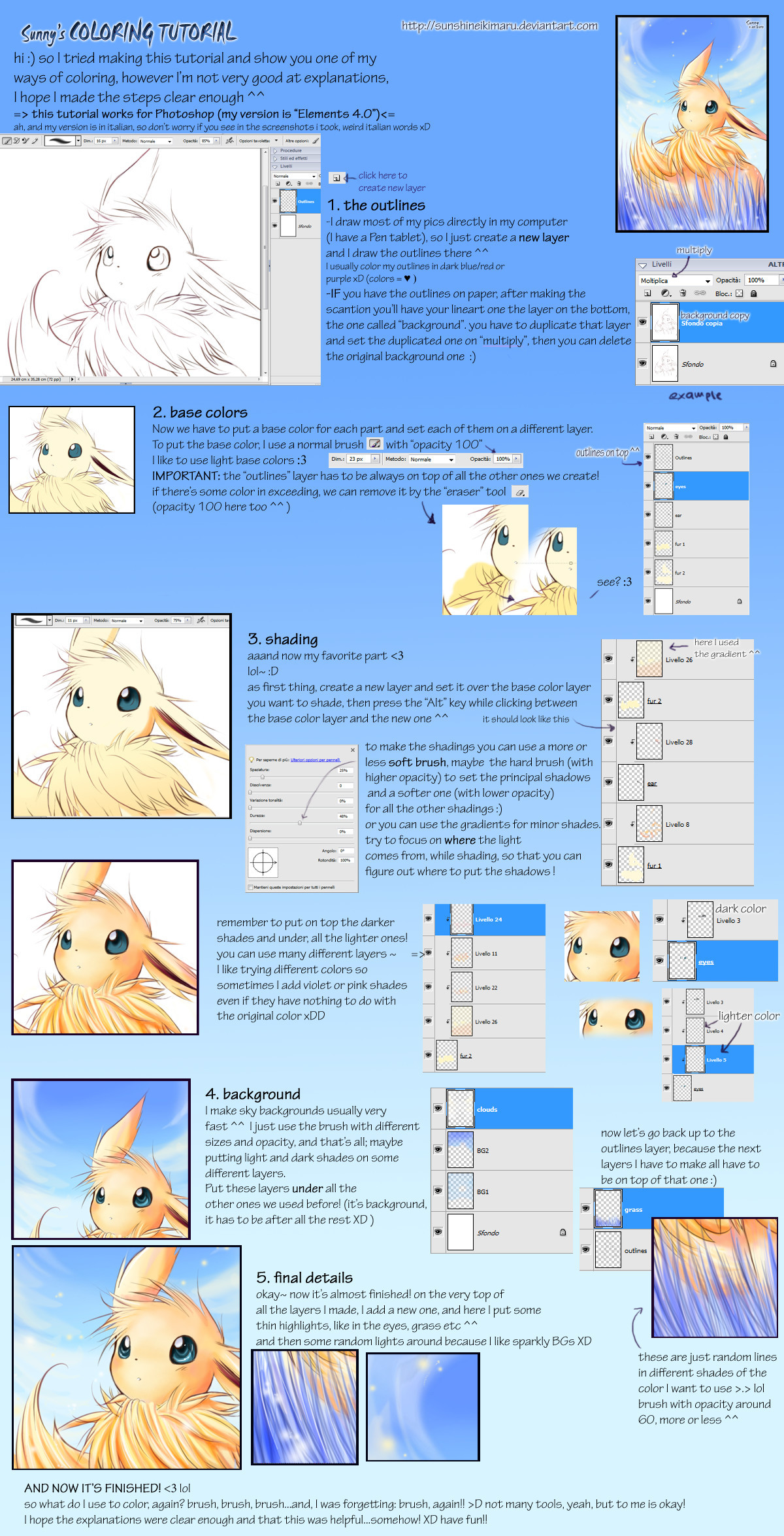
Published: 2010-05-08 20:29:28 +0000 UTC; Views: 46004; Favourites: 1866; Downloads: 1037
Redirect to original
Description
♥ DOWNLOAD/FULL VIEW TO READ BETTER!! ♥it's a while some are asking me how do I color, so finally I made a tutorial to show you xD
I didn't mean to use this pic for the tut, but in the end I preferred this way, after all I color also people using this same scheme





and then this pic had less layers than how many my usual pics do, so it was a bit easier to explain ^^
anyway I want to say this is just one of my ways of coloring, sometimes I use different ones, just making this clear (:
I don't think my way of coloring to be very difficult




 but I like it
but I like it 




ENJOY!





finished version => well..you already saw it xD
thank you for the DD! ^^ to ~simonsaz3 for suggesting and ^shelldevil for featuring!





Related content
Comments: 435

For the line art what brush settings did you used? I like how thin the brush strokes are.
👍: 0 ⏩: 1

in the screenshot it says 16 pixels..idk tho now I'd use something more like 8 pixels? just use something you feel comfortable with!
👍: 0 ⏩: 0

One question, how I can make fully-thin lines of the image? o.o
👍: 0 ⏩: 1

hm what do you mean? |D the outlines..?
👍: 0 ⏩: 0

welcome! (= glad it was!
👍: 0 ⏩: 0

uaaahhh! thanks! let me try! what bout the SAI QwQ sorry, i know i suck
👍: 0 ⏩: 0

i want to know the last step about Blue Grass,its awesome^^
👍: 0 ⏩: 0

nice advice 
👍: 0 ⏩: 0

What kind of brush did you use? How did you make it look soft and smooth?
Can you please tell me?
👍: 0 ⏩: 1

preset one, probably number 13! you just have to check to have your brush's hardness to 0 and keep its opacity around 80 while drawing (=
👍: 0 ⏩: 0

there's not much to see, really! I leave it by preset, I only change the opacity!
👍: 0 ⏩: 1

np, this is a really great help
👍: 0 ⏩: 0

you pick you brush and then you click on "other options", it's in the bar right above your working space
👍: 0 ⏩: 0

Just to check, are most brushes in PS pressure sensitive?
👍: 0 ⏩: 1

every brush is pressure sensitive (=
👍: 0 ⏩: 1

I have Photoshop elements and I can't get pressure sensitivity for my tablet...
👍: 0 ⏩: 1

sdfjs maybe your tablet is not installed correctly? :/
or in PS look at the top right and see if size option is checked under "tablet options" !
👍: 0 ⏩: 0

Grazie 
👍: 0 ⏩: 0

amazing tutorial thanks so much for making it,it really helped me ^^
👍: 0 ⏩: 1

thank you!! welcome (= glad it did!
👍: 0 ⏩: 0

OMG I'm going to do this at some point when I'm finished with homework.
I'm new to shading and stuff, and I have a feeling this will help me on my way. I like sparklez too!~
Sketchiness makes ur pics look awesome :3
👍: 0 ⏩: 0

ehm sketching xD
I do the sketch and then I clean up, so some sketchyness remains~
👍: 0 ⏩: 1

uhm....what do you mean by that?
👍: 0 ⏩: 1

that I make them freehand from scratch, that means I'm sketching
👍: 0 ⏩: 2

oh and by the way, how do you make the brushes look like that?
👍: 0 ⏩: 1

I do nothing, really, they're like that by preset (number 8 or 13 brush, or one around those)
👍: 0 ⏩: 2

btw,does this work with elements 3.0 or 7?
👍: 0 ⏩: 1

eh probably xD I have Elements 4.0 , so I don't know..
👍: 0 ⏩: 1

ohh now i understand << starting to forget her english;;
👍: 0 ⏩: 0

But what is the preset one?
👍: 0 ⏩: 1

number 9 or 13, I think
👍: 0 ⏩: 1

Did you ink this? Because the fur is soo light, but when i ink it, it turns out really dark. Any help?
👍: 0 ⏩: 1

no, I never ink, I just do my outlines freehand, well..they're not real "outlines" xD; they're more like a cleaned up sketch.. that's why it looks softer ^^
maybe you can try using a lighter color, anyway?
👍: 0 ⏩: 2
| Next =>

































