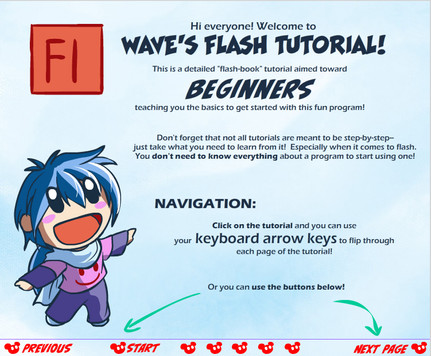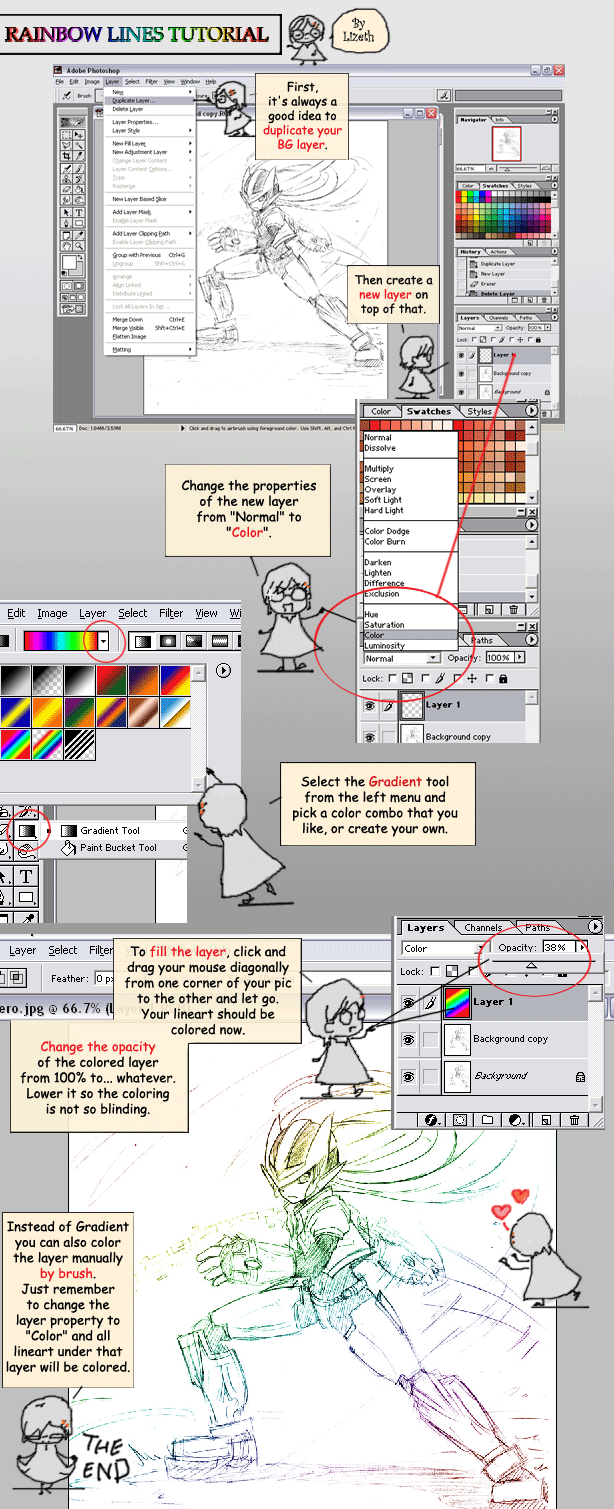HOME | DD
 suzuran —
Wave's Coloring Tutorial
suzuran —
Wave's Coloring Tutorial

Published: 2009-06-14 20:49:27 +0000 UTC; Views: 327732; Favourites: 11951; Downloads: 13636
Redirect to original
Description
Follow along lineart: [link]Special Effects Tutorial!: [link]
LineArt & SAI Tutorial: [link]
UPDATE 7/17/09: I added a shortcut to the "Alternate Method" for Preparing the Lineart (And elaborated on that a little bit) to the Table of Contents (The place where all the Red Buttons are in the beginning) This would most likely be targeted to people using Photoshop Elements, OpenCanvas---any Program that does not have the ability to split Channels.
I also added a section to change things back to RGB after the Lineart Preparation. This page is BEFORE the Flats, after the "Alternate Method". Thank you readers for reminding me to put it in









 If this tutorial is helpful, please tell other people about it!
If this tutorial is helpful, please tell other people about it! 




I finally finished it! The file is around 7 megabytes, but I hope it'll be worth the download! I kind of aimed it toward Beginners, but there's a lot of more "complicated" stuff in there too.
Use the LEFT and RIGHT keys on your keyboard to flip through the pages, and then use the UP key to return to the table of Contents.
IF THE KEYS DON'T WORK then just click on the image first and THEN use the keys.
Enjoy!!
You can view the picture I used for the tutorial here




 [link]
[link]
Related content
Comments: 2275

haha I just had to look at your gallery to realize that ALL of your tutorials are amazing! Thank you so much for simply being awesome ^_^
👍: 0 ⏩: 0

Guh, this one too! I must say, your tutorials are amazing!
👍: 0 ⏩: 0

Sweet wish it was that easy to make these in 3d 
👍: 0 ⏩: 0

Hey, I'm having trouble getting the lines to come up after the part where you invert it and stuff. Is there some reason why when I try the CTR+A and stuff with the gray-scale, it doesn't copy anything? Because I keep getting an error message saying "No pixels were selected".
👍: 0 ⏩: 1

what version of Photoshop are you using? ^^
👍: 0 ⏩: 1

I have Photoshop Elements 6. I got it with my Wacom Bamboo Pen & Tablet.
👍: 0 ⏩: 1

oh, elements doesn't have the ability to split channels, that's why you're getting that message
You can try to use the "alternate" method instead (in the table of contents 

👍: 0 ⏩: 1

I see...Thanks for helping me though! I really appreciate it!
👍: 0 ⏩: 0

This is insanely helpful, thank you so much
👍: 0 ⏩: 0

AMAZING!! T-T i love to draw but...im impatient...
👍: 0 ⏩: 0

really cool and helpfull tutorial!
i have a drawing with some metal... i'll try your technique!
👍: 0 ⏩: 0


Oh yea awesome tut, I am sure this should work for CS5 since I never really found anything removed in each version just moved around :/
👍: 0 ⏩: 0

Excellent tutorial mate! Does it also work on Photoshop CS5 Extended?
👍: 0 ⏩: 1

I don't have CS5 yet, but I"m pretty sure it'll work
👍: 0 ⏩: 1

I am scared I will never get this good. And then I will, and go like Oh I'm a retard.
👍: 0 ⏩: 1

noo! Don't think that way! It's just really lots of practice. Learning how to use tools are just like learning how to use anything else outside of art... just have to keep using them to learn
👍: 0 ⏩: 1

I meant to say I WILL get good and then think I was a retard for thinking I wouldn't
👍: 0 ⏩: 1

ahh i remember this tutorial
I think it was on newgrounds when i saw it first
👍: 0 ⏩: 1

yeah! XD I can't believe so many people on Newgrounds liked it... and to think, I thought they just liked blowing stuff up in their Flash games, haha XD
👍: 0 ⏩: 1

well sometimes you run out of things to destroy so it helps to learn how to create pretty things
then destroy them
👍: 0 ⏩: 1

LOL XD I guess that's true XD
👍: 0 ⏩: 0

wow this is a great tutorial! Thanks for posting it!! (also very nice picture~!)
👍: 0 ⏩: 1

Very useful! Especially the shortcuts for the brushes and all
👍: 0 ⏩: 0

Thank you! Thank you! Thank you! Thank you!
👍: 0 ⏩: 1

you're welcome! thanks to you for reading!!
👍: 0 ⏩: 0

While this is kinda old I love this tutorial and it still helps allot.
P.S sorry if I'm a bit late on this post...2 years late...
👍: 0 ⏩: 1

no way! thank you for letting me know that the information is still helpful 

👍: 0 ⏩: 0

It's like a record button that will play back anything you do over and over again.
👍: 0 ⏩: 1

how to use it? i read it's in your coloring tut, but i couldn't find it
👍: 0 ⏩: 1

oh, look under your "Window" panel in Photoshop. (Hit ALT+W on Photoshop's main screen)
👍: 0 ⏩: 0

Aztig... Your tutorials are very cool 
👍: 0 ⏩: 0

I actually prefer seperating the lineart this way:
[link]
seems to preserve a lot more of the lines fullness, you have a lot more control with the levels beforehand..
Great tut though ^^
👍: 0 ⏩: 1

oh, it's basically the same thing without the levels 
thanks
👍: 0 ⏩: 1

Yeah true dat!! you don;t have to worry about RGB mode and the layers trying to auto-flatten either this way..... love ur tutorials, thanks on behalf of everyone ^^!
👍: 0 ⏩: 0

Excellent tutorial, helps me a lot
👍: 0 ⏩: 1

Can Gimp be used for this too? I prefer to use Gimp since I don't like paying over $1k for a copy of Photoshop.
👍: 0 ⏩: 1

A lot of the technical aspects of the tutorial won't match up with Gimp's, but I hope that the artistic side (knowing what to shade, where to put the lighting, etc, will help with any program that has a brush tool ^^
👍: 0 ⏩: 0
<= Prev | | Next =>