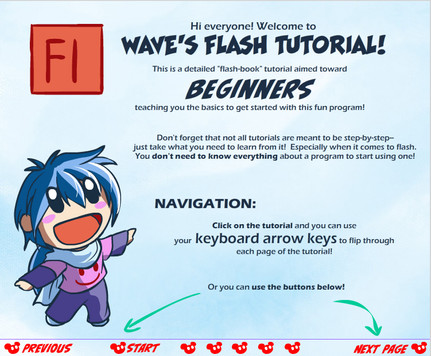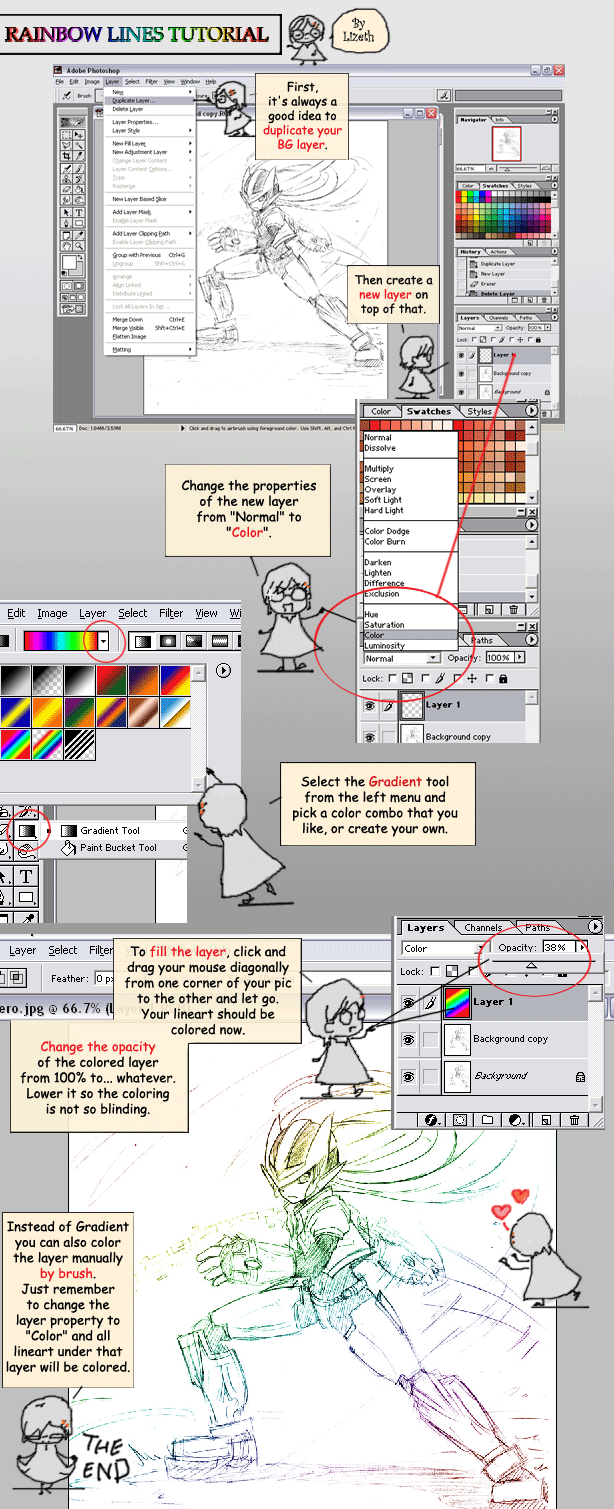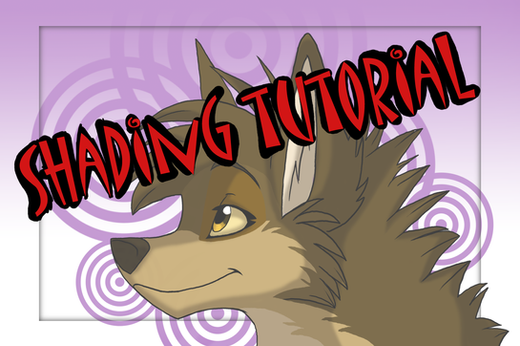HOME | DD
 suzuran —
Wave's Coloring Tutorial
suzuran —
Wave's Coloring Tutorial

Published: 2009-06-14 20:49:27 +0000 UTC; Views: 327731; Favourites: 11951; Downloads: 13636
Redirect to original
Description
Follow along lineart: [link]Special Effects Tutorial!: [link]
LineArt & SAI Tutorial: [link]
UPDATE 7/17/09: I added a shortcut to the "Alternate Method" for Preparing the Lineart (And elaborated on that a little bit) to the Table of Contents (The place where all the Red Buttons are in the beginning) This would most likely be targeted to people using Photoshop Elements, OpenCanvas---any Program that does not have the ability to split Channels.
I also added a section to change things back to RGB after the Lineart Preparation. This page is BEFORE the Flats, after the "Alternate Method". Thank you readers for reminding me to put it in









 If this tutorial is helpful, please tell other people about it!
If this tutorial is helpful, please tell other people about it! 




I finally finished it! The file is around 7 megabytes, but I hope it'll be worth the download! I kind of aimed it toward Beginners, but there's a lot of more "complicated" stuff in there too.
Use the LEFT and RIGHT keys on your keyboard to flip through the pages, and then use the UP key to return to the table of Contents.
IF THE KEYS DON'T WORK then just click on the image first and THEN use the keys.
Enjoy!!
You can view the picture I used for the tutorial here




 [link]
[link]
Related content
Comments: 2275

It should select upon clicking ^^ what photoshop version are you using?
👍: 0 ⏩: 1

ah thanks and the problem was mainly caused because i misread but thanx for awnsering^^ and the version i use is cs5^^ srry for bothering you with all those questions
👍: 0 ⏩: 0

I love your tutorial.... this is the best tutorial that I've ever seen *-*, is so useful and beautiful!!!!!
👍: 0 ⏩: 0

Well, I figured out my line art and completed my picture using some of your coloring tips.
I'm still really new to my tablet and photoshop, so this is best thing I've made with it so far.
If you would like to see it [link]
There be the link.
Thank you, VERY good tutorial!
👍: 0 ⏩: 0

Okay, I think I'm missing something.
I've read the line art part and the Alt. way about 5 times already. I can't get it to work. I have Photoshop Elements. I follow every step and when I get to the 'Load Selection' part, it won't allow me to click on it.
I don't understand what I'm doing wrong and it's getting quite frustrating. Help?
👍: 0 ⏩: 1

Try the "Alternate method" ^^ Photoshop elements doesn't have the ability to split channels because it's the baby photoshop
👍: 0 ⏩: 1

Yeah, I found that out after a bit of research.
I was able to just draw over it with my tablet. Took longer but had the same results. I found your directions for flats though VERY helpful. I would of just colored it with the brush tool and it would of taken SO much longer. I also would of done it all on the same layer.
So thank you for those tips. Also, I was able to make eyes SO much better with this.
Thank you very much, I may not of been able to use the line are portion, but everything else made my drawing a huge success!
👍: 0 ⏩: 0

This was super well done. I'm still learning shading and this helped. Thank you!
👍: 0 ⏩: 0

Wow this is really helpful. By the way I'm Silver out of the pair and I had absuloutly no idea how to use a pic. editor.
👍: 0 ⏩: 1

no problem 
👍: 0 ⏩: 0

WOW! That seems like it would take forvever!
How do you get Photo shop?
👍: 0 ⏩: 1

There is a way for me to download it?? My internet isn't very good :

👍: 0 ⏩: 1

Try right clicking on the "Download" button and see if there's something similar to "save link as"
👍: 0 ⏩: 1

Yeah, already try that but what's the program that I use to open it??
👍: 0 ⏩: 1

there is a program?? i thought was only a plugin
👍: 0 ⏩: 0

Man, I had to learn this the hard way, if only I had this tutorial.
👍: 0 ⏩: 0

Wow, this is simply amazing! This will really help! (I haven't tried anything YET)
👍: 0 ⏩: 0

nevermind. i found them.. wew. :3
👍: 0 ⏩: 0

I'm Using Photoshop CS5, and i can't find the pencil and magic wand ! D:
👍: 0 ⏩: 0

thank you thank you thank you. God bless you. of all the tutorials, this helped me the most. God bless you.
👍: 0 ⏩: 0

Thank you for making this, it was really helpful ^ ^
👍: 0 ⏩: 0

this helped so much and i'm sure i will be reviewing it so 
👍: 0 ⏩: 1

magic wand and preserve transparency on 
👍: 0 ⏩: 1

alright thnx ill review that part again ^^
👍: 0 ⏩: 0

Do you use tablet when shading?
👍: 0 ⏩: 1

yep! I use it all the time now. it's addictive!
👍: 0 ⏩: 0

THANK U THIS HELPED A LOT!!!!
THHAAAAANKS
👍: 0 ⏩: 0

WOW. There is SOO much detail to coloring!
It's cool how mask is more like another layer on the picture except faded out-ish. I thought it worked the same way as in flash where it only showed the thing under it that overlaps.
👍: 0 ⏩: 1

omg! Flash masks drove me crazy cause I was so used to Photoshop masks XD XD It took me a while to get used to them @___@
👍: 0 ⏩: 1

LOL 
👍: 0 ⏩: 0

Brilliant tutorial got some great tips, thank you x
👍: 0 ⏩: 1

thanks to you for reading 
👍: 0 ⏩: 0

Holy crap. This is the most comprehensive tutorial I've ever seen.
👍: 0 ⏩: 1

Kingdom hearts! 
👍: 0 ⏩: 0

wow ... this was a photoshop workshop
👍: 0 ⏩: 0

You are insane in one of the best kind of ways. (The kind that makes awesome pictures.) Thank you very much for the tutorials. I shall go forth and try to be a little more insane like you.
👍: 0 ⏩: 1

w00t! I look forward to more work from you!
👍: 0 ⏩: 0

these tutorials are great! i never knew about the potential of the vector layers in SAI before...thanks!
👍: 0 ⏩: 0

Thank you for making this tutorial! : D
👍: 0 ⏩: 0

Thank you for this tutorial!!!!!! I read through the entire thing without doing the coloring but I will be doing through it again with the art. It's so hard to find a photoshop tutorial that actually tells you how to use the tools that photoshop gives you to make life easier.
👍: 0 ⏩: 0
<= Prev | | Next =>