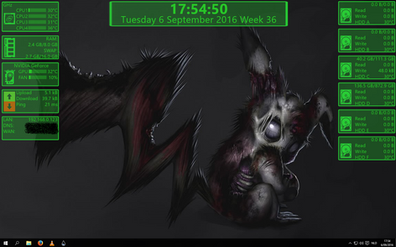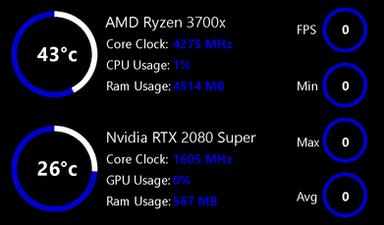HOME | DD
 svenkaboot — System Info 2.6
svenkaboot — System Info 2.6
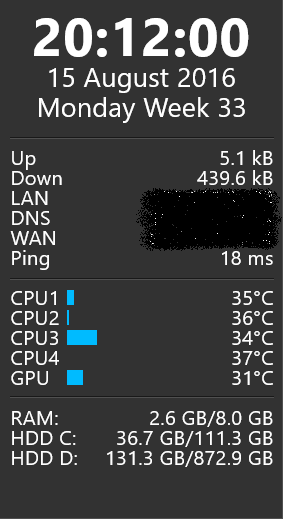
Published: 2016-08-15 18:27:26 +0000 UTC; Views: 107650; Favourites: 35; Downloads: 15007
Redirect to original
Description
This is my first theme for rainmeter hope you like it.V2.6: I'm using MSIafterburner for the GPU load and the temp for the GPU and CPU no more crashes.
If the GPU load or the temps are not showing go to MSIafterburner and go to settings and then monitoring.
select:
GPU temperature
GPU usage
All the CPU temperature and press ok
V2.5: I added an hyper and no hyper theading map so every CPU should work. Added an variable section in the skins so you can change the speedfannummer if the temp is not correct.
svenkaboot.deviantart.com/art/…
V2.0: I changed the CPU measurements. Apperently rainmeter measure the CPU threads not the core's if its an intel CPU.
For the GPU monitoring to work you need to install the app in the readme folder in the skin folder. For the CPU temperature to work you must run SpeedFan tested with version 4.52.
If you have problems I like to help.
Related content
Comments: 34

👍: 0 ⏩: 1

👍: 0 ⏩: 0

I don't recommend downloading this - it completely blew up my rainmeter.
After rainmeter installed the skin, the process was killed. I could no longer open rainmeter and had to give the program a fresh install.
👍: 0 ⏩: 1

did you install the app in the readme folder
👍: 0 ⏩: 0

hello Mr. Dev.
gr8 work!
got a problem. No info about cpu temp even though speedfan is installed.
DELL latitude E6410.
SpeedFanPlugin are copied both to:
&\AppData\Roaming\Rainmeter
&\Documents\Rainmeter\Skins
Still the barr does work but core temp is not.
👍: 0 ⏩: 1

Did you checked the speedfan number
👍: 0 ⏩: 0

trying to enable this skin crashes rainmeter 4.0 r2746 64-bit, speedfan 4.52
👍: 0 ⏩: 0

Hi budd, i`m having troubles with the GPU part of your skin, I had it working yesterda "russian virus spotted, format, reinstall" and now the GPU temp is not working, I already have installed the utils from Documents\Rainmeter\Skins\Terragation\README\setup.exe but no way to get it working again, any idea of another missing program that needs to be installed?
sourgin.deviantart.com/art/Rai…
I atach a photo of the current setting.
👍: 0 ⏩: 1

if its not working anymore try to uninstall it and than install it. and reinstall one of my skins that use the gpu and make sure you reinstall the plugin. if thats not working i have no clue.
👍: 0 ⏩: 1

I managed to solve it, it was the plugin, that was not installed. It solved it, thx.
👍: 0 ⏩: 1

is there any chance i can remove the date/clock box and change the colour of the bars ex. (CPU0 bar)
👍: 0 ⏩: 1

You can remove the clock and date but that is a total re-edit of the theme. To change the bar color right click on the theme and click edit skin. Now in the notepad you have multiple CPU sections and in each of them there is a CoreBar in that you will see a line BarColor=0,187,255,255 (Red,Green,Blue,Opacity) change the numbers in each CPU section and GPU to your color liking.
👍: 0 ⏩: 0

When this installs, Rainmeter crashes.
I am using 4.0 and have the platform update for Win7 SP1, any ideas?
👍: 0 ⏩: 1

Did you install the app in the skin folder. If you don't the skin can cause crashes.
👍: 0 ⏩: 1

I can try that by having the rskin file in the skin folder before installing, and see if that does anything.
👍: 0 ⏩: 1

? I mean there is an app in this folder Documents\Rainmeter\Skins\Terragation\README\setup.exe you need to install this.
👍: 0 ⏩: 1

That would have been good to know, lol
I will try that now that I know it is there.
👍: 0 ⏩: 0

Hey, i want to translate this to polish language (only for me) but I don't know how to change name of month and a day in a week. How i can change it?
👍: 0 ⏩: 1

Hi if you right click on the skin and edit the skin go to the date section. You will see 2 measurements, [MeasureDate] and [MeasureDayWeek] add this line to each of them FormatLocale= pl-PL
👍: 0 ⏩: 1

Thanks 
👍: 0 ⏩: 0

Would it be possible to add hyperthreaded cores to the CPU list? I have a 4 core CPU, but its a Corei7 so it has 8 threads that show as CPU0-7. Right now this is just showing 4 of them as CPU1-4
edit: 12 hour clock too! That is what we use in Canada
Beyond that, this is a pretty awesome all-in-one simple design that I really love using.
👍: 0 ⏩: 1

I changed the cpu measurement but you have to deal with the 24h clock
👍: 0 ⏩: 1

Hey man, great gadget, just one tiny thing, how can I configure it to use use in the LAN section my Wifi Internal IP and not the Eth0 which is why I guess it says 127.0.0.1, thanks
👍: 0 ⏩: 1

rightclick on the skin click edit and go to the private ip section. you will see a line SysInfoData=0 change the 0 to 1 and your wifi ip should come up.
👍: 0 ⏩: 0

Hey man, First off all I love this skin. The only issue I'm having is that the CPU read out isn't displaying the Temps. Attached image if it helps you help me. I have no doubt that this is something I caused but if you could let me know how to sort this out I would be very grateful (Very new to RM) gyazo.com/76ed31c7d0d3dff2f836…
👍: 0 ⏩: 1

You must run speedfan in the background or the temperature won't come up. www.almico.com/speedfan452.exe . I wish that I could do it without it but not yet.
👍: 0 ⏩: 0

Loading this skin straight up crashes my Rainmeter. I tried it with both Rainmeter 4.0 Beta and 3.3.2.
👍: 0 ⏩: 1

Did you install the app in the skin folder. If you don't the skin can cause crashes.
👍: 0 ⏩: 1

I double-clicked the .rmskin file to install it with Rainmeter just like I do with all skins.
👍: 0 ⏩: 1

I mean Documents\Rainmeter\Skins\Terragation\README\setup.exe. You need to install this.
👍: 0 ⏩: 0