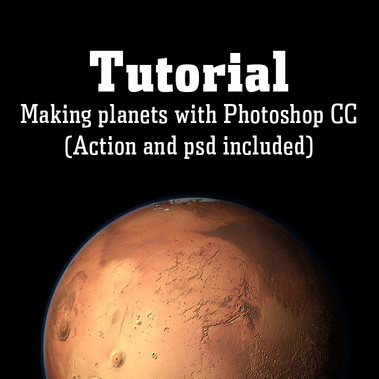HOME | DD
 sykosan — Photoshop Actions Tutorial
sykosan — Photoshop Actions Tutorial
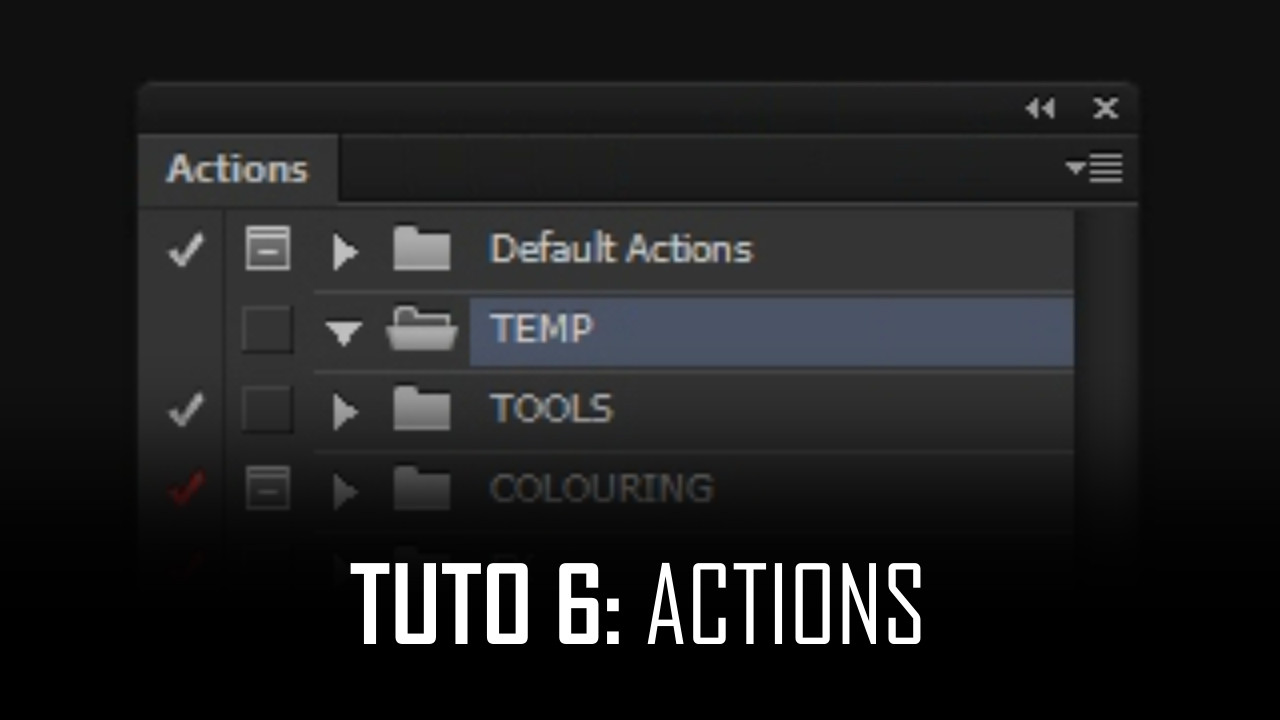
#actions #photoshop #script #tutorial
Published: 2015-05-15 08:07:12 +0000 UTC; Views: 2896; Favourites: 46; Downloads: 84
Redirect to original
Description
New nano tutorial showing how to create actions in Photoshop.www.youtube.com/watch?v=3zAdn9…
I hope this helps improve your workflow







More on my youtube channel: www.youtube.com/c/Animationsqu…
Support me for even more stuff on Patreon: www.patreon.com/sykosan
Related content
Comments: 14

Why is it that you draw on the Alpha Channel of the layer rather then the layer itself? I've never seen that before, or thought of using it.
I use actions myself when it comes to setting up all of the different color layers I'll be using with certain projects. It stacks them in the order I want an even names them all. I have a few different default types for different types of projects, and if I don't end up needing a layer, I can just remove it, which takes less time them setting them all up.
👍: 0 ⏩: 1

Here are some of the reasons :
sykosan.tumblr.com/post/119506…
👍: 0 ⏩: 1

Ah, thank you. Haha, I'm so used to switching over to the eraser tool using 'E' then just switching back using 'B'. They are both in reach of one hand, so i don't have to stop what I'm doing with the other. For being able to change line art color, I tend to do all of my line art on a transparent layer, and then opacity lock and fill. Though, doing it on the alpha /would/ cut out the part of having to lock the transparency.
👍: 0 ⏩: 0

I really appreciate this, I'm starting to get into animation and this tool could most definitely make it an easier process.
Thank You very much sir.
👍: 0 ⏩: 1

I don't understand the use of the Actions in Photoshop, but thanks for sharing anyway.
👍: 0 ⏩: 1

I use them all the time and they save me hours of work
👍: 0 ⏩: 1

I have to see this video again, or a least to know more about Actions in Photoshop on the internet. I still don't understand about the use of that.
👍: 0 ⏩: 1

Basically, an "Action" in Photoshop is you creating a recording of a set of commands that you would like to have the program do for you instead. That way, instead of having to do certain things over and over every time you set up a new drawing, you can push a play button and the program will put it all together for you.
These are also often called 'Macros', and there are various games and other programs that support similar command programming.
Like in some games, you can tell /one/ button to cycle through /three/ different abilities. Or in things like Microsoft Word, you can press one button, and it makes you a new document of your choice, with the formatting you want to use already in place, or a list of bullet points put in for you. Things like that.
What Sykosan is doing right now is /teaching/ the program what he wants it to do. The program is remembering what he taught it, and will repeat those actions back for him later, much like asking a person to do a specific task for you.
The easiest way to under stand what it does would be to open your Photoshop and go through the video step by step, and try it out for yourself. Some times doing is better for understanding then watching something or merely being told. ^.^
👍: 0 ⏩: 0

Sylvain you're awesome! I've always wanted to know how to do that!
👍: 0 ⏩: 1

Thanks man ^^ Glad I could help 
👍: 0 ⏩: 1