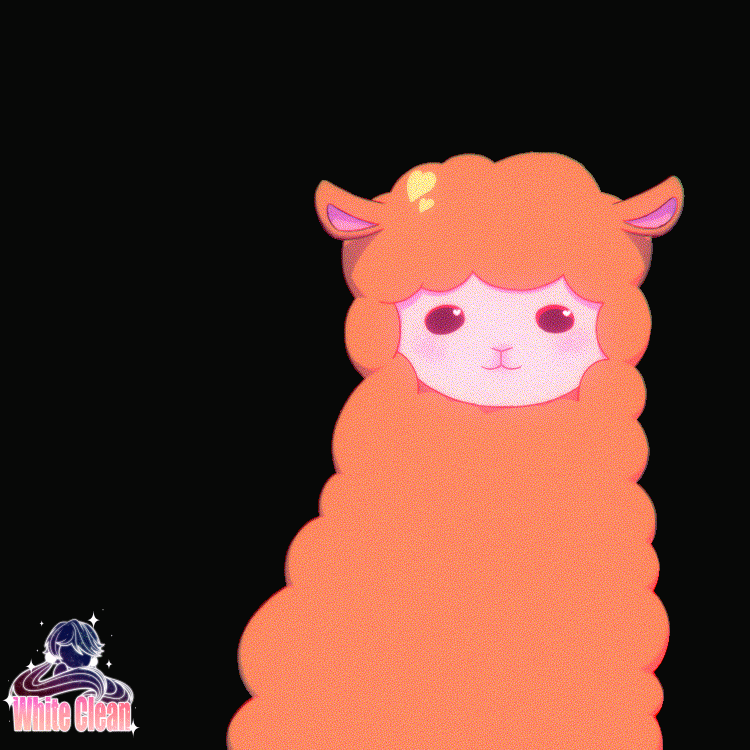HOME | DD
 sykosan — Tutorial Photoshop animation timelines overview
sykosan — Tutorial Photoshop animation timelines overview
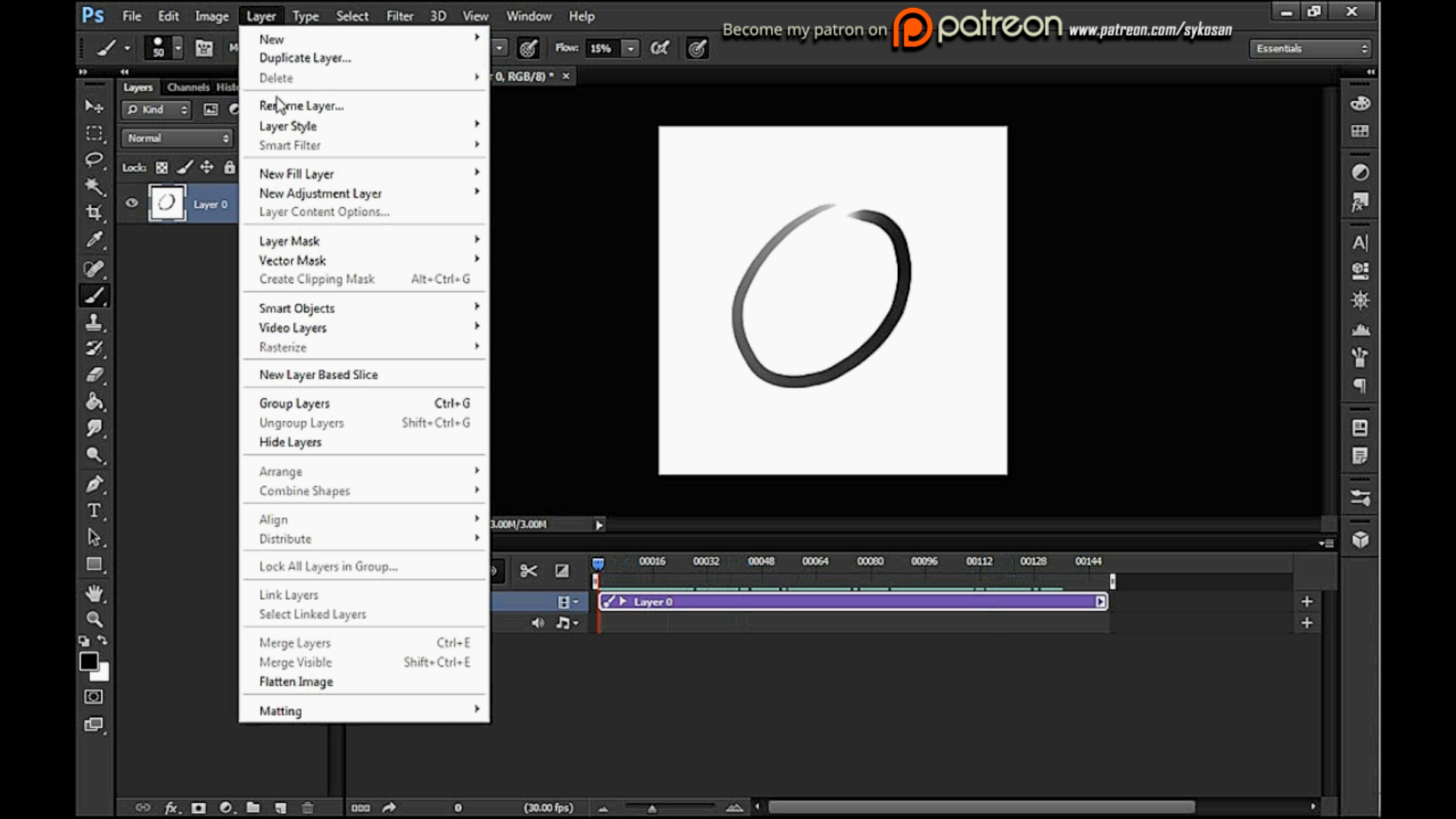
#animation #photoshop #timeline #tutorial
Published: 2015-01-23 20:21:23 +0000 UTC; Views: 6630; Favourites: 174; Downloads: 95
Redirect to original
Description
This is my very first tutorial.www.youtube.com/watch?v=6YP-DU…
It is a very short one just to introduce the animation tools of Photoshop for those who may not know about it. I'll try and make more of those mini tutorials in the future.
I would love to have your feedback and comments. Hopefully with time and with your help I can improve the quality of those tutorials.
Get more on my Patreon: www.patreon.com/sykosan
Related content
Comments: 25

this really helped!, which animation method would you prefer for, lets say 5-10 minute action sequence?
👍: 0 ⏩: 0

I have regular CS6, and it does have both timelines. Thank you for the tutorial.
👍: 0 ⏩: 0

Thanks for this great tutorial! I discovered this function of Photoshop thanks to you. I have a question, how do you export videos? (like you can view them on youtube, on your computer outside of Ps?)
👍: 0 ⏩: 1

Thanks. I will cover this part in a separate tutorial soon I hope
👍: 0 ⏩: 1

nice vid! i think the 'frame animation' timeline got a little confusing, maybe focusing on the 'video animation' timeline first would be beneficial.
I TOTALLY did not know about the 'create video layer' ... i always started doing animations with a frame animation, convert it to video timeline and make it group the frames into a smart object. im currently making a pixel animation in another program and then import the frames into PSCC.
Ive dome some traditional animation in PS but its painful, I need to find a way to have keyboard short cut that allows me to advance frames <> and layers at the same time. (maybe i should be working on a video layer instead of a frame layer?)
Itd be awesome if you could make a vid of video timeline, then frame animation timeline, and then a comparison of the pros and cons of each, followed up by Aftereffects.
key techniques that i think would be helpful would be,
creating a cycling sequence. eg, how to make a 12 frame walk cycle repeat endlessly (so you can have a character walk across the screen using 12 frames)
colouring workflow for hand drawn animation frames in PS.
and the best way to render out large projects. ive tried AE PP and PS to render and when i have a lot of smart objects it will take forever....
keep up the good work!
cheers
👍: 0 ⏩: 1

Hey Thanks Teuvo.
I share your frustration with Photoshop's tools.
There are things I have done to improve the experience with short cuts and scripts.
I hope to do exactly what you suggest and create more in depth tutorials of each timeline and more.
You will have to be patient with me though ^^ I want to commit to one tutorial per week first and then we'll see.
I personally find that working with the video layers is much more efficient once you get used to them.
Anyway, I'm glad I could help a little with this first tutorial
👍: 0 ⏩: 0

I prefer the video timeline. But it takes some getting use to. I hope to make a tut to show how to optimise its use.
👍: 0 ⏩: 0

Do you do all of your animations in Photoshop?
👍: 0 ⏩: 1

Photoshop and also After Effects
👍: 0 ⏩: 0

Thanks for this tutorial. How do you export the video to a viewable format?
👍: 0 ⏩: 1

There are a couple of ways to do that. I'll cover this point in a future video
👍: 0 ⏩: 1

Thank you very much for showing this. I have tried my hand at some animation and this inspired me to work on more. Awesome!
👍: 0 ⏩: 1