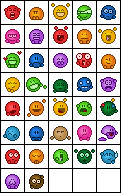HOME | DD
 Synfull — Formatting text and images on dA (HTML + dA codes)
Synfull — Formatting text and images on dA (HTML + dA codes)

Published: 2013-01-24 03:09:27 +0000 UTC; Views: 157458; Favourites: 3244; Downloads: 0
Redirect to original
Description
Throughout my tutorials and news articles on deviantART I use a variety of methods to help format my text and insert images. It’s becoming quite common that people ask me how I have achieved one or more of these effects, so I thought that I would write a quick guide as it allows me to quickly and clearly pass on the information each time.This tutorial covers basic HTML tags available on deviantART, as well as a number of site specific features. It is mainly designed for those unfamiliar with HTML or those new to the site, as none of it is particularly complicated once you find the necessary code and understand how to use it.
Basic text formatting
The majority of the text formatting on dA is done through HTML tags. A ‘tag’ has angular brackets with some text inside which corresponds with a certain function. Each command has an ‘opening tag’ (e.g <b>) which says when the formatting should start, and a closing tag (e.g. ) which states when it should finish.
In some cases there may be multiple tags which do the same formatting. You can find these instances grouped together.
<b>Bold text</b> ➜ Bold Text
<strong>Bold text</strong> ➜ Bold Text
<u>Underlined text</u> ➜ Underlined Text
<i>Italicized text</i> ➜ Italicized text
<em>Italicized text</em> ➜ Italicized text
<s>Striked text</s> ➜ Striked text
<strike>Striked text</strike> ➜ Striked text
Text sizes
The following codes can be used to make the text larger. These codes can only work in certain areas of dA. For example, they cannot be used in normal comments. They can however be used in journals and the artist comments sections of deviations.
<h1>Large (Header 1) Text</h1> ➜
Large (Header 1) Text
<h2>Large (Header 2) Text</h2> ➜
Large (Header 2) Text
<h3>Medium (Header 3) Text</h3> ➜
Medium (Header 3) Text
There are also a few options to make the text smaller. All change the text to the same size, but differ in their positioning within a line of text. Superscript will place it at the top the line of text, where as Subscript will align it with the bottom. Small will keep it in the normal position and simply shrink the text size.
<small>Small text</small> ➜ Small text
<sup>Superscript text</sup> ➜ Superscript text
<sub>Subscript text</sub> ➜ Subscript text
If you want even smaller text, you can add next multiple tags inside one of another. For example:
<sub><sub><sub>This text is even smaller</sub></sub></sub> ➜ This text is even smaller
Text positions
HTML also allows you to alter the position of text making it line up with the left, right or centre of the page. In each case the basic code is the same, and you simply swap the word show in bold to achieve the designed alignment.
<div align="Option">Text to be aligned
The for 'option's are:
- left
- center
- right
For example:
Right aligned text
Center aligned text
Left aligned text
Notes:
- This HTML only works in limited places on dA such as journals and custom boxes. It doesn't work in normal comments, the dAmn chatrooms etc.
- The option to centralise text uses the American spelling of 'Center'. For those that use the British spelling, this is a common mistakes which stops the code working.
Multiple formatting
It is possible to apply multiple formats to a single piece of text. This is achieved by nesting the tags inside each other. For example
<b><u>Bold and Underlined text</u></b> ➜ Bold and Underlined text
The two sets of formatting don't have to start at the same time. For example, you can have all the text in bold, and only the end text underlined.
<b>Bold and <u>Underlined text</u></b> ➜ Bold and Underlined text
When using multiple tags you have to look out for the order you place the closing tags in. Closing an outer tag, will also end any open tags which are nested inside of it. This may close the tag prematurely. For example, you can't have all of the text below underlined. By closing the bold tag, the underlined tage is also stopped.
<b><u>Sample</b> text</u> ➜ Sample text
To prevent this issue, you may need to re-order the tags. For example:
<u><b>Sample</b> text</u> ➜ Sample text
Further HTML
deviantART supports a number of other HTML tags which can be used to help format text within deviations, comments and journals. However, as these are generally less used I have left them out of this tutorial.
If you wish to find out more then you can find an official FAQ on the subject: help.deviantart.com/104/
Inserting links
Using a mixture of HTML and deviantART codes it is possible to link to web pages and dA profiles using the following methods. In all cases, the bold text should be replaced with the appropriate link or text you wish to insert.
:devsynfull: ➜ Synfull
:iconsynfull: ➜
<a href="http://www.facebook.com">Text link should be attached to ➜ Text link should be attached to
This method can be used to link to a dA profiles, but should only really be used if you want custom text to appear instead of the deviant’s username. If just the username is required then you should use the :devusername: version shown above.
<a href="http://synfull.deviantart.com">My profile ➜ My profile
Inserting images
There a a number of methods which can be used to insert images into comments, journals and other sections of dA. For information on using thumbcodes, the emote legend etc, please see this tutorial:
However, one of the most useful html codes allows you to display any image. This could be one that is on dA, or hosted elsewhere (e.g. photobucket). Note: This cannot be used to insert pictures into artist comments, but will work in journals and on your profile page.
<img src="DirectLinkToImage" />
The ’DirectLinkToImage’ part should be replaced with the URL (web page address) of the image. However, you need to use the direct link to the image.
The direct links will lead to a web page where the image is shown on a plain background. These links can be acquired by right clicking on the image and selecting 'copy image URL/Location/Address'. (Dependant on web browser). For example:
<img src="http://i971.photobucket.com/albums/ae198/syns-stuff/Avatars/63.png" />
This code can’t actually be used within the artist comments or regular comments. However, you can see examples in this journal .
Displaying code
From time to time it is useful to display the actual code that you are typing and prevent deviantART from formatting. For example, each time I have explained how a code works above I have given a sample piece of code which normally would produce specified effects. This is much better than adding in spaces at it allows people to see exactly how something should look.
To stop a piece of code from formatting, simply place a complete set of HTML tags (e.g. ) somewhere inside the formatting. From a coding point of view, it breaks the code/tags up so dA does not register that one has actually been used. For example:
<<u></u>b>Sample Text<<u></u>/b> ➜ <b>Sample Text</b>
:<b></b>devsynfull: ➜ :devsynfull:
:<b></b>iconsynfull: ➜ :iconsynfull:
Alternatively, in the cases where a colon is used (i.e. :dev: and :icon: links) you can replace one of the colons with the ASCII code for a colon : When posted in a comment or journal it will appear as a colon, but won't cause the dev or icon links to be created.
:devsynfull: ➜ :devsynfull:
Other Tutorials
Related content
Comments: 1258

how the HELL do people center align text in their stash
👍: 0 ⏩: 1

Stash has some weird styling issues s it won't work, but normally looks fine when you actually submit it
👍: 0 ⏩: 0

I cannot get a header and center alignment to work, is it even possible?
👍: 0 ⏩: 1

Did you manage to sort this out?
👍: 0 ⏩: 0

Hi there. What do you use to only see [Link], and not the actual long url?
👍: 0 ⏩: 1

You can use the <a href="URL">[Link]</a> 👍: 0 ⏩: 1

howdy!
im confused
what i am looking for is to add a WHOLE picture on a html page code
but i am surely confused
👍: 0 ⏩: 1

Is it possible to make a thumbnail clickable thumbnail for a journal?
👍: 0 ⏩: 0

You managed to sort this out yet?
👍: 0 ⏩: 1

sorry for the late reply but i have
👍: 0 ⏩: 0

how do you center an image on your deviantID bio?? I can't figure out how to do it-
👍: 0 ⏩: 1

Not sure you can do it in the bio section so many just use a custom box
👍: 0 ⏩: 0

hey there!
Just wondering how you split the page like you have above.
(Split into sections like you have done for Text Sizes and Text Positions etc - the consistent line that breaks the page up)
👍: 0 ⏩: 1

The lines are done using the <hr> tag
e.g.
Section 1
<hr>
Section 2
👍: 0 ⏩: 0

I wonder, is there a way for you to put text in front of any image?
You know, kind of like journal entries, except without the premium?
👍: 0 ⏩: 1

You can have an image in the background and custom boxes, but that's it
👍: 0 ⏩: 1

With custom boxes?
How do I do that?
👍: 0 ⏩: 1

Better to look for a custom box tutorial e.g.
👍: 0 ⏩: 0

how do you put text to left and right on the same line?
👍: 0 ⏩: 1

I'm not sure that's possible. But if you can find an example I might be able to work out how it's done.
👍: 0 ⏩: 1

sure! this is an example of my friend's commission journal: Screen Shot 2018-11-24 at 6.29.31 PM
👍: 0 ⏩: 1

Could you send me a link to their page? I can't inspect the code from a screenshot
👍: 0 ⏩: 1

sure!
www.deviantart.com/craaziifox
its their commissions ^^
👍: 0 ⏩: 1

Ahh, they seem to be using CSS to use it, so it would only work in journals where you can define your own CSS. (so not custom boxes etc).
The CSS has elements such as:
.right {
float: right;
}
.left{
float: left;
}
They then surround the stuff they want on the left with <div class="left">Sample text</div> and the stuff they want on the right with <div class="right">Sample text</div>
👍: 0 ⏩: 1

ok so would i put the div class="left" and "right" in the journal or in the skin coding itself?
👍: 0 ⏩: 1

In the journal surrounding the text you want on the right or left
👍: 0 ⏩: 0

Hum, anyone know why I get this message "a wytiwyg="1" instead of a simple "👍: 0 ⏩: 1

The 'wytiwyg' stands for 'what you type is what you get' - basically saying that the text box had editor tools available for you to use bold, underlined etc without having to use HTML tags. Does it cause any issues?
👍: 0 ⏩: 1

Thanks for the feedback
The thing is that it appears before the < a href tag and the link. There are no other ways to place links on your image description is there? A way that does not require html tags.
What happens is here --> DRAIN - Inktober 2018
The original code is correct (is just an a href XD no bolds or underlines attached); If one looks at the text (link above) the 'wytiwyg' part appears before the link but if I edit it the 'wytiwyg' appears at the end of the line as in bla_bla_link>
I've tried removing the bolds and underlines, re-write the text...bah! It just "moves" around. Though the links work fine this is not how simple media links should appear to the user/viewer :/
Is there another way to go around this?
👍: 0 ⏩: 1

Something to try is writing the code in a basic text editor (e.g. notepad, textedit .... try to avoid Word etc) then copying and pasting the finished code into the box. This seemed to work when I gave it a try: test
👍: 0 ⏩: 1

Thank you! The problem actually was I was writing in a basic text editor and missed a " . I took the text to Sublime and immediately saw the error. I was finding the error really odd since no one else was reporting it. Sorry for taking your time and thank you so much!
👍: 0 ⏩: 1

Ah, that would explain it. Glad you managed to get it sorted
👍: 0 ⏩: 0

Really appreciate this deviation!
However, I have been unable to make <img src="DirectLinkToImage" /> work in a journal or status post.
I don't know if this is because Da has changed since 2013 or what. If you have a moment to clarify, I would appreciate it. Thanks!
Edit: Forgive me, I made the simple mistake of forgetting to remove the space. Nevermind and have a good day!
👍: 0 ⏩: 2

I'm trying to use the same thing, but it just won't work. I've tried different possibilities, even removing the space, but nothing seems to work.
👍: 0 ⏩: 1

You mean use the image thing? Keep in mind IMG only works on DA for certain areas such as journals, not status posts, etc
First open a direct link to an image you want to use. (Right click open image in new tab) Paste and replace "DirectLinkToImage" with that direct link. remove the / > space at the end of the code.
<img src="DirectLinkToImage" />
Test it in a journal preview. Hope that help!
👍: 0 ⏩: 1

Does it work in just regular art posts? Because that's what I'm trying to use it for.
👍: 0 ⏩: 1

Like when you submit something? I dunno. But, I would suggest you try what I do first. And if it works, then post the same working code onto what you are tying to do. And if it doesn't, that will answer you question.
👍: 0 ⏩: 1

I already tried removing spaces. But if it's not supposed to work, then how can other people insert images into submission descriptions?
For example:
Commission for UmibeTheOceanGoddess
The image to one of my character's in the top of the description.
👍: 0 ⏩: 1

It works in the journal.
Look, it's not up to me where it works or doesn't work. And I don't know where it works or doesn't work. You will have to read up on that. You could read over this deviation or check Deviant arts FAQ for more help.
What I can tell you, is the <img src="DirectLinkToImage" /> works in journals. Again, I don't know where else. That's why I said post it in a journal, preview it to where it works, and then copy and paste the code everywhere else you want to use it. That way you know you have copied the correct code, and whatever you paste it on from there, you will know if DA allows or does not allow the code where you paste it.
If I understand you correctly, it sounds like you are trying to display an image under an uploaded deviation in artist comment or something? If so, you are better off using the "Thumb" to display images. That may be what you want. Go to your deviation, scroll down under details, you see something to copy and paste. Copy that code and paste that.
Hope that helps and good luck!
👍: 0 ⏩: 2

I figured out why I can't add image thumbnails from other people's profiles. It's because I'm not a Core member. The thumbnail code doesn't really do much except look like plain text when I try to use it. I also think that the problem with the image source code is also the fact that you need Core to do it. At least, that's my logical conclusion. I appreciate all the help you could provide and I hope it helps someone else who's having trouble.
👍: 0 ⏩: 1

I'm sorry I failed to mention that! 
Say, Da is doing a Holiday card project. If you send them a card before the deadline along with your username, you can get a free 1 month core.
Holiday Card Project 2018!
The DeviantArt #HolidayCardProject is back to spread some holiday cheer once again!
Now on its 11th year, the Holiday Card Project aims to bring that cheer to patients in hospitals both in the United States and around the world during the holiday season, connecting artists everywhere and applying their tremendous artistic abilities to designing and creating meaningful, uplifting greeting cards.
Since it first started in 2004, the project has received nearly 28,000 cards sent in by thousands of deviants from over 60 different countries/political regions. Cards are then distributed by DeviantArt members and staff to different hospitals in the Greater Los Angeles ar
Be sure to read the journal! It's the easiest way to get a free core!
👍: 0 ⏩: 1

As much as I'd like Core, I'd rather work hard through commissions and adoptables to get it. I feel like holiday cards are a bit too easy, but that's just me. Thank you for your suggestion though.
👍: 0 ⏩: 1
| Next =>