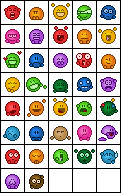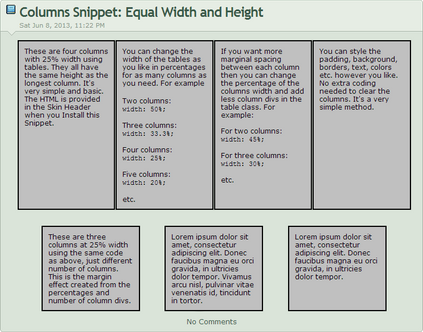HOME | DD
 Synfull — Formatting text and images on dA (HTML + dA codes)
Synfull — Formatting text and images on dA (HTML + dA codes)

Published: 2013-01-24 03:09:27 +0000 UTC; Views: 157967; Favourites: 3241; Downloads: 0
Redirect to original
Description
Throughout my tutorials and news articles on deviantART I use a variety of methods to help format my text and insert images. It’s becoming quite common that people ask me how I have achieved one or more of these effects, so I thought that I would write a quick guide as it allows me to quickly and clearly pass on the information each time.This tutorial covers basic HTML tags available on deviantART, as well as a number of site specific features. It is mainly designed for those unfamiliar with HTML or those new to the site, as none of it is particularly complicated once you find the necessary code and understand how to use it.
Basic text formatting
The majority of the text formatting on dA is done through HTML tags. A ‘tag’ has angular brackets with some text inside which corresponds with a certain function. Each command has an ‘opening tag’ (e.g <b>) which says when the formatting should start, and a closing tag (e.g. ) which states when it should finish.
In some cases there may be multiple tags which do the same formatting. You can find these instances grouped together.
<b>Bold text</b> ➜ Bold Text
<strong>Bold text</strong> ➜ Bold Text
<u>Underlined text</u> ➜ Underlined Text
<i>Italicized text</i> ➜ Italicized text
<em>Italicized text</em> ➜ Italicized text
<s>Striked text</s> ➜ Striked text
<strike>Striked text</strike> ➜ Striked text
Text sizes
The following codes can be used to make the text larger. These codes can only work in certain areas of dA. For example, they cannot be used in normal comments. They can however be used in journals and the artist comments sections of deviations.
<h1>Large (Header 1) Text</h1> ➜
Large (Header 1) Text
<h2>Large (Header 2) Text</h2> ➜
Large (Header 2) Text
<h3>Medium (Header 3) Text</h3> ➜
Medium (Header 3) Text
There are also a few options to make the text smaller. All change the text to the same size, but differ in their positioning within a line of text. Superscript will place it at the top the line of text, where as Subscript will align it with the bottom. Small will keep it in the normal position and simply shrink the text size.
<small>Small text</small> ➜ Small text
<sup>Superscript text</sup> ➜ Superscript text
<sub>Subscript text</sub> ➜ Subscript text
If you want even smaller text, you can add next multiple tags inside one of another. For example:
<sub><sub><sub>This text is even smaller</sub></sub></sub> ➜ This text is even smaller
Text positions
HTML also allows you to alter the position of text making it line up with the left, right or centre of the page. In each case the basic code is the same, and you simply swap the word show in bold to achieve the designed alignment.
<div align="Option">Text to be aligned
The for 'option's are:
- left
- center
- right
For example:
Right aligned text
Center aligned text
Left aligned text
Notes:
- This HTML only works in limited places on dA such as journals and custom boxes. It doesn't work in normal comments, the dAmn chatrooms etc.
- The option to centralise text uses the American spelling of 'Center'. For those that use the British spelling, this is a common mistakes which stops the code working.
Multiple formatting
It is possible to apply multiple formats to a single piece of text. This is achieved by nesting the tags inside each other. For example
<b><u>Bold and Underlined text</u></b> ➜ Bold and Underlined text
The two sets of formatting don't have to start at the same time. For example, you can have all the text in bold, and only the end text underlined.
<b>Bold and <u>Underlined text</u></b> ➜ Bold and Underlined text
When using multiple tags you have to look out for the order you place the closing tags in. Closing an outer tag, will also end any open tags which are nested inside of it. This may close the tag prematurely. For example, you can't have all of the text below underlined. By closing the bold tag, the underlined tage is also stopped.
<b><u>Sample</b> text</u> ➜ Sample text
To prevent this issue, you may need to re-order the tags. For example:
<u><b>Sample</b> text</u> ➜ Sample text
Further HTML
deviantART supports a number of other HTML tags which can be used to help format text within deviations, comments and journals. However, as these are generally less used I have left them out of this tutorial.
If you wish to find out more then you can find an official FAQ on the subject: help.deviantart.com/104/
Inserting links
Using a mixture of HTML and deviantART codes it is possible to link to web pages and dA profiles using the following methods. In all cases, the bold text should be replaced with the appropriate link or text you wish to insert.
:devsynfull: ➜ Synfull
:iconsynfull: ➜
<a href="http://www.facebook.com">Text link should be attached to ➜ Text link should be attached to
This method can be used to link to a dA profiles, but should only really be used if you want custom text to appear instead of the deviant’s username. If just the username is required then you should use the :devusername: version shown above.
<a href="http://synfull.deviantart.com">My profile ➜ My profile
Inserting images
There a a number of methods which can be used to insert images into comments, journals and other sections of dA. For information on using thumbcodes, the emote legend etc, please see this tutorial:
However, one of the most useful html codes allows you to display any image. This could be one that is on dA, or hosted elsewhere (e.g. photobucket). Note: This cannot be used to insert pictures into artist comments, but will work in journals and on your profile page.
<img src="DirectLinkToImage" />
The ’DirectLinkToImage’ part should be replaced with the URL (web page address) of the image. However, you need to use the direct link to the image.
The direct links will lead to a web page where the image is shown on a plain background. These links can be acquired by right clicking on the image and selecting 'copy image URL/Location/Address'. (Dependant on web browser). For example:
<img src="http://i971.photobucket.com/albums/ae198/syns-stuff/Avatars/63.png" />
This code can’t actually be used within the artist comments or regular comments. However, you can see examples in this journal .
Displaying code
From time to time it is useful to display the actual code that you are typing and prevent deviantART from formatting. For example, each time I have explained how a code works above I have given a sample piece of code which normally would produce specified effects. This is much better than adding in spaces at it allows people to see exactly how something should look.
To stop a piece of code from formatting, simply place a complete set of HTML tags (e.g. ) somewhere inside the formatting. From a coding point of view, it breaks the code/tags up so dA does not register that one has actually been used. For example:
<<u></u>b>Sample Text<<u></u>/b> ➜ <b>Sample Text</b>
:<b></b>devsynfull: ➜ :devsynfull:
:<b></b>iconsynfull: ➜ :iconsynfull:
Alternatively, in the cases where a colon is used (i.e. :dev: and :icon: links) you can replace one of the colons with the ASCII code for a colon : When posted in a comment or journal it will appear as a colon, but won't cause the dev or icon links to be created.
:devsynfull: ➜ :devsynfull:
Other Tutorials
Related content
Comments: 1258

I can't post a link in my DA Submit Desc.
👍: 0 ⏩: 0

Hello i have tried using < div align="center">
on my devaint profile it wont work
and i also got a friend to try on my account on their computer and it didnt work
👍: 0 ⏩: 1

Where on your profile were you trying to use it?
👍: 0 ⏩: 1

I asked where - like was it a custom box, your dev ID or comments?
👍: 0 ⏩: 1

You won't be able to centre the bit which says "Beth/Zack, Artist | Student" etc but you should be able to make the 'hi' go in the middle.
The code should look like:
----------------------------
<div align="center">hi</div>
----------------------------
Note: you will need to type it out yourself - trying to copy it from here will probably screw it up.
👍: 0 ⏩: 1

I understand that XD
I tried that by typing it out
yet it still didnt work
sta.sh/01g7yhcsqr4m i screenshot it
👍: 0 ⏩: 1

Seems dA enforces that the text in that box is left aligned. I had an old version on my profile which worked fine, but as soon as I changed the text it stopped working
👍: 0 ⏩: 1

It works on featured devaintion so i am going to use it there
^_^ thanks for trying to help
👍: 0 ⏩: 0

Hi! I'm having a bit of trouble with links. I'm trying to set a direct link for my commission information, but I can't seem to find how to cut it off, so it affects the rest of the text, too. Could you help me please?
👍: 0 ⏩: 1

If you're still having issues give me a note with more details (and probably the code too) and I'll take a look for you
👍: 0 ⏩: 1

I'm all good now, but thanks for the offer!
👍: 0 ⏩: 0

hi! for some reason, even tho i use the proper coding and american spelling, i cannot center the text in my custom boxes. is there any way i could get some help with this? it's driving me nuts! :c
👍: 0 ⏩: 1

If you send me a note with code you're using I'll take a look
👍: 0 ⏩: 1

thank you for the offer, but one of my friends actually helped me! i had no idea what i was doing wrong but apparently he's an html mastermind due to neopets centuries ago lol
👍: 0 ⏩: 0

How do you make the little breaker lines in between your info/tutorials? I've been trying to figure that out but I cannot seem to, I just instead end up using the underscore key multiple times. Other than that, all of this is extremely helpful and I have certainly learning something going through this!
👍: 0 ⏩: 1

<sub><sub><sub>test</sub></sub></sub>
👍: 0 ⏩: 0

oh my god, this is so helpful!!! thank you so much!!! ; ^ ;
👍: 0 ⏩: 1

👍: 0 ⏩: 1

(EDIT) I noticed it only worked on my page lol
👍: 0 ⏩: 0

Ok, I'm thoroughly fucking frustrated. I keep trying to use the align tag in my deviantID but it suddenly won't work. It worked before, but now it just refuses to work.
👍: 0 ⏩: 1

Is it this bit (below) that you want to align? I think dA now forces that to be left aligned.
" Rolfe-DeWolfe
Faggot
Artist | Hobbyist | Varied
United States"
👍: 0 ⏩: 1

Ah, no. I fixed the issue, for some reason my dev align tag wasn't working to format the pictures on my ID to the center, but a friend gave me the code she uses and it fixed the issue. Thanks though.
👍: 0 ⏩: 1

Ahh I feel bad for stalking comments and such but...do you mind if I had the code also...? ;; I tried to do the same thing for a while...stupid DA....> <;;
👍: 0 ⏩: 1

I don't remember what exactly fixed my code, but I used
with and it something fixed it
👍: 0 ⏩: 1

Oh...;;" Thanks anyway....
👍: 0 ⏩: 0

test
test
test
test
test ayy
Let's see if this works
👍: 0 ⏩: 1

Why are they all underlined?
👍: 0 ⏩: 0

Putting this here if anyone missed it!!
Just remove the *'s and your all good to go.
Sub - Small is the same thing, you can replace them and it won't change the way it affects your L E T T E R S .
And if you start having troubles for using them in your comments; Check if the ADD MEDIA button will allow it!
If I missed anything for coding on letters, let me know below 
👍: 0 ⏩: 0

Hello!
I was wondering if you know how to do text on one side while there's an image on the other side?
i.e. here's someone's profile: night--rabbit.deviantart.com/ where there's a image but there's text that doesn't overlap with the image?
👍: 0 ⏩: 1

Oh, awesome. As you gave an example, I managed to play around and work it out.
<img src="direct link to image" width="width of image" align="left"/>
The code above is used to put the image to one side. To use it, replace the following:
- Direct link to image - needs to be replaced with the URL of the image code (just like in the other img examples).
- width of image - the number of pixels wide the image is. This can't be too large or there won't be enough room for text. Around 200pixels seemed fine.
- left - can be replaced with 'right' if you want the text on the other side of the image.
For example:
To add text to the side, simply add text after the image code. For example:
<img src="direct link to image" width="width of image" align="left"/>This is example text and will be placed to the right hand side of the image linked before it.
You can also add extra formatting to this text, to change how it looks. For example, the person you linked to has made it small using <sub> codes and has also center aligned it. For example:
<img src="direct link to image" width="width of image" align="left"/><sub><div align="center">This is smaller text which is center aligned and placed beside the image.</div></sub>
Hope that helps. It's a little complicated, but I've included a few examples which you should be able to use to get you started. If you try and copy and paste example straight from this tutorial, it's likely that they won't work. I've included extra formatting like bold text that often screws up the copy & paste function. Instead try typing them yourself







👍: 0 ⏩: 1

Ooh right! No I understand it and it works~ ^_^
I was just confused since on Microsoft word, the image usually aligns with the the text unless you click and move it, which you can't do online.
So I just assumed coding was the same unless you did some complicated coding. c':
I'll be using this code forever so I'm eternally grateful, thank you very much! 
👍: 0 ⏩: 1

No worries. And thanks for the example. A few people have asked, but none have been able to show me someone who has managed it. So at the time I wasn't sure.
Now I know I may even make a new tutorial as it seems like quite a few want to do it.
👍: 0 ⏩: 1

I'm glad I was able to be useful somewhat. Hopefully that'll lessen some of your comment-load. 
👍: 0 ⏩: 0

Thanks so much for making this tutorial! It was very helpful for me!
👍: 0 ⏩: 1
<= Prev | | Next =>