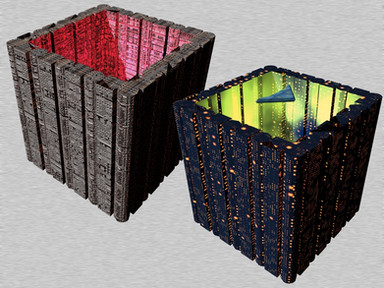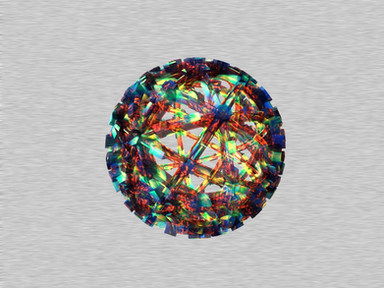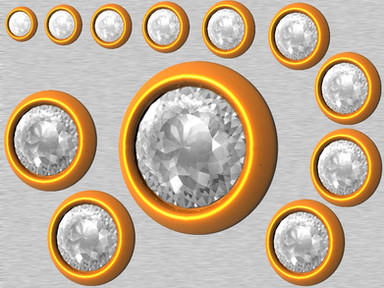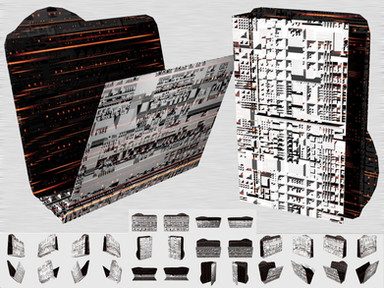HOME | DD
 taketo — Practical folder-skin set 2
taketo — Practical folder-skin set 2
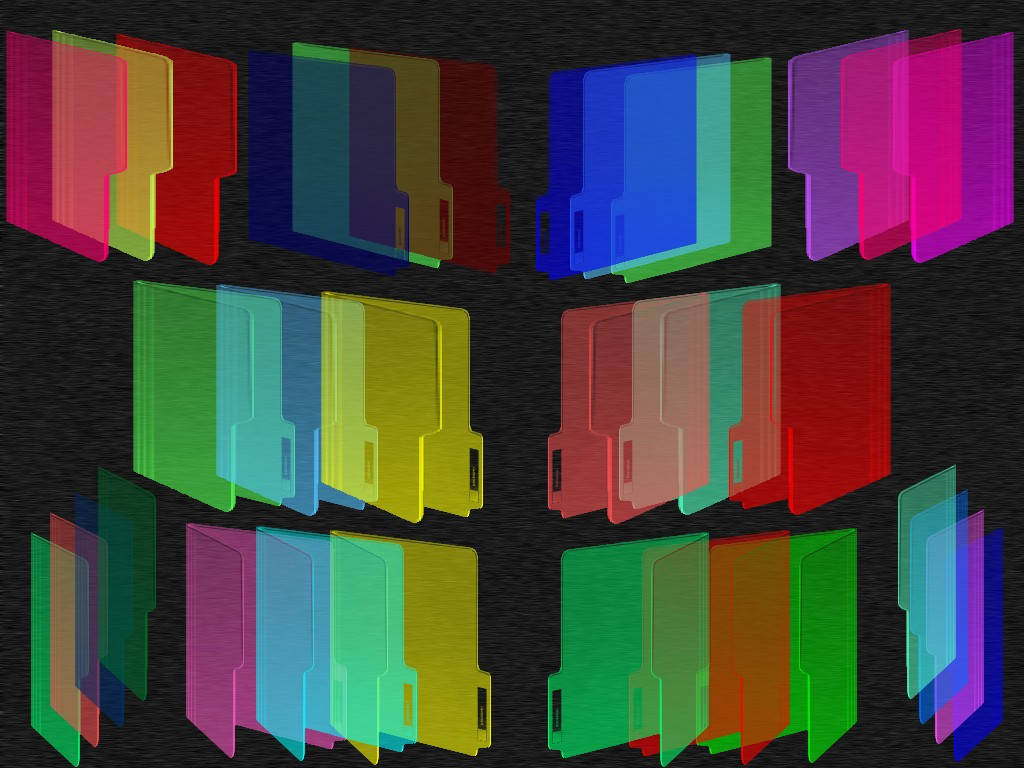
Published: 2007-01-19 08:24:26 +0000 UTC; Views: 7478; Favourites: 18; Downloads: 2541
Redirect to original
Description
Practical "Vista-type" folder icon skins -- for your own customization !Note... This set is particularly useful in running MacOSX ... : )
One Whole Zip Archive File, including the follows.... : )
One independent Zip Archive Zip(.zip) file containing,
256x256 Portable Network Graphics PNG(.png) files featuring the follows....
01. Normal direction Vista-type Close-folder-icon skin,
02. Normal direction Vista-type Open-folder-icon skin,
03. Normal direction Vista-type folder's "Back-part" skin,
04. Normal direction Vista-type Close-folder's "Front-part" skin,
05. Normal direction Vista-type Open-folder's "Front-part" skin,
06. Southpaw direction Vista-type Close-folder-icon skin,
07. Southpaw direction Vista-type Open-folder-icon skin,
08. Southpaw direction Vista-type folder's "Back-part" skin,
09. Southpaw direction Vista-type Close-folder's "Front-part" skin,
10. Southpaw direction Vista-type Open-folder's "Front-part" skin.
in the following skin-colors with the original defaults.
48 colors( called Apple-48-colors) of
" Translucent-glassy-looks" folder-skins,
1 color as " Transparent-looks" folder skins,
1 color as "Vista-type" default-like icons.
Sub-total 50 colors each, thus total 500 icon files....





and especially for MacOSX users,
you may also get,
One independent StuffIt Archive Sit(.sit) file containing,
100 combinations of each Close and Open "folder-icon-skin" in,
128x128 "Mac OSX "close-and-open" folder formats for your further practical use....





Note ! The above said "close-and-open" folder formats are no use at all except MacOSX users....




 orz
orz_mini info. _
The following Applications are quite usable for extracting/expanding those StuffIt Archive Files and Zip Archive Files... : )
StuffIt ..... [link]
The Unarchiver ..... [link]
Select your favorite colors !
and customize each by yourself freely.
However, Note !
All items here are based on the original designs of
Windows-Vista default folder icons !!
Be sure all items are free for personal use only.
Do not redistribute to others.




 Announcement.... (August 07,2008)
Announcement.... (August 07,2008)i changed the uploaded file-format to VERY COMMON Zip Archive Zip(.zip) file-format, from previous Disk-Image DMG(.dmg) file-format.
As for MacOSX users, DO NOT WORRY about the icon images,
as they had already PROTECTED in StuffIt Arcive File.
Therefore MacOSX users can get the PNG files thru Zip archive file, and MacOSX folders thru StuffIt archive file.....





Related content
Comments: 5

👍: 0 ⏩: 0

OK - I managed to get the files out, but they were all corrupted. I'd really like to get my hands on them coz I use this rocking program called iColorFolder which is a really easy way to change the folder icons and I'd love to have as many different colors in there as you have in this package. Is there any chance you could whack all these files in a simple zip file for us? Perty Please?
Then I can converticon.com them and put em in an icolor package and away I go!
👍: 0 ⏩: 0

i've just found ur question... orz it's simple, just "double-click" the ".dmg file icon" !! It should be extract automatically, at least if u are Mac users...
i'm quite not sure for windowsXP etc.. 
Maybe u can try search more info thru various web-search-engines, i.e. gologle, yahoo etc.
Hope u can enjoy those icons ..
👍: 0 ⏩: 1

Yea I'm a WinXP User... 
Oh well, I'll see how I go and get back to you...
👍: 0 ⏩: 0