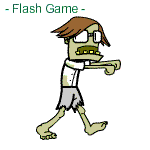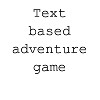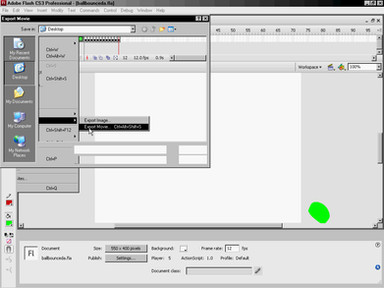HOME | DD
 TalosAT — Flash Preloader Tutorial
TalosAT — Flash Preloader Tutorial
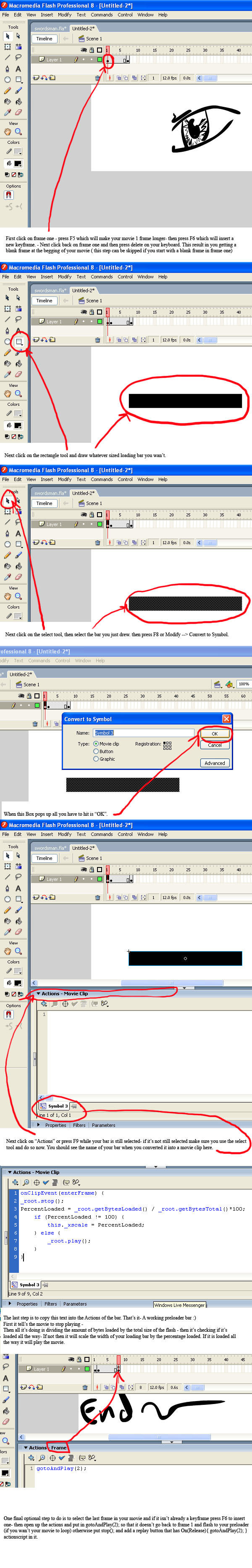
Published: 2007-01-06 22:31:20 +0000 UTC; Views: 4418; Favourites: 67; Downloads: 0
Redirect to original
Description
Step by Step tutorial for hopefully anyone to understand adding in a simple loading bar to the first frame of there movie.Actionscript code to copy paste into bar movie clip:
onClipEvent(enterFrame) {
_root.stop();
PercentLoaded = _root.getBytesLoaded() / _root.getBytesTotal()*100;
if (PercentLoaded != 100) {
this._xscale = PercentLoaded;
} else {
_root.play();
}
}
Related content
Comments: 63

I'm not really familiar with DA's preloader- but if you followed their instructions and it still isn't working right, you might be using the wrong version of actionscript? If you go File --> Publish Settings --> Flash Tab- you can see what version of actionscript you are using (should be either 2.0 or 3.0). But that is just a wild guess, it could be something else since I haven't used DA's preloader
👍: 0 ⏩: 1

Well you can still see it on top of the other pics but thanks to what you said I poked round at it and worked out what I need to do :3
👍: 0 ⏩: 1

Ahhh, poking around is usually the best way to fix something...... or make it a lot worse if you forgot to save beforehand
👍: 0 ⏩: 1

Yes that would be bad if I didn't save
👍: 0 ⏩: 0

is ther a way 2 make a loader with a pecent bar.
like %50 loaded |///////------|
or an animated bar, like a hypodermic needel slowly enjecting the pecent loaded?
👍: 0 ⏩: 1

Math.round(_root.getBytesLoaded() / _root.getBytesTotal()*100) will give you the percent without fractions that you can use to set the text of a dynamic text box. for example
[link] = Math.round(_root.getBytesLoaded() / _root.getBytesTotal()*100) + "% Loaded"; just make sure you give your dynamic text an instance name 
👍: 0 ⏩: 0

this is extremely useful, I always forgot the script for preloaders and they often does not work
👍: 0 ⏩: 1

Thanks, tried to make it as easy to use as possible
👍: 0 ⏩: 0

I cant seem to get mine to work.
Im a failure! T_T
👍: 0 ⏩: 1

aw... what version of flash are you using and what version of actionscript? if your using one of the newer versions and using actionscript 3 it won't work. Needs to be Actionscript 2
👍: 0 ⏩: 1

Well How do I get Actionscript 2?
👍: 0 ⏩: 1

you either select it when you first start your .fla file or you can change it in file --> publish settings --> actionscript version
👍: 0 ⏩: 0

I have a problem...
When I go to put the actionscript on the bar it says "Current selection cannot have actions applied to it."
I'm not sure what I'm doing wrong.
Any ideas?
👍: 0 ⏩: 1

Sounds like you turned it into a graphic instead of a movieclip. Make sure its a movieclip and see if that works? ^^
👍: 0 ⏩: 3

I'm sorry for all the comments, but I got it to work. Turns out that I couldn't get it to work on a 3.0 document, but it worked on a 2.0 document. (or something like that)
Anyway, thanks, and sorry for bugging you!
👍: 0 ⏩: 1

Ahhh~ That would make sense- AS 3.0 has alot of differences. 
👍: 0 ⏩: 0

Nope, still doesn't work. >.<
I have the same problem with every tutorial I use.
Anyway...It really is a nice tutorial, and it's easy to understand, it's just that Flash doesn't like me.
👍: 0 ⏩: 0

Alright, I'll try it, thanks!
👍: 0 ⏩: 0

Thanks for the awesome comprehensive tutorial, I will be following it soon and I will get back to you on it!
👍: 0 ⏩: 1

no problem, glad to be of help
👍: 0 ⏩: 0

Wow, this is SO EASY!
Haha. I've been looking at all the really complicated loading screens, and they don't work for me.
I'm just uploading something right now so I'll get back to you with a link if it works
Thankyooooo!
👍: 0 ⏩: 2

hehe good luck with it 
👍: 0 ⏩: 0

Does this work for Flash MX 2004? (Not be confused with Flash MX, that was made in 2001-02)
👍: 0 ⏩: 1

Should work with all version of flash. I've tested it in flash MX and flash CS3....
👍: 0 ⏩: 1

Okay then, I'll give it a shot
👍: 0 ⏩: 1

Okie, good luck :> if you have any problems with it let me know
👍: 0 ⏩: 1

it says:
**Error** Scene=Scene 1, layer=Layer 1, frame=1:Line 1: Statement block must be terminated by '}'
onClipEvent(enterFrame) {
**Error** Scene=Scene 1, layer=Layer 1, frame=1:Line 8: Syntax error.
}
Total ActionScript Errors: 2 Reported Errors: 2
what do i wrong? -_-''
👍: 0 ⏩: 1

hmm... try deleting the action script and copy pasting it again- make sure you get all the } in there- theres two at the end
👍: 0 ⏩: 1

hey, never midn. I have it now already
Merci beaucoup ^^
👍: 0 ⏩: 1

stupid send button
This is very useful and nice! I hope i can use it much =3
(excuse my lil bad english :3)
👍: 0 ⏩: 0

great,,, i've been looking for this tutorial most of my life.
👍: 0 ⏩: 1

cool man, i kinda understand. ^_^
How does the computer know to make the bar longer?
👍: 0 ⏩: 1

what it does it takes how many kilobytes are loaded (let's say 25 kbs) then divides that by the size of your flash (lets say its 100 kilobytes to make this easy) - thus resulting in 0.25, multiplies that by 100 resulting in 25 telling it that 25% is loaded- it then sets the scale of the width (_xscale) to the percentage that you just got
👍: 0 ⏩: 1
| Next =>