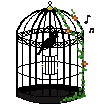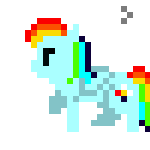HOME | DD
 tanmanknex — Rainbow Dash iOS Boot Logo
tanmanknex — Rainbow Dash iOS Boot Logo

Published: 2011-08-29 07:41:17 +0000 UTC; Views: 5244; Favourites: 18; Downloads: 478
Redirect to original
Description
A boot animation for iOS devices. You will need to install another boot animation from cydia before you install this. To install you WILL need to jailbreak your idevice and you will need some way to move files around in your iOS filesystem. I used iFile but you can also SSH. Just place the unpacked zip file in /Library/BootLogos and then choose Rainbow Dash from BootLogo in Settings. Reboot and enjoy!!!Note: I did not make the animation. Jay Wright (monkeyjay) did and I just made it into the boot logo. I also do not own MLP. Although sometimes I wish I did.
Other boot logos:
Twilight Sparkle: [link]
Pinkie Pie: [link]
Fluttershy: [link]
Applejack: [link]
Rarity: [link]
Soon to come: Suggestions? Requests? Just comment below!
Related content
Comments: 12

To all those having trouble with installation Here's a tutorial www.youtube.com/watch?v=TtSz_s… Hope that helps
👍: 0 ⏩: 0

Awesome 
👍: 0 ⏩: 0

You could save us a lot of time if you put the boot logos in a repo in Cydia.
If you can't then could you please provide a detailed journal entry on how to do this, like what said.
👍: 0 ⏩: 1

I have no idea how to do that but I will be making an instructional video on how to do the boot logos.
👍: 0 ⏩: 0

Can you please make a detailed journal entry on how to install this and what programs to use? etc. What program should I use to jailbreak my iPod??
👍: 0 ⏩: 1

A detailed video is on its way I just haven't had time to do it right so ill make that then post a link in the descriptions.
👍: 0 ⏩: 0

um how do you manually change this because i used jailbreakme and not greenpoison
👍: 0 ⏩: 1

You would need to rejailbreak with a different tool because userland jailbreaks (like jailbreakme) don't allow custom boot logos. I'm going to be posting a video on how to do the whole process sometime soon so you might just want to keep your eyes open for that.
👍: 0 ⏩: 0

That doesn't exist in my iPhone 4. I guess you used a tool like RedSn0w to have a BootLogo setting. I had my jail broke using Jailbreakme. No options for boot logos for me. My iPhone is version 4.3.3 and I'm not sure RedSn0w works for that level.
👍: 0 ⏩: 1

redsn0w 0.9.6 rc19 works for 4.3.3, that's what my ipod touch 4g runs on. Here's a download link for redsn0w. You also have to install another boot logo first for it to have the folder where you place it. [link]
👍: 0 ⏩: 1

For those who don't have the BootLogo setting, you can get it by downloading "Apple Boot Logo" from Cydia. The BootLogo option would now appear in the Settings.app, and the BootLogos file would be created inside the Library folder.
Hope this works for you all. I'm still on 4.2.1, jailbroken using Greenpois0n.
👍: 0 ⏩: 0