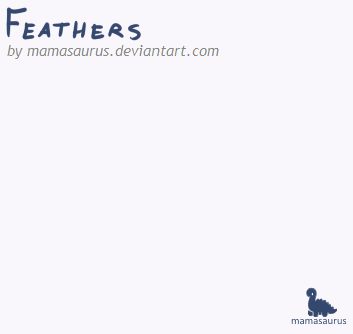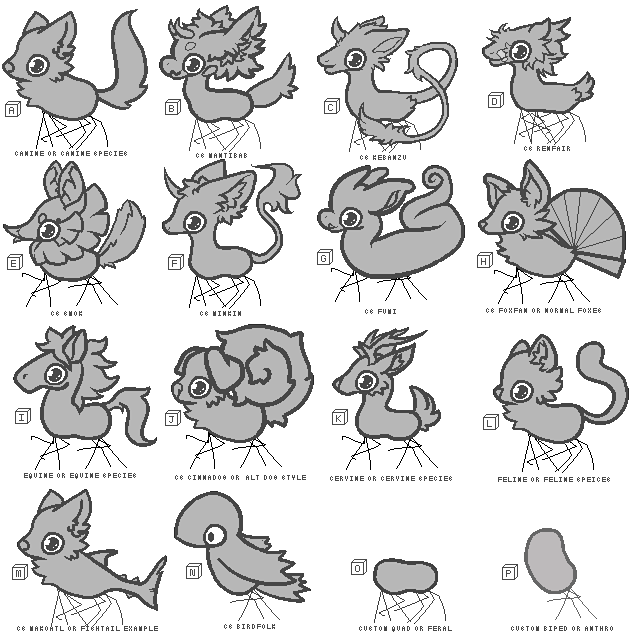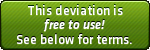HOME | DD
 tayleaf — Thumbnail Code Help Animated :howtothumb:
tayleaf — Thumbnail Code Help Animated :howtothumb:

Published: 2013-10-28 00:03:07 +0000 UTC; Views: 5468; Favourites: 90; Downloads: 0
Redirect to original
Description
THIS IS NO LONGER ACCURATE. eclipse did away with thumbcodes and i have no idea if they work in chatrooms anymore either.Chat friendly visual assist to explaining where thumbnail codes are.
Is :howtothumb: with Bundle/SuperdAmn/Zikes
Thumbnails can be added manually via :thumb: codes or via the Add Media feature. Limitations are in place for various areas across the site on how many thumbnails can be placed and whether or not it's for Premium Members only or for all.
Emoticons can also be added manually via special codes or via the Add Media feature. These also can be used in various locations across the site and have limitations. In addition to official deviantART emoticons, Community Emoticons are listed in the Add Media feature, in the emoticon tab directly underneath the official emoticons. These are emoticons submitted by the community to the Emoticons category. Unlike normal thumbnails, Community Emoticons can be used by everyone.
FAQ #9: What are the limits for Thumbnails and Emoticons?
Limits for Thumbnails and Emotes (Premium Only/Enhanced Features are Underlined*.)
PREMIUM MEMBERS
Journals
Thumbnails: 200
Icons: 300
Community Emoticons: 300
Comments
Thumbnails: 5*
Emotes: Unlimited
Icons: Unlimited
Community Emotes: Unlimited*
Deviation Descriptions
Thumbnails: 6*
Emotes: 150
Profile Widgets (Limits Per Individual Widget/Block)
Thumbnails: 200
Icons: 300
Emoticons: 300
(Please Note!: Overloading your page with these things can make it inaccessible for people with slower connections.)
ANY MEMBER
Journals:
Thumbnails: 200
Icons: 300
Community Emoticons: 300
Comments
Thumbnails: None
Emotes: Unlimited
Icons: Unlimited
Community Emotes: None
Deviation Descriptions
Thumbnails: None
Emotes: 150
Profile Widgets (Limits Per Individual Widget/Block)
Thumbnails: 200
Icons: 300
Emoticons: 300
(Please Note!: Overloading your page with these things can make it inaccessible for people with slower connections.)
//Taken from official FAQ9 Information//
Related content
Comments: 52

You don't have a core membership so you can't put thumbnails in your comments
👍: 0 ⏩: 1

You cant do it without a core membership, please read the description qbout where you can use it
👍: 0 ⏩: 1

Ok, then you know you can't use thumbnails in comments
In journals you can though
👍: 0 ⏩: 1

Read the description! It tells what type of user can post thumbs, where!
👍: 0 ⏩: 1

Make sure to read the description about where users and premium members can use thumbcodes!
👍: 0 ⏩: 0


👍: 0 ⏩: 2

Wait can we use them in chat? like chat rooms
👍: 0 ⏩: 1

Yes! Keep in mind though the owners of the chatroom can set it so that different ranks can't use thumbnails, emotes and even icons like
one room that you can share your art in is #ShareZone , as long as you follow the rules, its an amazing place to share thumbnails!
👍: 0 ⏩: 1

I Chat in sharezone but thumbnails dont work for me
👍: 0 ⏩: 1

Thumbnails should work for anyone in Sharezone. Just copy and paste the entire thumbcode into the chat ^-^
If they aren't working, ask one of the mods because maybe you're just connection is bad :/
👍: 0 ⏩: 0


👍: 0 ⏩: 1

thanks for the tip
I need to do anything to enter the contest?
👍: 0 ⏩: 1

oh sorry this comment not for you
apologies again
Im not speak english
my english is ......
sorry again
👍: 0 ⏩: 2

"I'm not speak english"
thank you so much for saying that d:
👍: 0 ⏩: 1




👍: 0 ⏩: 1

even with the :: around the thumbcode it still doesn't work....see....
:thumb382007024:
👍: 0 ⏩: 1

You have to be a premium member to use thumbnails in your comments. Sorry :/
You can use them in your profile and journals though :3
👍: 0 ⏩: 1

I understand... thank you very much for replying back
👍: 0 ⏩: 0

You gotta leave the :: tags around it 
👍: 0 ⏩: 1
| Next =>