HOME | DD
 tea-ram — Line art Tutorial
tea-ram — Line art Tutorial
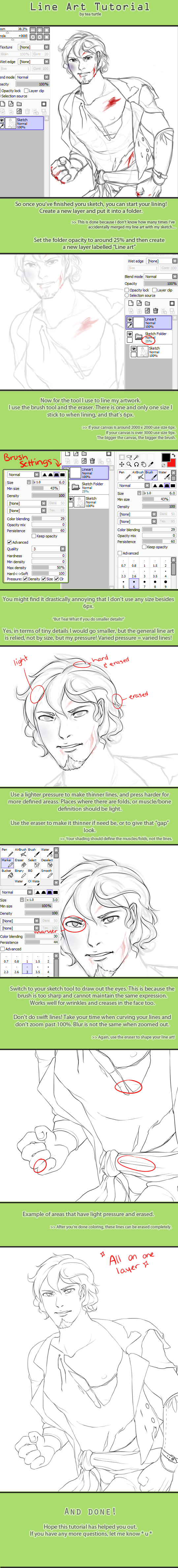
Published: 2012-01-03 16:34:03 +0000 UTC; Views: 10325; Favourites: 211; Downloads: 106
Redirect to original
Description
Done with Paint Tool SAII've received countless praise about my line art and a requests for a tutorial, so here it is!
I'm not really sure I'm worth enough to make a tutorial and sorry if none of this makes sense ;;;
/////////////////////////////////////////
Was the tutorial of any help?
Show me your results!
Related content
Comments: 26

BGFJDKSFBGILJWSDFNGURKZJDHGEWKJSD this helped so much ;//////////////////;
👍: 0 ⏩: 0

So why don't you use pen instead? or the pen layer??
👍: 0 ⏩: 1

I find it a bit too rough and doesn't take pressure sensitivity as well - v -
And the pen layer...do you mean the vector one, where you adjust curves of the line you create?
👍: 0 ⏩: 2

my brush menu is also different compared to the one you have
👍: 0 ⏩: 1

It's a pirated version. Lemme know if you need help trying to get the settings right if you do intend on using my example <:
👍: 0 ⏩: 0

its called "linework layer" and if you open it the pen tool will show.....wait you can make vector art on SAI!?!?! Like MLP vector?
Yeah I just got this program and im trying to learn it and the first thing i want to learn is how to make natural looking strokes or lines or whatever.
👍: 0 ⏩: 1

Here's a screenshot of what I mean
[link]
Not sure if you can read, but it says "New Vector Layer" and it has the pen tool. As far as MLP vectors, I use Adobe Illustrator, but rarely as I'm not too familiar with that program QvQ;;
Hmm if by natural you mean like a sketch-pencil, then I suggest the settings of the brush included in that screenshot.
👍: 0 ⏩: 1

It says linework layer for mine maybe mine is the wrong kind it says its version 1.10
ugh whats the RIGHT version (thats free) =w=
👍: 0 ⏩: 1

I...I wouldn't know, but as long as you can save your images and your program doesn't lose your brush settings when you close it, you should be fine =v=
👍: 0 ⏩: 0

how is it for one sketch re-trace like this...great job anyway
👍: 0 ⏩: 1

Not sure I understand what you just said = u =
👍: 0 ⏩: 1

how long does it take to do this? doing the line art..
👍: 0 ⏩: 1

Hmm, it really depends on the picture and my attention span. I usually do other things as I work, but I'll let you know next time...
I shall time myself properly!
👍: 0 ⏩: 1

wow a multi tasker! no problem just being curious love the lines, i can't do that with my bamboo tablet
👍: 0 ⏩: 0

your welcome!!! あなたの歓迎
👍: 0 ⏩: 0

ASDGSFHGASFJKASG! Yes, put the layer in a folder. Oh my days that was so obvious I can't believe I didn't think of it lol! I gave up on lining because I keep merging sketch and lineart all the time |D
definately a helpful and simple toot ;3
👍: 0 ⏩: 0

Ohh really helpfully I really want to give my hand at this mew ^^
👍: 0 ⏩: 0

I'll be practicing with this later. Thanks for sharing!
👍: 0 ⏩: 0

"Don't do swift lines"
Already I see the flaws behind my lining lol *queen of single stroked lines*
Nice tutorial, thanks for sharing your secrets ahaha. Might attempt working this way some day myself *w* )b
👍: 0 ⏩: 0

I'd love to learn but that sexy nipple was too distracting.
Y U NO HELP ME ON PHOTOSHOP?
👍: 0 ⏩: 0

NOW I CAN STEAL YOUR SKILLS!!! Lol jk good clean tutorial >w

Thanks for uploading. I'm currently in the process of learning to draw, and this was particularly helpful as I'm still learning what style of art I'm comfortable with. Hope you have plans to make some more tutorials particularly for Painttool SAI.
👍: 0 ⏩: 1

You're welcome! Let me know how it turns out~
&& Yes I'll be sending out a coloring tutorial in the near future. That one's a bit more complicated hehe;;
👍: 0 ⏩: 0























